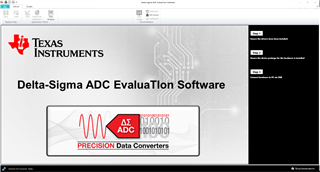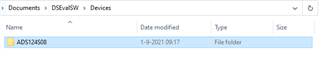Other Parts Discussed in Thread: ADS114S08EVM
Hi All,
I have a problem with my ADS124S08EVM, I can't get the connection with the software up and running.
I have installed all the drivers as per manual but the software does not react to anything.
I have tried reistalling all the parts again but I keep the same problemen.
I have added some images of the status of the software that I get and of the location of the installed drivers.
Does someone know how to solve this of what I am forgetting?
Kind regards!