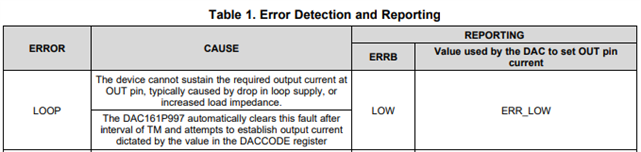Other Parts Discussed in Thread: DAC161S997
Hi,
We are running into a behavior with the dac161p997 that does not appear to be documented in the datasheet.
1. The DAC has been configured to mask LOOP and CHANNEL errors.
2. If we have a multimeter connected to the DAC output circuit during power up, and update the DAC output every 1000 ms (1 sec), everything works as expected as long as the multimeter is connected. However, if we disconnect the multimeter, and then reconnect it, the current output is stuck at the ERR_LOW value (around 3.37 mA). Same is true if we disconnect the multimeter during power up, and reconnect it later - the output is stuck at the ERR_LOW value.
3. If however we refresh the DAC at 50 ms intervals, we can connect and disconnect the multimeter as we please, the the current output shows the expected value.
We would like to know why we have to refresh the DAC at these faster intervals, especially when the CHANNEL error has been masked, and if there is any documentation that supports this observed behavior.
Thanks,
Muhammad A. Rahim