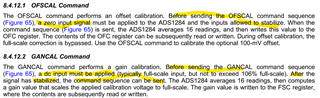Hi, please help to check is there any problem for the calibration procedure.
1. Turn on the powers of ADC
2. Configure the registers for sampling rate, HPF filter, PGA gain, mux set to 010 and OFFSET set to 11.
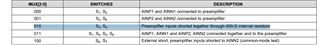
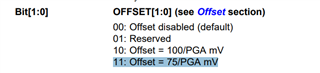
3. Run the OFFSET calibration as the sequence mentioned in the datasheet.
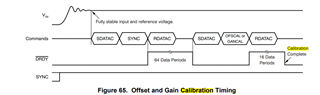
4. Configure the registers for sampling rate, HPF filter and PGA, set the OFFSET to 11, set the mux to 001, which is connected to signal generator. The signal generator output is a full scale DC signal.
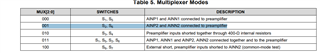
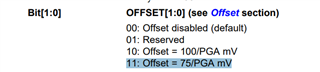
5. Run the GANCAL calibration as the sequence below.
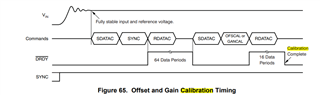
6. Configure the registers including sampling rate, PGA gain, HPF filter and OFFSET set to 11, Mux set to 000 which is connected to the sensor, SYNC and start recording.