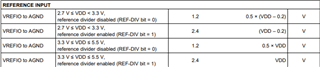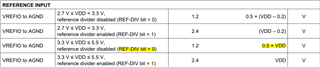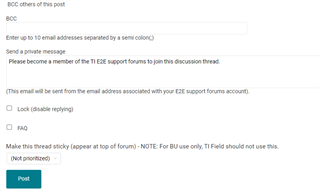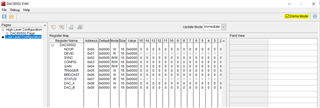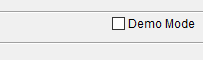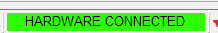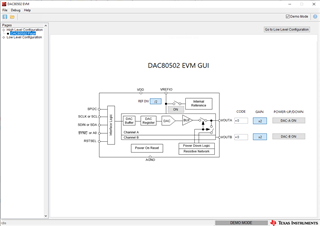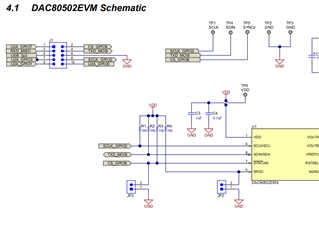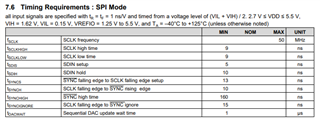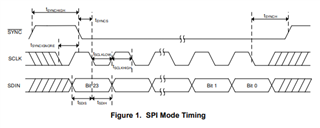Part Number: DAC80502EVM
Hello,
My set-up consists of an MSP-TS430RSB40 Target Socket Module, containing an MSP430F5152, connected to a DAC80502 Evaluation Module via SPI.
During initialization, the code sends a GAIN command to set both channels to a gain of 2: 0x04 0x00 0x03.
I have a function that will send SPI commands to set the DAC-A and DAC-B registers with values calculated based on voltage inputs to a GUI. For example, trying to set Channel A to 1234mV and Channel B to 2345mV sends the following two SPI messages: 0x08 0x3F 0x2E and 0x09 0x78 0x10.
I used a Saleae on the EM test points and the SPI signals look good. However, the DAC outputs stay at 0.
Also, this code WAS WORKING before. I'm wondering if the DAC was accidentally set into a bad state or if there may be some intermittent timing issue...
I appreciate any and all help, thanks!