Other Parts Discussed in Thread: ADS1261,
Hello,
I want to make a specific script for my ADS1261EVM board. I consulted the "Getting started Guide" for the evaluation board and the manual for the "Delta-Sigma ADC EvaluaTIon Software". Now I got the command list for the ADS1261 and this from the manual:
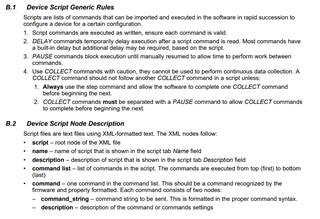
I want to know, wheater there is a complete table of the Device Script commands. I cannot find them but would like to know what types of commands there are and get a detailed description.
Example: "PAUSE commands block execution until manually resumed to allow time to perform work between commands." What means manually resume in this case?
I can see those commands are used in the GUI but are not provided in the script editor.
best regards


