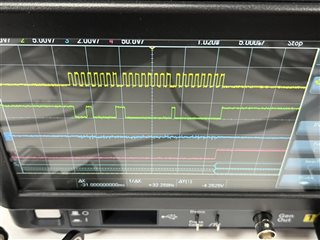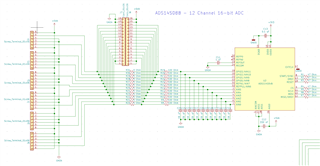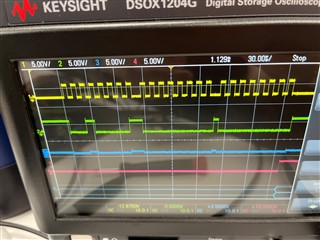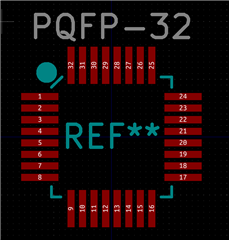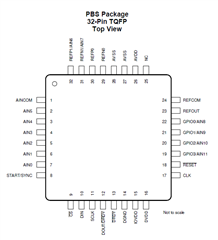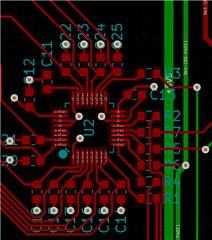Hi!
I am implementing the ADS114S08B into a custom design and am having trouble communicating with it. I have used the recommended layout with 47 Ohm resistors in series on the SPI traces and have confirmed that the pinout is correct. I am operating the IC at 3.3V with an analog supply at 5V (supplied by independent LDO). The SPI bus is also connected to a slave microcontroller and is operating normally.
I am using an Atmel SAM microcontroller with SPI configured at 1Mhz, MSB first, and Mode 1 as per the datasheet.
The pictures I am including showing an attempted RREG command for the status register. The MOSI byte sequence is 0x21 0x0 0x0.
From top to bottom -> SCLK, MOSI, MISO, CS.
The issue that has been persisting is that I am unable to get a response from the MISO (DOUT) port on the ADC. There is some noise generated at each edge of SCLK but otherwise no response. Do you have any recommendations?
Thank you!