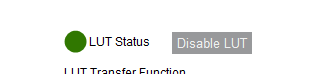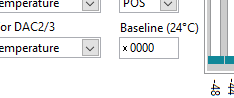Other Parts Discussed in Thread: AFE10004
Hi,
Good Day. I have a customer who is working with AFE10004. Please see below his query for your reference. Thank you very much.
I am looking to speak with an application engineer to explain certain parts of communicating with the AFE10004 device.
I am looking through the datasheet and I am having a little trouble understanding.
One of the questions I had was understanding the look up table functionality. If I write values to the look up table registers is this value supposed to automatically adjust the output power or is there certain enable bits that need to be written to.
So I am writing specific values to the look up table registers for temperature compensation. Does the device automatically adjust the output power at the specified temperature when I write to it?
Also, I have an evaluation board and the supplied GUI doesn't work as I would expect. I think may be doing something wrong or I may not understand it properly.
For the evaluation module, I am having trouble using the supplied GUI.
Specifically the Look Up Table sheet.
When I change the Baseline register value, the output voltage doesn't seem to change at one point, it did change but then it stopped. I'm not sure exactly what happened.
I tried writing a reset to the device to the factory configuration and it still doesn't work.
I know the device still works, because when I use a GUI that I've created the output voltage changes.
I would also like to know if I use the "OVRD TMP" function on the look up table sheet, does the output voltage change automatically according to the slidder settings?
Best Regards,
Ray Vincent