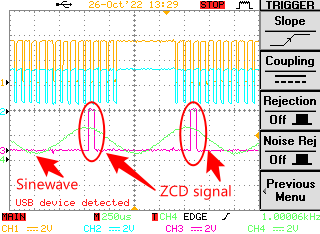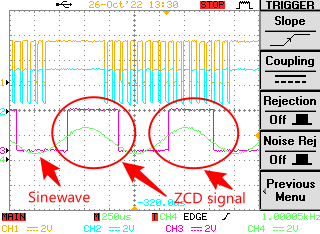Hi everyone,
Hope everyone is doing well.
I was working this ADS7028 and encountered several problems.
Most of them are cleared by reading through the following 2 posts. Now I am able to reading the ADC conversion and RMS value.
- https://e2e.ti.com/support/data-converters-group/data-converters/f/data-converters-forum/1060295/ads7028-control-ads7028-via-tms320c2000-experiment-kit-piccolo-f28069/3930260#3930260
- https://e2e.ti.com/support/data-converters-group/data-converters/f/data-converters-forum/1064651/ads7028-ads7028-zcd-and-rms-setting
However, I am still getting stuck with the ZCD module issue here.
After reading the above 2 posts, I still not getting a clear path that enabling the ZCD module.
Here is my setup, feed sinewave signal with V_LOW=0.5V and V_HIGH = 2.5V, frequency=60Hz to channel 3, output the ZCD signal on channel 7.
I can verify the RMS value is about 0.711V on channel 3 which very close to my calculation(0.707V) and the voltmeter reading (0.707V).
V_REF is 3.0V.
- According to above posts and the attached csv file, the register bit DWC_EN and proper ALERT configuration are required which is not mentioned in the datasheet section 8.3.10?
- And Cynthia mentioned "but the ZCD detection would use the RMS value, not the raw input value. " which confused me here, what value did the ZCD detection were using for comparison? Sinewave voltage input or calculated RMS value input?
Could anyone please let me know what is the proper steps to have this completed?
Thank you in advance,
Jinchao