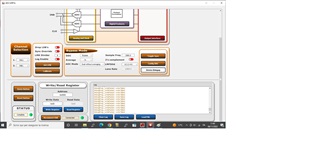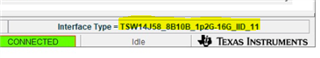Other Parts Discussed in Thread: ADC32RF54, , TSW14J58EVM
Hi team,
i want to test the ADC32RF54 data converter.
My test setup is composed by the ADC32RF5x EVM REV. B and the TSW14J58 REV. A
The proper software must be installed before beginning evaluation:
ADC32RF5xEVM GUI Installation
Download the GUI installer from the EVM tool folder at https://www.ti.com/tool/ADC32RF54EVM ---> I have not found available this installer. Can you help me?
High Speed Data Converter Pro GUI Installation
Download HSDC Pro GUI installer ---> OK
Extract the installation files from the downloaded zip file ---> OK
Run setup.exe and follow the installation prompts to complete installation ---> OK
GUI Setup
Open High Speed Data Converter Pro (HSDC Pro) and select the TSW14J58 ---> OK
Select the device firmware labeled ADC32RF5x_8224_12G-16G and update the firmware by pressing Yes on the pop-up window and waiting for the Downloading Firmware message to finish. ---> i have not found available this firmware. Can you help me?
Thank you in advance.
Best regards,
Matteo Ricci


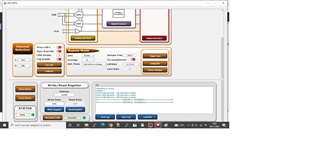
 Hi,
Hi,