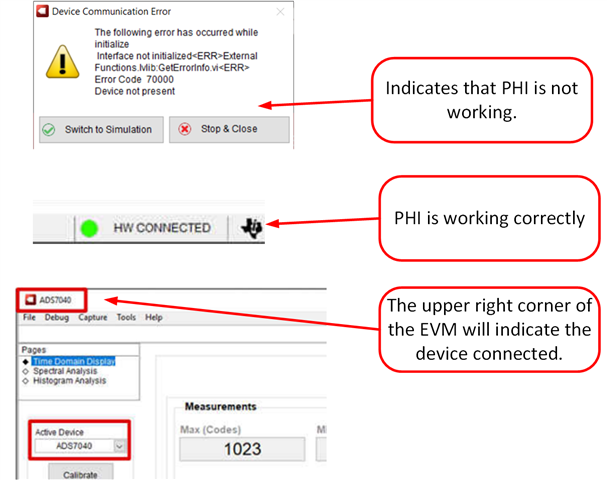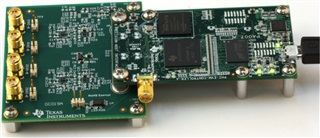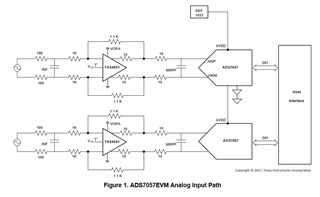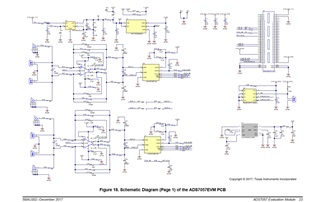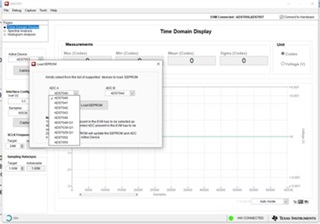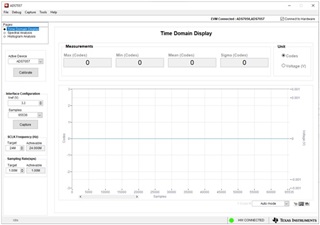Other Parts Discussed in Thread: ADS7057, , ADS7056, ADS7052
Hi,
We are using a ADS7057EVM-PDK to evaluate ADS7057 ADC. The EVM is connected to a PC through a PHI module. The data is acquired using ADS704X-5XEVM-PDK-GUI installed in a PC.
The details of the devices we are using are as follows.
- Evaluation Module Name: ADS7057EVM-PDK - DC019A
- PHI controller: PA007
During the initial setup there was a message which says no valid device EEPROM configuration found. So we used the EEPROM configuration utility to set the ADC1 as ADS7056 and ADC2 as ADS7057.(Note that as per the user guide of ADS7057EVM-PDK - DC019A both devices are ADS7057 but in the configuration utility the devices available were only ADS7056 for ADC1 and ADS7057 is available in ADC2)
But the captured output code is always shown as '0' in both ADCs, not even a noise voltage is coming at its output. We applied input sine and DC waveforms also to check. But the output is always '0'
Please provide a solution
Regards
Varun M J