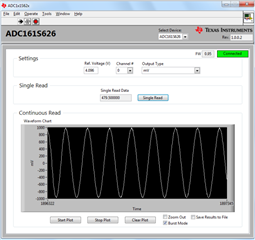Hi,
I'm working on ADC161S626EVM with EXP430F5529LP launchpad using steps mentioned in the below link.
After updating the Launchpad firmware i followed the same steps but to update USB driver i couldn't see the 'MSP430-USB Example' in device manager as you mentioned in below figure.

But when EVM is plugged in i got these options in device manager shown in below picture.
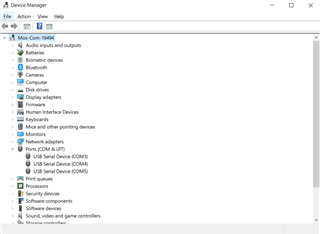
I'm using windows 10 for installing the software. can you help me how to update the USB driver software.