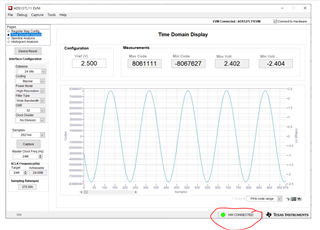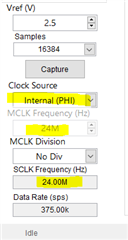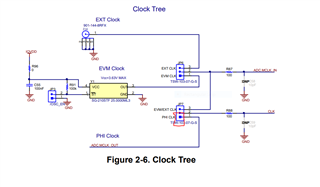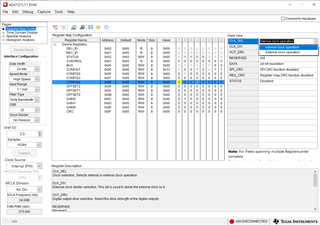Hi,
We have purchased the EVM board and cannot get it to work. I can read and write the registers, but when I do a capture,
the window just stays there and nothing happens.
I put a scope on the lines and can see the SPI data, but nothing happens on the start pin
(I was expecting a pulse to start reading). I tried changing the jumpers for the clock, but no luck.
Any ideas what could be wrong?
Thanks,
Owen.