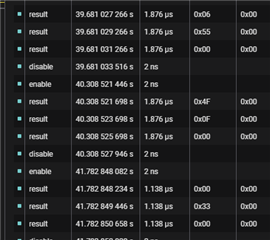Hi team,
One of our users cannot capture data using the EVM and the GUI. After he clicks the Capture button, the following screenshot appears:
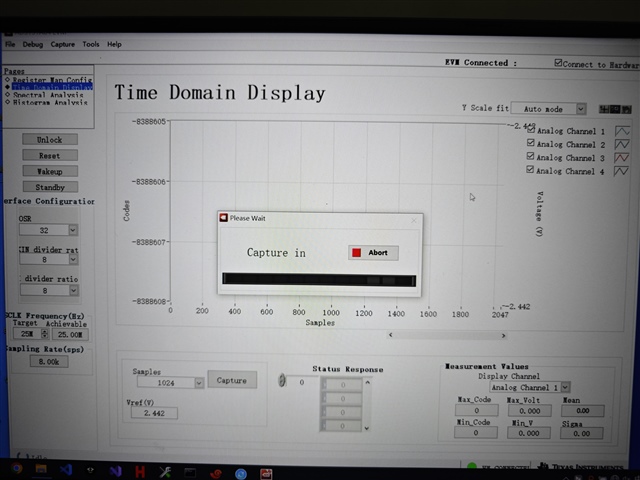
After waiting for more than a dozen or 20 minutes, there are still no other prompts, pop-ups, etc.
The procedure follows the ADS131A04EVM User's Guide instructions and the LEDs indicate normal.
In the case of GUI continuous capture, the user measured the SPI signal on J7 and found no communication waveform. During the checking, the EVM_RAW_5V is found to be 4.5V, not 5V. Further measurements revealed that the USB voltage is 4.68V and not 5V. Does this cause the capture problem described above? What are the other possible causes of the capture problem described above?
Best Regards,
Amy Luo