Other Parts Discussed in Thread: AFE5818,
1. The computer cannot recognize the AFE5818 development board, the computer device manager shows that the driver of the device has not been installed, and the device has no compatible driver (HMC-DAQ GUI V2.8 and HSDCPro software v4.1 PC software have been installed);
2, start HMC-DAQ GUI V2.8 software, the following instructions appear, please tell me how to solve it? In addition, the supporting TSW1400 development board can be recognized normally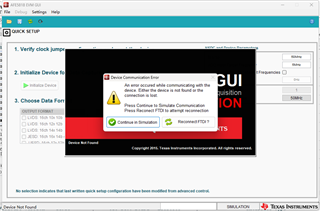
3. The AFE5818EVM development board is used. When installing the GUI, follow Steps 2 and 5 to install it I have installed HMC-DAQ GUI V2.8 and HSDCPro software v4.1 according to the manual, and the supporting TSW1400 development board can read them normally, but AFE5818 will show an exclamation mark on the device manager, indicating that the driver is not installed, I am not sure it is the problem of software Settings and drivers. Or the hardware USB chip is damaged, such as accessories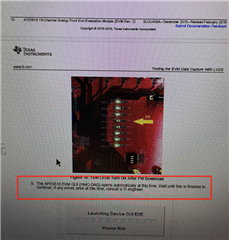
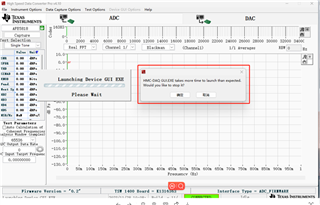
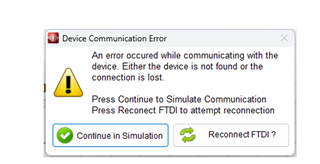
4.https://e2e.ti.com/support/data-converters-group/data-converters/f/data-converters-forum/964713/afe5808evm-ftdi-problem-on-afe5808evm/3574808#3574808
Looking at the post on the link, the issue above does not seem to have been resolved. I can't read AFE5818EVM information using FTDI-FT Prog software here (only the matching TSW1400 signal can be identified), so it can't be configured. Click reconnect FTDI to solve the problem.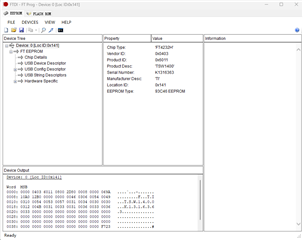
5.In the yellow exclamation point, right click and see if it shows update driver or something like that? If there is, click, and then do not select Auto search driver driver, select the path, in the AFE8815 GUI installation folder to see if you can find the correct USB driver installation According to the previous reply to this process, it still cannot be solved
6.When starting the GUI software, disconnect the TSW1400EVM board first, and then connect the TSW1400 development board with USB after the GUI software is started and connected. Still unable to resolve the issue, unable to connect。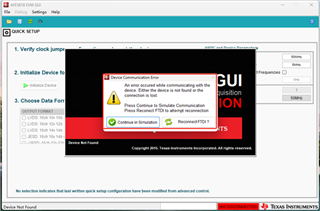
7.Replacing the USB cable still can't connect
8. FTDI-FT Prog software can read AFE5818EVM at first, indicating that EVM is OK. Currently the connection is not available, there may be a problem with the USB. Help apply for return and exchange


 ,
,