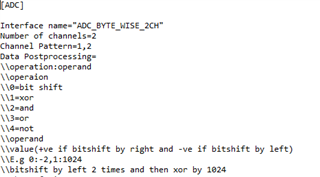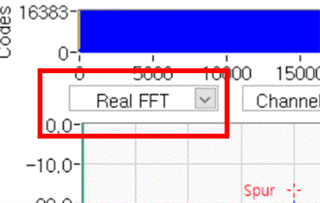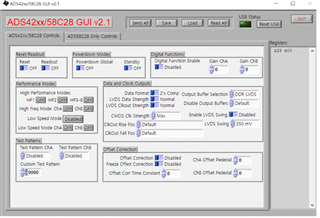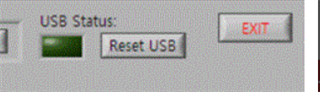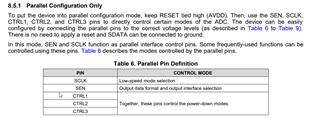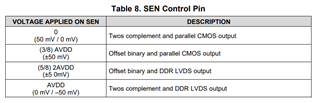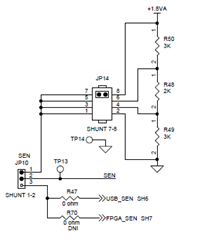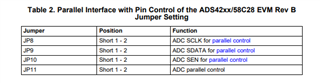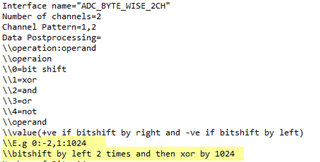I captured input signals of 1MHz and 6MHz ADS4245EVM and TSW1400EVM.
There are many spurs when capturing digital data from TSW1400EVM.
I want to know why these spurs happen.
In addition, when the sampling rate of 49.152MHz, the spectrum is more dirty.
However, when an input frequency is a quarter of the sampling frequency, the spectrum is very clean regardless of Nyquist zones.
Please refer to my captured figureADS4245EVM_capture.pdfs.