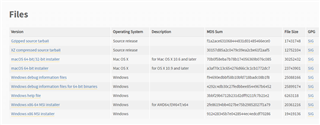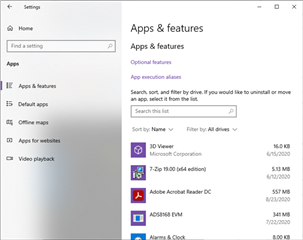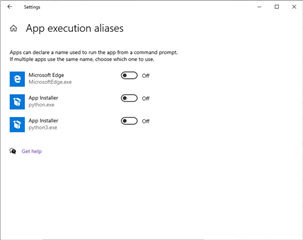Tool/software:
Dear colleagues,
I have bought the dac80502-01evm for constructing a practical task for students. The software provided with the board enables just to enter one value and see the result. However, in the menu there is a possibility to write a script in Python 2.7. I have installed Python 2.7, since the program requests that version, even if a lot of new versions are available. However, even after Python installation the message " Python 2.7 not detected. Please install Python 2.7 to use scripting." remains. I have installed Pythin into the default "C:" directory, so that tI see no reason why the program cannot see Python. That is the first problem I would like to resolve.
I would like to make from the dac80502-01evm board so to say a "function generator". So that I would like to have a program that enables to select the function (sinus, square wave etc.) and the frequency and the board or rather the DAC converter in it will produce the periodic signal. I am sure that someone already created such a program since that was the first thing that came to my mind. I would like to pay for it if someone forwards me to a proper web page.
Many thanks in advance
Milan