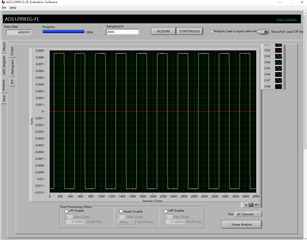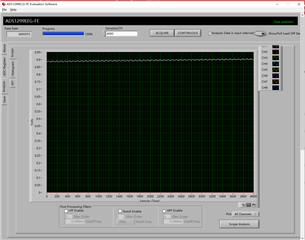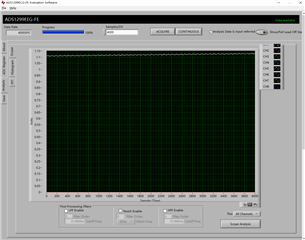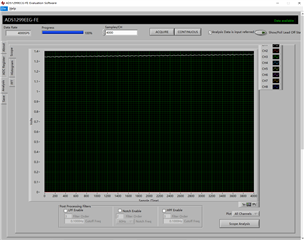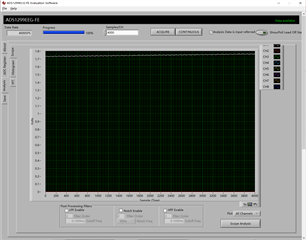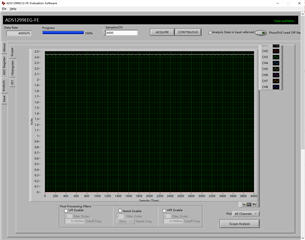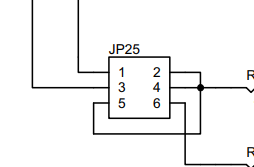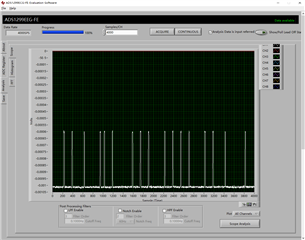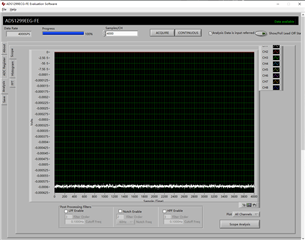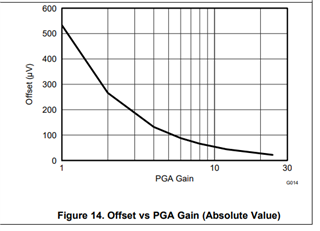Other Parts Discussed in Thread: ADS1299
Tool/software:
Hi,
When I was testing ADS1299, I found that the signal was offset through the GUI. I used the waveform generator to generate a square wave with an amplitude of 20mV and a frequency of 10Hz, as shown in the figure.

But the waveform I observe through the GUI, seems to be shifted downward by 1.5mV.
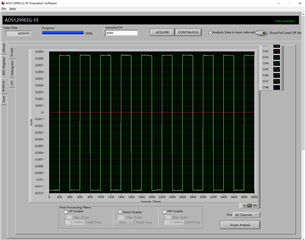
In addition, I also used a sine wave of the same amplitude for testing, and there was still a 1.5mV downward offset.
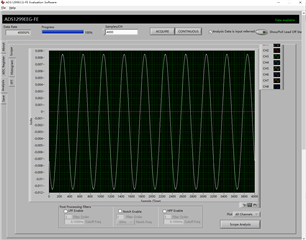
I used a waveform generator to generate an ARB wave, but there is still a 2mV downward offset. I would like to know how to eliminate it? The way I connected it was to use channel 1, connect the positive end of channel 1 to the positive output of the waveform generator, and the negative end of channel 1 to the negative end of the waveform generator and the ground end of the JP5 pin on the ADS1299 board.
Many thanks
Junzhe