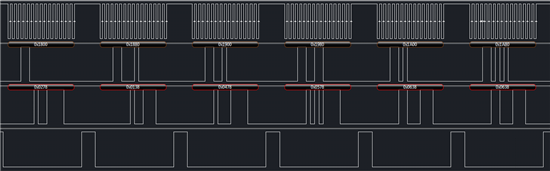Hi,
I can't control the ADS7957 correctly. I tried every mode and the mux is stuck on channel 0. Here's what I want to do.
By default, the ADS7957 is in manual mode, channel 0 selected. So I just want to loop through all channel manually. I dont need to configure anything, just to continue in manual mode and specify each channel in each frame. Here's what I send to the ADS7957:
n+0: 0001 1000 0000 0000 -> Manual mode, Program enable, 2V5 range, channel 0
n+1: 0001 1000 1000 0000 -> Manual mode, Program enable, 2V5 range, channel 1
n+2: 0001 1001 0000 0000 -> Manual mode, Program enable, 2V5 range, channel 2
n+3: 0001 1001 1000 0000 -> Manual mode, Program enable, 2V5 range, channel 3
n+4: 0001 1010 0000 0000 -> Manual mode, Program enable, 2V5 range, channel 4
and so on...
The answer of the ADS7957 is always the reading of channel 0:
answer 0 : 0000 00XX XXXX XXXX -> Channel 0, sample value
answer 1 : 0000 00XX XXXX XXXX -> Channel 0, sample value
answer 2 : 0000 00XX XXXX XXXX -> Channel 0, sample value
answer 3 : 0000 00XX XXXX XXXX -> Channel 0, sample value
answer 4 : 0000 00XX XXXX XXXX -> Channel 0, sample value
I also have a screenshot from my logic analyser:
Anyone see what I could have been done wrong?
Best regards,
Jerome Baron