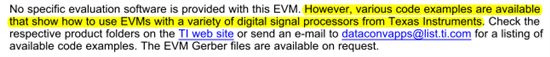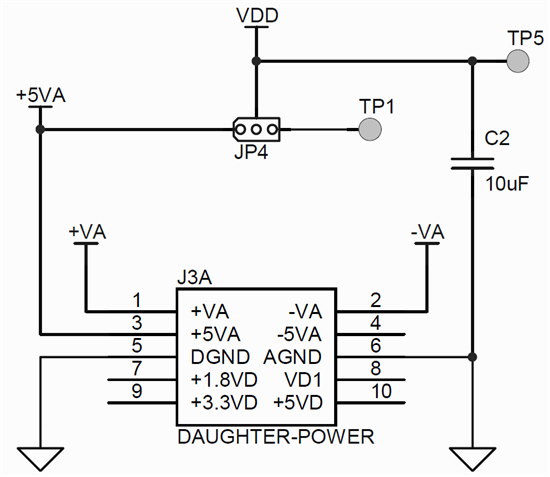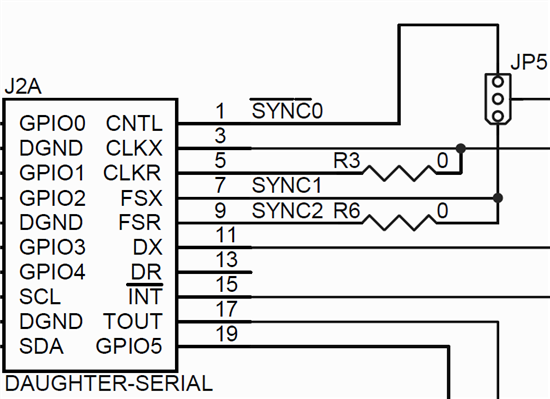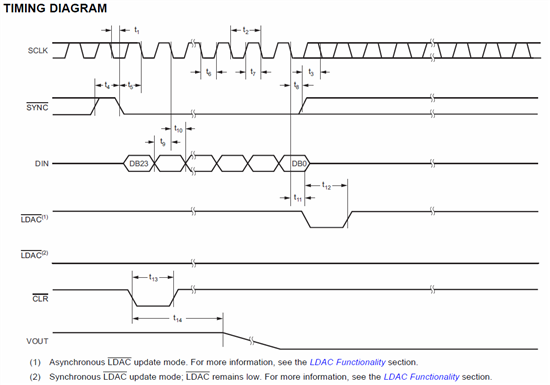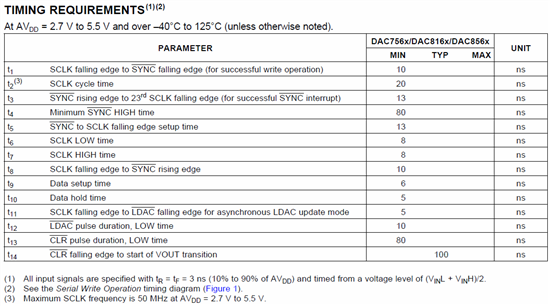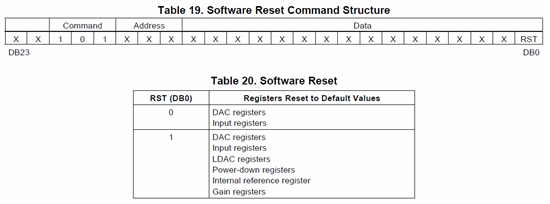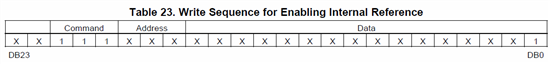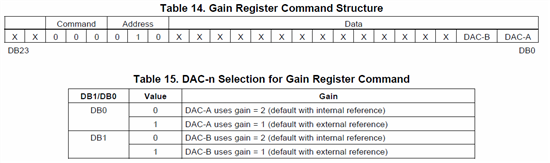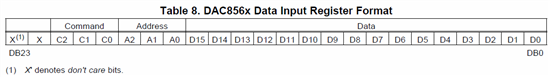Hello,
I'd need a simple code (written in C) to control the DAC8562 EVM. Could anybody send me something in order to speed up the development? I've found the next statement in the EVM documentation but I'm not able to find anything and email support does not work.