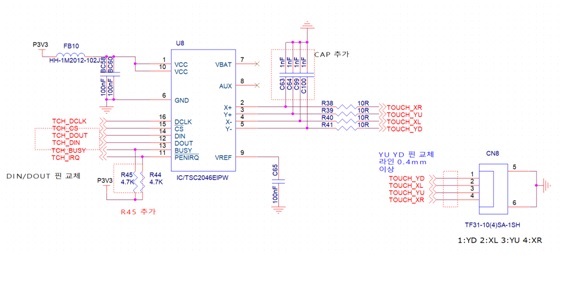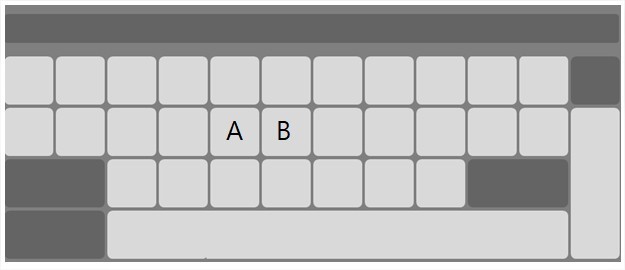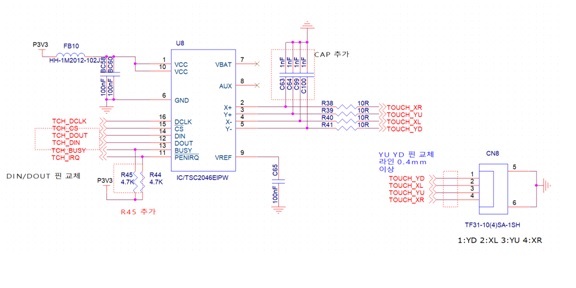Hi.
My customer using TSC2046.
But they have a critical issue about PENIRQ.
According Reference FW,
1. Initialize and write 0x90 and read (Y-axis read and PENIRQ enable)
2. PENIRQ Check by timer
3. If PENIQR is still high, re-check PENIRQ state.
4. If PENIRQ is low, 0x93 (Y-axis read and PENIRQ disable) => 0xD33 (X-axis read and PENIRQ disable) => 0x90 (Y-axis read and PENIRQ enable)
They using same FW, but sometimes PENIRQ not response.
When there is touch input, cannot recognize.
I attached schematic and reference firmware.
Please let me know how to fix this.