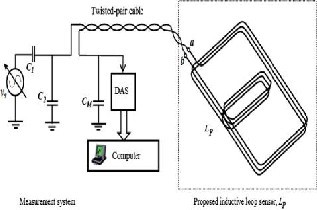Other Parts Discussed in Thread: LDC1101, LDC1614
I had earlier installed gui 1.0.4.1 version which was not supporting the change of Rp value for finding out the optimal Rpmin and Rpmax values like in the empirical procedure. I kept the Rpmin and Rpmax values at 3F and 0 respectively and reduced it step by step. There is no change observed in the rp values (Do we need to see the blue coloured toggle markers on the proximity data screen or the average value displayed above for 20000-30000 counts while setting Rpmax) ?
Then I tried out using the sensing solutions software. Where is the option for setting the capacitance value? I couldnt find it. Also, how do I set the rpmin and rpmax values here? The output here has a lot of spikes even on plugging in the coil given with the evm.