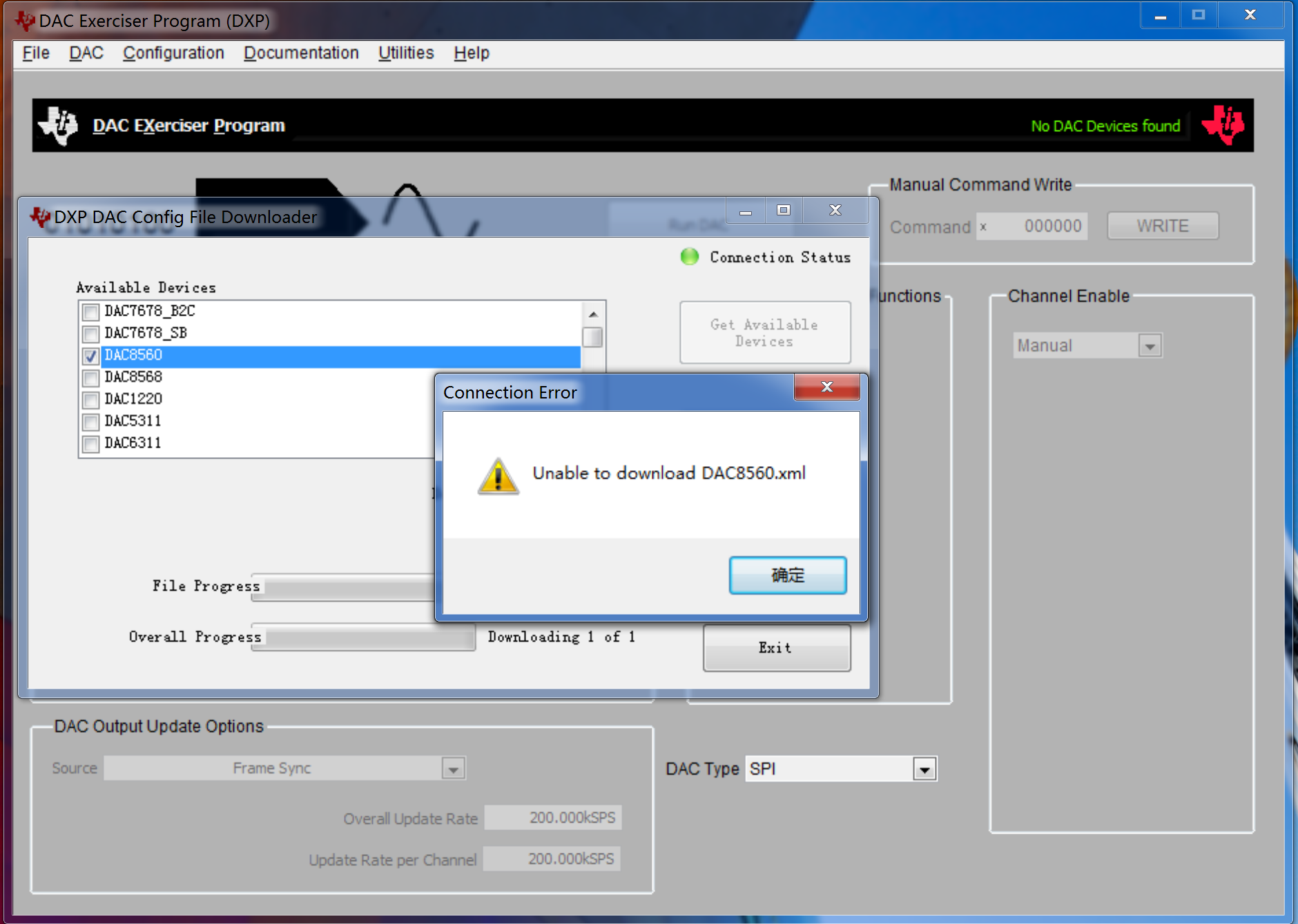Other Parts Discussed in Thread: DXP,
dear all,
I can't download dac8560.xml file in dxp tools like below picture.
I found maybe I can download the config file from below address:
but I don't know how to use it. it be opened with a html page. is it that I need to copy these code and save it as 'dac8560.xml' name file? where should I save this file? I can't found 'Devices' folder under my install path.
thanks a lot.