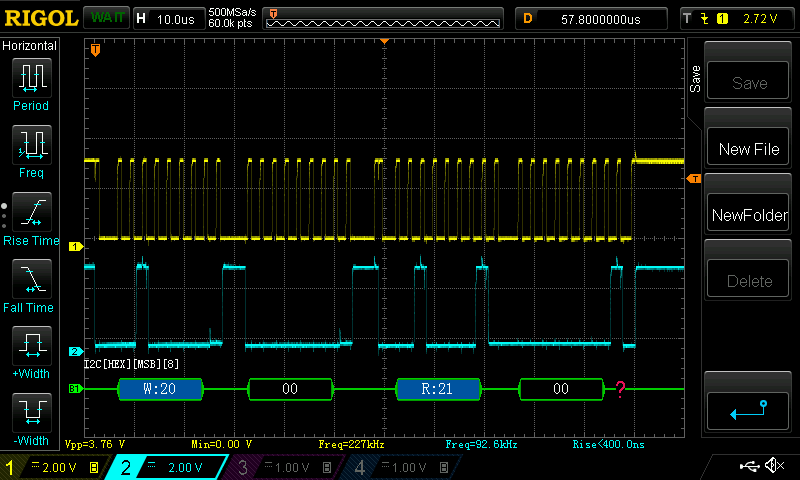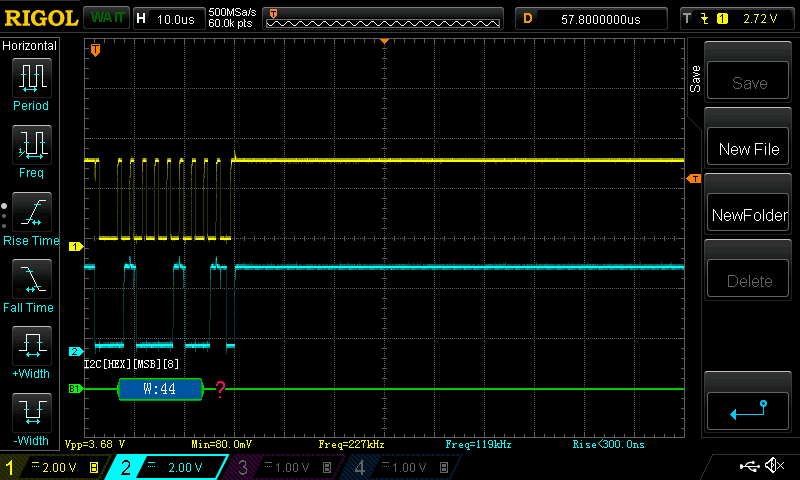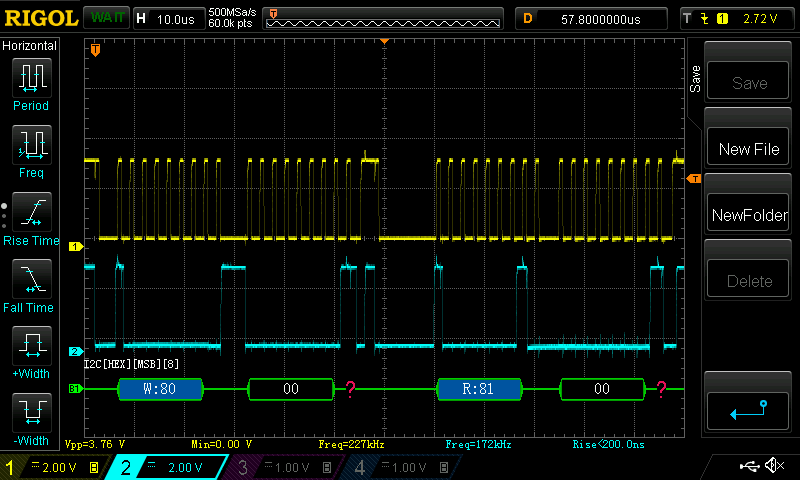Other Parts Discussed in Thread: ADS122C04
Hello,
I am trying to prototype with this EVM and a STM32F446RET6 Microcontroller. I believe I have configured the EVM correctly to communicate with another MCU, but I cannot seem to get an ACK from the ADC on any I2C Address, while other devices do respond so I think my problem pertains to my modifications on the EVM.
I have removed the following components and Jumpers:
- Removed R57 and R60, Jumped Address Lines both to VDD (3V3), address should be $45. Other devices on $20 and $10
- Cut the Net-Ties on RST, SCL, SDA And nDRDY going to the TIVA MCU
- Populated JP2 and JP1
- Powering the ADS122C04 via Jumper wires from Host MCU Board to 3V3 and GND pins on J3
What additional modifications must I make to allow proper communication to my Host?
Kind Regards,
Luke