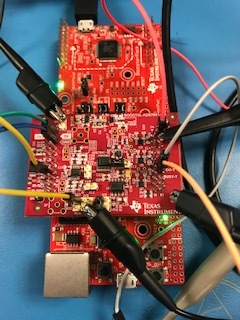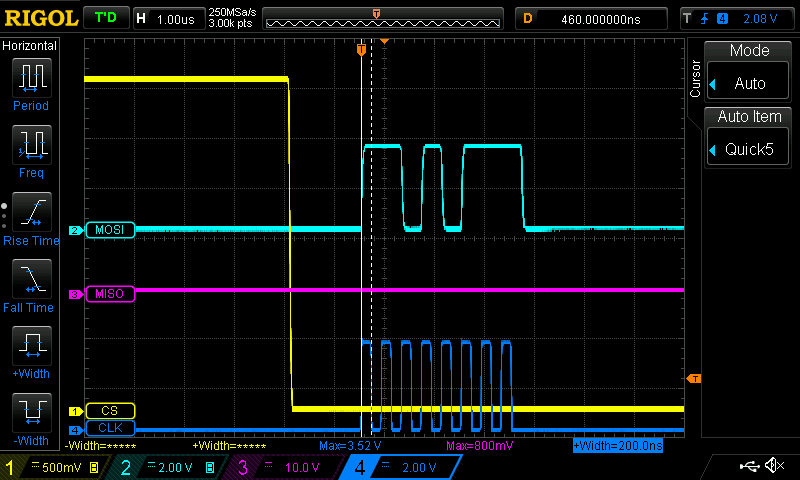Other Parts Discussed in Thread: ADS7842
Hello all,
I am working with the BOOSTXL-ADS7841-Q1 through TM4C1294's SPI interface.
I am having a problem of getting the ADC to generate output data. I checked the timing requirement and I am sure I've match everything with the datasheet.
Please take a look at my scope snippet along with the code I am using to generate the output.
Here is my setup
The Vref I am using is 4.5 V
The MISO line and the BUSY line always stay low no matter what I do
Here is the timing requirement charts for your convenience
And here is my code - I initialize the spi interface and then put the function ads7842_read_data() into an infinite loop to debug with the scope.
The CONTROL BYTE I am sending is
[1][1][0][1][0][1][1][1] = 0xD7
void init_ads7842(uint32_t sysClock) {
uint8_t flush_buffer[10];
/* Enable Pins for SSI usage */
SysCtlPeripheralEnable(SYSCTL_PERIPH_GPIOQ);
SysCtlPeripheralEnable(SYSCTL_PERIPH_GPIOM);
SysCtlPeripheralEnable(SYSCTL_PERIPH_GPIOP);
/* Enable SPI interface */
SysCtlPeripheralEnable(SYSCTL_PERIPH_SSI3);
GPIOPinTypeGPIOInput(GPIO_PORTQ_BASE, GPIO_PIN_3); // MISO - configure it as GPIO input
GPIOPinTypeGPIOOutput(GPIO_PORTQ_BASE, GPIO_PIN_2); // MOSI - configure it as GPIO output
GPIOPinTypeGPIOOutput(GPIO_PORTQ_BASE, GPIO_PIN_0); // SCLK - configure it as GPIO output
GPIOPinTypeGPIOOutput(GPIO_PORTM_BASE, GPIO_PIN_7); // ~CS - configure it as GPIO output
GPIOPinTypeGPIOInput(GPIO_PORTP_BASE, GPIO_PIN_3); // BUSY - configure it as GPIO input
/* Set Chip Select To Logic High */
ads7842_chip_select(UNSELECT);
/* Configure Clock, MISO and MOSI in for SSI3 */
GPIOPinConfigure(GPIO_PQ0_SSI3CLK);
GPIOPinConfigure(GPIO_PQ2_SSI3XDAT0);
GPIOPinConfigure(GPIO_PQ3_SSI3XDAT1);
/* Configure the GPIO settings for the SSI pins. This function
also gives control of these pin to the SSI hardware.*/
GPIOPinTypeSSI(GPIO_PORTQ_BASE, GPIO_PIN_0);
GPIOPinTypeSSI(GPIO_PORTQ_BASE, GPIO_PIN_2);
GPIOPinTypeSSI(GPIO_PORTQ_BASE, GPIO_PIN_3);
/* Disable SS3 to Configure it */
SSIDisable(SSI3_BASE);
/* Configure setting for SPI interface with the speed of 8MHz - it takes 1us to send 8 bits */
SSIConfigSetExpClk(SSI3_BASE, sysClock, SSI_FRF_MOTO_MODE_1, SSI_MODE_MASTER, 2500000, 8);
/*
SSI_ADV_MODE_LEGACY 0x00000000
SSI_ADV_MODE_READ_WRITE 0x000001c0
SSI_ADV_MODE_WRITE 0x000000c0
SSI_ADV_MODE_BI_READ 0x00000140
SSI_ADV_MODE_BI_WRITE 0x00000040
SSI_ADV_MODE_QUAD_READ 0x00000180
SSI_ADV_MODE_QUAD_WRITE 0x00000080
*/
SSIAdvModeSet(SSI3_BASE, SSI_ADV_MODE_LEGACY);
/* Enable SSI3 */
SSIEnable(SSI3_BASE);
/* Flush remaning data in FIFO */
while(SSIDataGetNonBlocking(SSI3_BASE, (uint32_t*)&flush_buffer[0]))
{
}
}
void ads7842_read_data() {
uint32_t buffer[16];
ads7842_chip_select(SELECT);
SSIDataPut(SSI3_BASE, 0xD7);
ads7842_check_busy();
Delay(500);
SSIDataGet(SSI3_BASE, buffer);
ads7842_chip_select(UNSELECT);
Delay(100);
}
void ads7842_chip_select(CHIP_SELECT option) {
if (option == SELECT) {
GPIOPinWrite(GPIO_PORTM_BASE, GPIO_PIN_7, 0);
set_board_led(BOARD_LED_2, LED_ON);
} else if (option == UNSELECT) {
GPIOPinWrite(GPIO_PORTM_BASE, GPIO_PIN_7, GPIO_PIN_7);
set_board_led(BOARD_LED_2, LED_OFF);
}
}
void ads7842_check_busy() {
if(GPIOPinRead(GPIO_PORTP_BASE, GPIO_PIN_3) == GPIO_PIN_3) {
set_board_led(BOARD_LED_1, LED_ON);
} else {
set_board_led(BOARD_LED_1, LED_OFF);
}
}
Please advise me of what approach I can take to solve the issue.
Thanks,
Alex