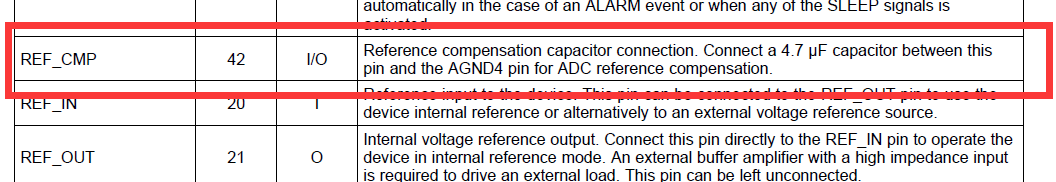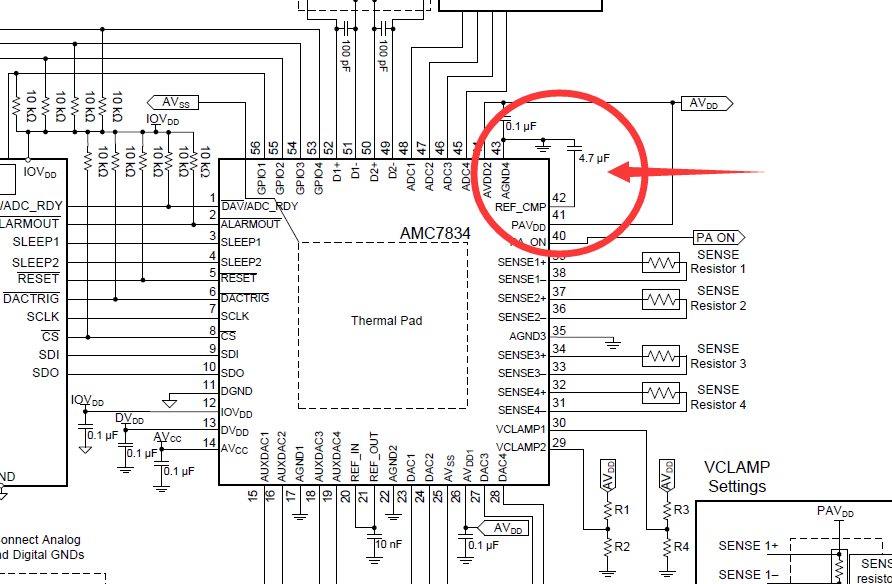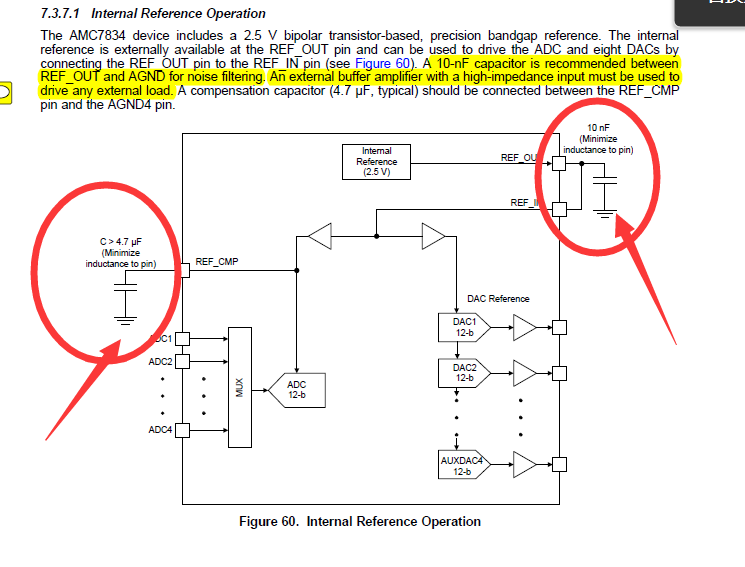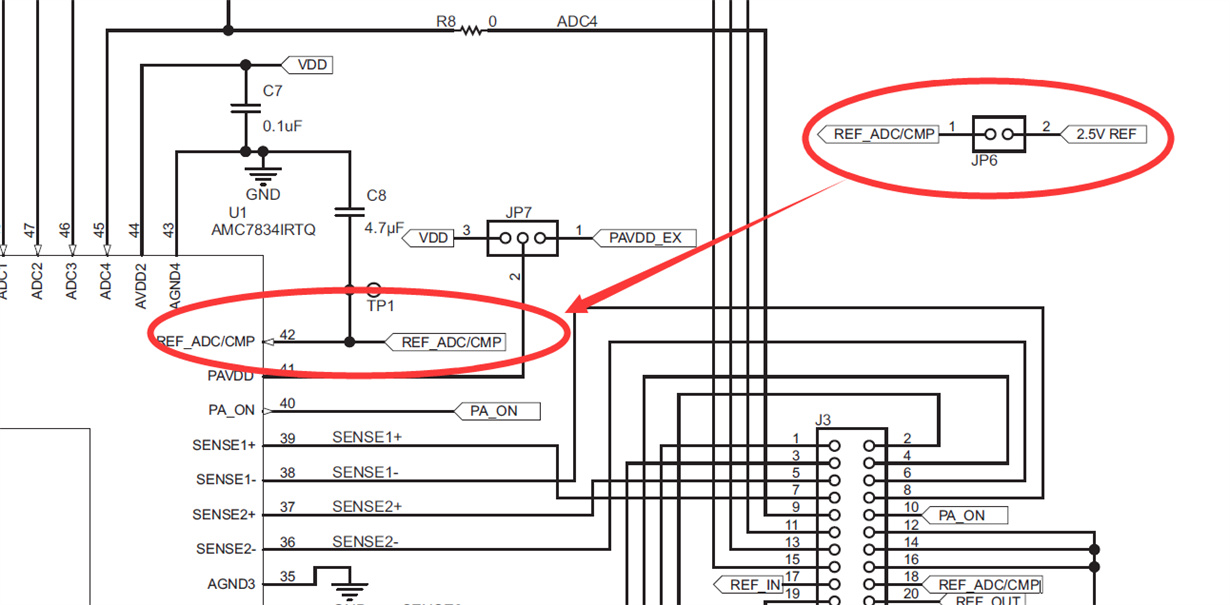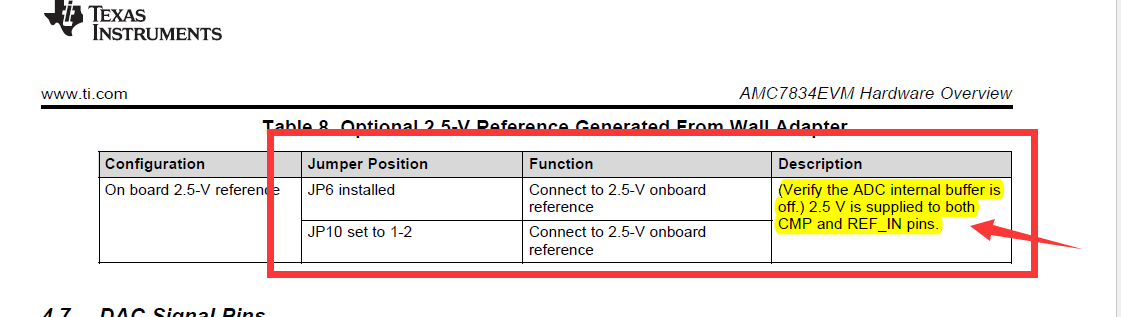Other Parts Discussed in Thread: AMC7834
hi!
I have a few questions about ref_cmp.
case1
.in datasheet,the Pin REF_CMP connect a 4.7uf capacity to GND4
case2
In AMC7834EVM user's guide(slau608b), The pin REF_CMP connect a 4.7uf capacity to GND4, and The pin REF_CMP connect to the adc reference voltage!!
3.In the actual debugging process
in the case of case1, Adc sampled values are error prone or sampled values cannot be read back ;
in the case of case2, Adc sampled values are right.
4.My question
1.In actual design, We choose case1 or case2?
2.case1 and case2 ,What's the essential difference?
Look forward to your reply ,thank your!!