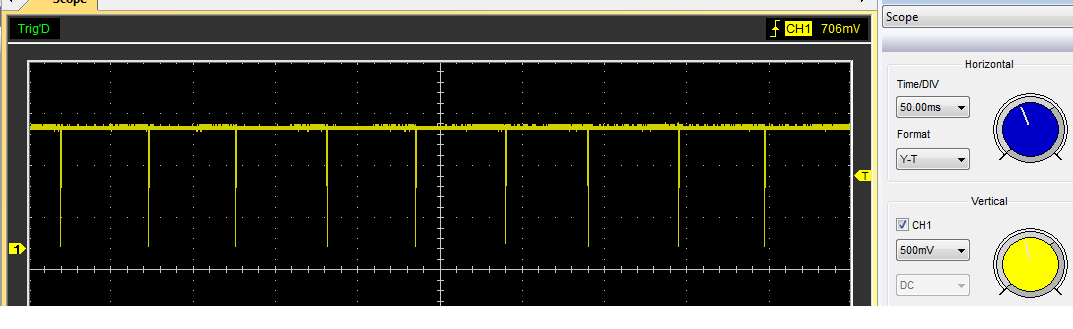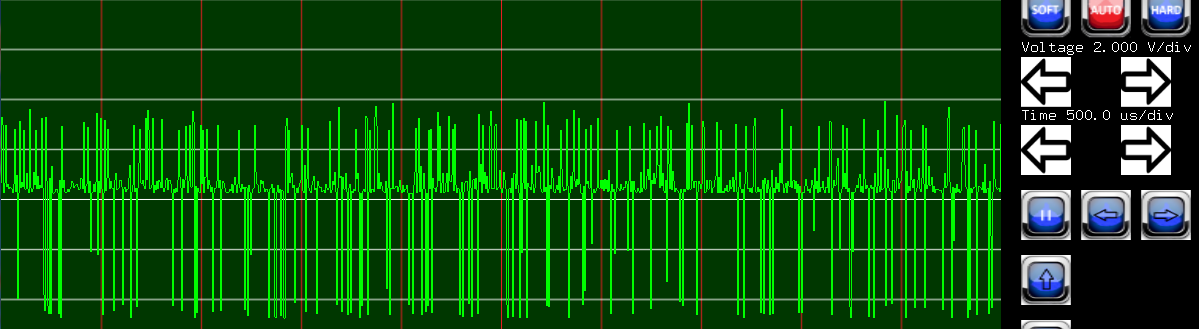Hello,
I am using adc1175 20 mhz and having spike issues on my measurements and i could not manage to remove it.
ADC's Vin has spikes when i drive sine wave. When i use square wave spikes take place on rising edge on waveform.
I thought it was regarding high clock frequency but i am having same issue when i use 2mhz clock signal.
Could it be caused by adc 's dynamic capacitance?
Thank you
Regards