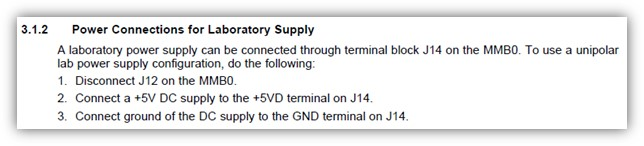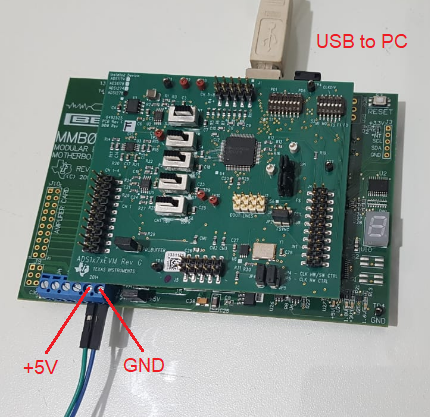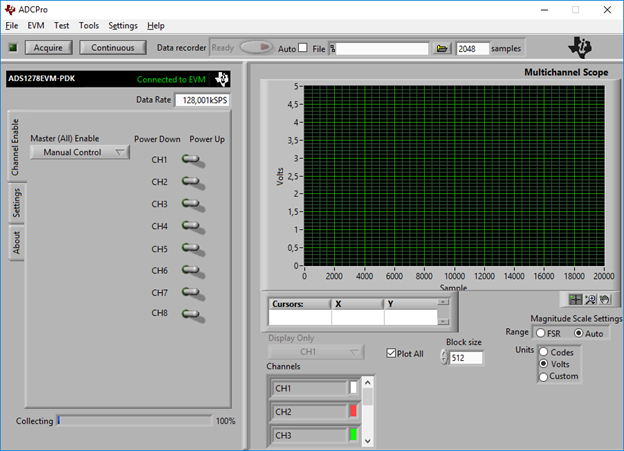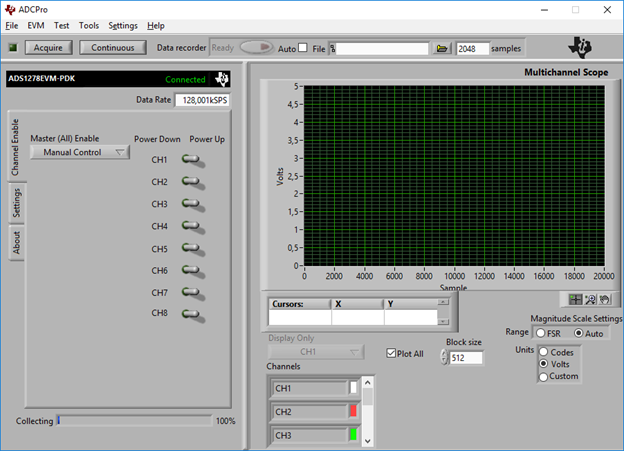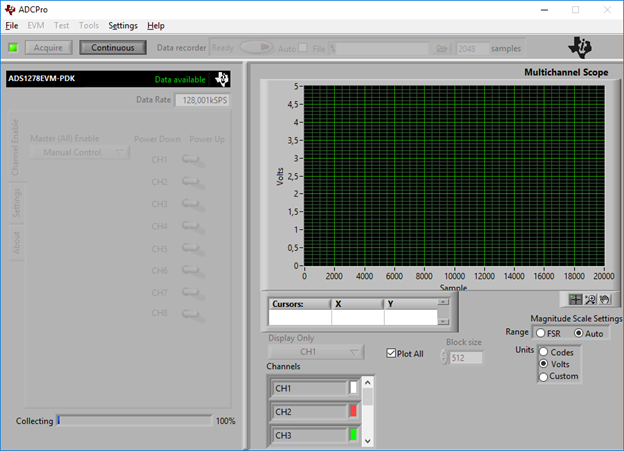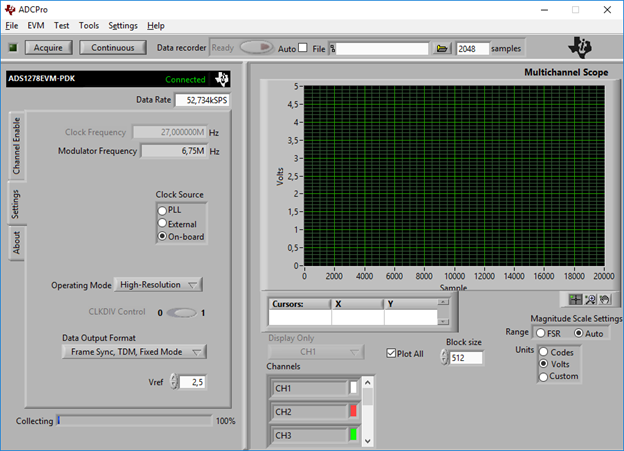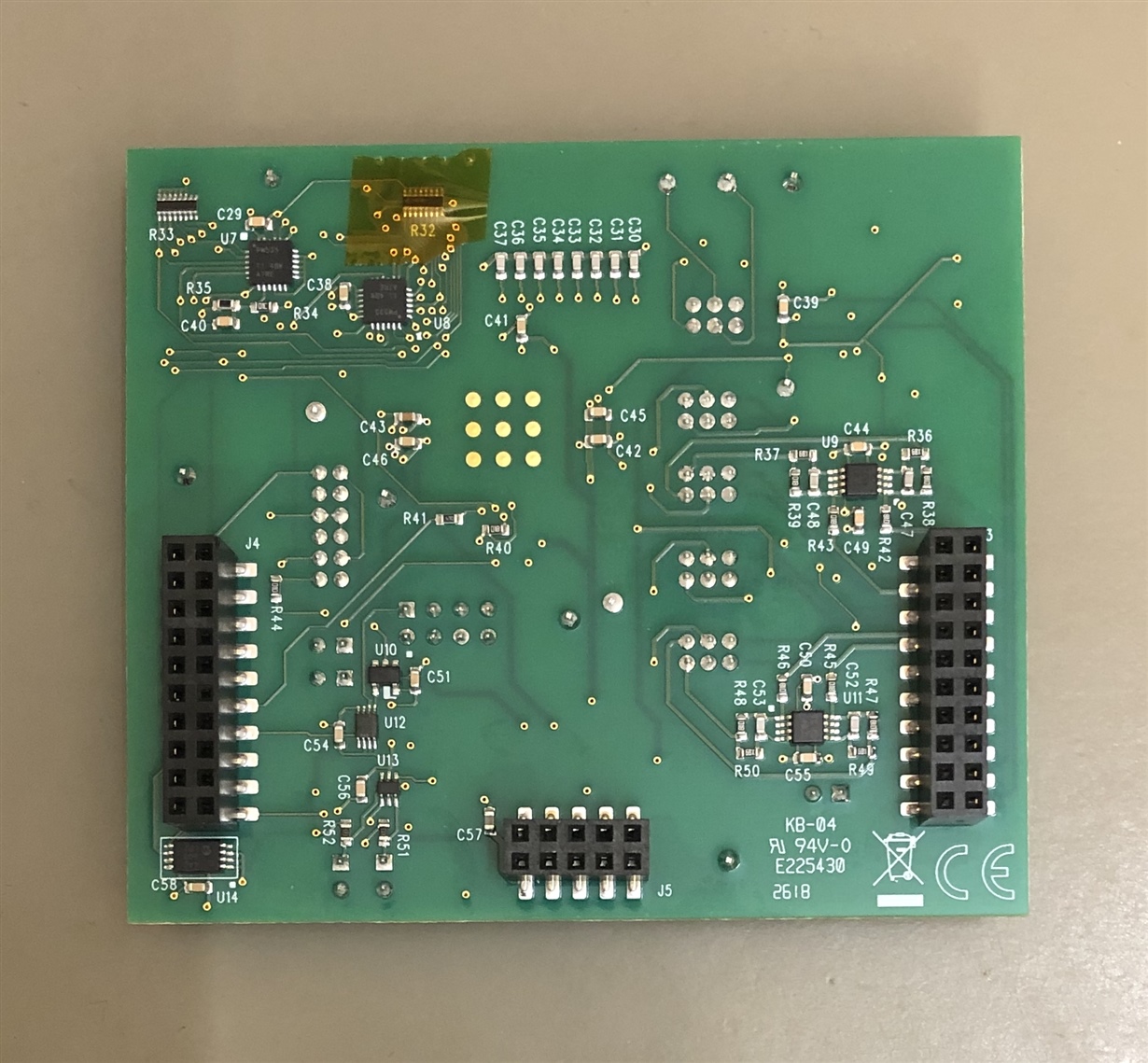Other Parts Discussed in Thread: ADCPRO, ADS1278
Hello,
We have purchased ADS1278EVM-PDK evaluation board and tried to test it connected to computer using ADCPro software.
It seems it recognizes the board properly and boots MMB0 DSP ok, but when trying to acquire it shows nothing.
The steps we have done:
1. Prior to connect it, we read ADS1278EVM user’s guide (also ADCPro guides), and followed all steps, checking that all jumper configuration was as default. Then, we installed software required (including driver).
After that we connected power (+5V) as it is described on ‘ADCPro Hardware and Software Installation Manual’:
With board powered on, we connected USB to computer. Power and USB were the only connections done to the board, as shown on following picture:
2. We run ADCPro software and selected from menu: EVM ⇨ ADS1278EVM.
After some (green) messages it shows ‘Connected to EVM’, and I see 1-2-7-8 sequence on 7-segment display of MMB0.
3. Select from menu: Test ⇨ MultiScope.
4. Clicked on ‘Acquire’, and after some fast green text messages it shows ‘Connected’, but no measure is shown:
I also tried by clicking on ‘Continuous’, but it keeps in the following state until I click on ‘Continuous’ again:
I’ve tried changing Clock Source, from PLL to ‘On-board’, and operating mode, but always same result, no measure is shown:
All four voltage leds indicators are turned on in MMB0 (+5V / +1.8V / +3.3V / +1.6V).
After doing a few tries, by reconnecting USB, power off/on, etc. I noticed that ADS1278EVM daughter board was hot, so I measure current consumption with daughter board connected and disconnected:
- MMB0 only (ADS1278EVM disconnected): 190 mA
- MMB0 with ADS1278EVM connected: 840 mA
Maybe I am wrong, but I think that the current consumption difference that appears while connecting EVM card is very high for this board, so I suspect that there is something wrong/damage with the ADS1278EVM daughter board.
Or am I doing anything wrong?
Thanks for any help!
Best regards,
Alejandro Panelli