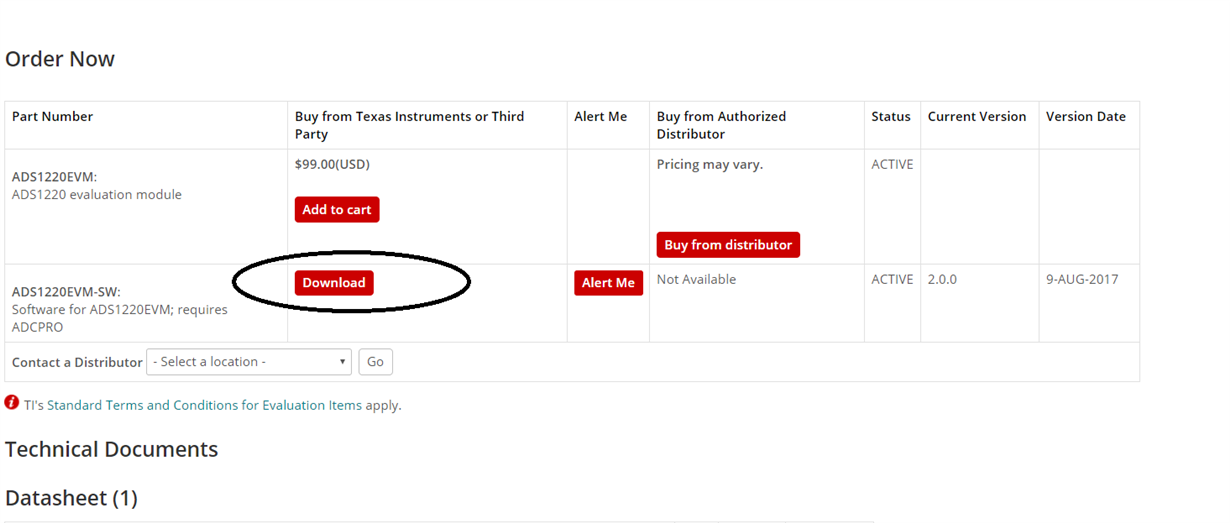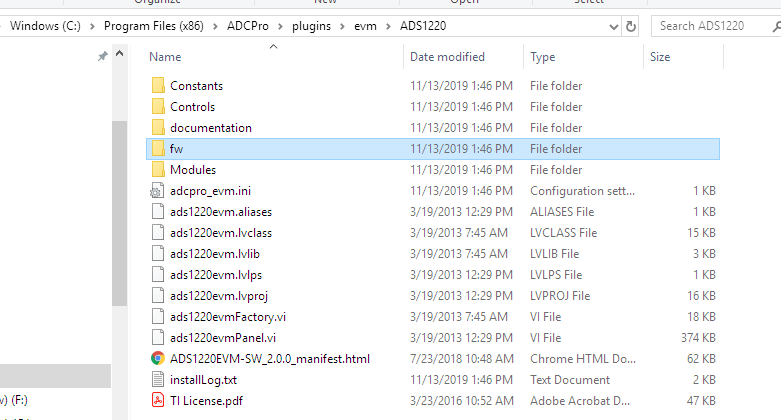Other Parts Discussed in Thread: ADCPRO, , ADS1220
Hello, I have loaded ADCPRO software on my Windows 7 system but the ADC1220 EVM plugin is not being installed. I have installed and uninstalled the ADMPro and NI software several times. The EVM module shows up as a "MSP430-USB Example" device with an exclamation mark in the status . From other Help responses I saw there is a way to install a device in Windows 8 using the file: 2474.msp430_ti_signed.zip. I tried this and it caused the EVM device to change to a COM port. Still the EVM is not found by ADCPro. I tried changing the .ini file device name to "<ADC1220" but that didn't help. Of course the system complained about the driver signing but I said to install anyway.
I have attached, I hope, a file with several screen shots and also the installation file.
Thank you
Greg
Log started 11/17/2019 at 18:29:32 Preferred installation mode : win32 Trying to init installer in mode win32 Mode win32 successfully initialized [18:29:36] ---INITIALIZATION ACTIONS--- [18:29:36] Logging system information to installation log file to assist with troubleshooting installation issues. If you encounter an issue during installation, please email this log file with a discription of the problem to pa_deltasigma_apps@ti.com. [18:29:36] Operating System: Windows 7 Professional Service Pack 1 (Version #: 6.1) [18:29:36] OS is 64-bits [18:29:36] System Locale: en [18:29:36] Detected an active Windows antivirus program... [18:29:36] Detected an active firewall program... [18:29:36] UAC Enabled: 1 [18:29:36] Installer is running as administrator: 1 [18:29:36] The installation directory is located at: C:\Program Files (x86)\ADCPro [18:29:36] Free disk space = 157382676 KB (263731 KB required). [18:29:36] ---PRE-INSTALLATION ACTIONS--- Could not find registry key HKEY_CURRENT_USER\Software\Microsoft\Windows\CurrentVersion\Uninstall\ADCPro UninstallString. Setting variable Uninstall_Location to empty value [18:29:36] Uninstaller location: Preparing to Install [18:29:42] ---READY TO INSTALL ACTIONS--- The installer will install the following components: - Main Application: 1 Preparing to Install Directory already exists: C:\Program Files (x86)\ADCPro Unpacking files Unpacking C:\Program Files (x86)\ADCPro\ADCPRO_2.0.1_manifest.html Unpacking C:\Program Files (x86)\ADCPro\TI License.pdf Unpacking C:\Program Files (x86)\ADCPro\NI License.pdf Unpacking C:\Program Files (x86)\ADCPro\adcpro-wlvrt-2.0.1.exe Unpacking C:\Program Files (x86)\ADCPro\adcpro_v2.zip [18:30:18] ---POST-INSTALLATION ACTIONS--- Launching installer... Executing C:\Program Files (x86)\ADCPro\adcpro-wlvrt-2.0.1.exe Script exit code: 0 Script output: Script stderr: Installation completed Log finished 11/17/2019 at 18:35:02 [18:35:05] ---FINAL PAGE ACTIONS---