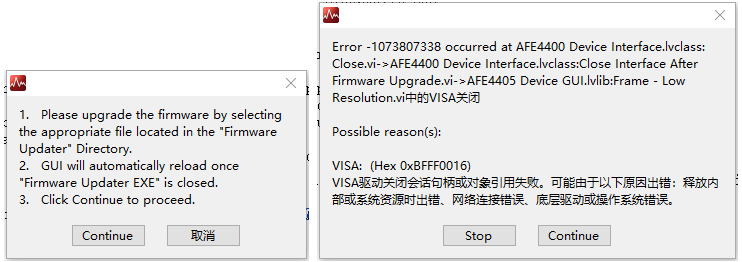Other Parts Discussed in Thread: AFE4410
1. Run AFE4410 EVM.exe which is found in the chosen installation directory
2.Click on File at the top left of the window followed by Firmware Upgrade. A window pops up, click
the Continue button.
The following prompt interface appears,
The board is connected as follows and USB driver has been installed