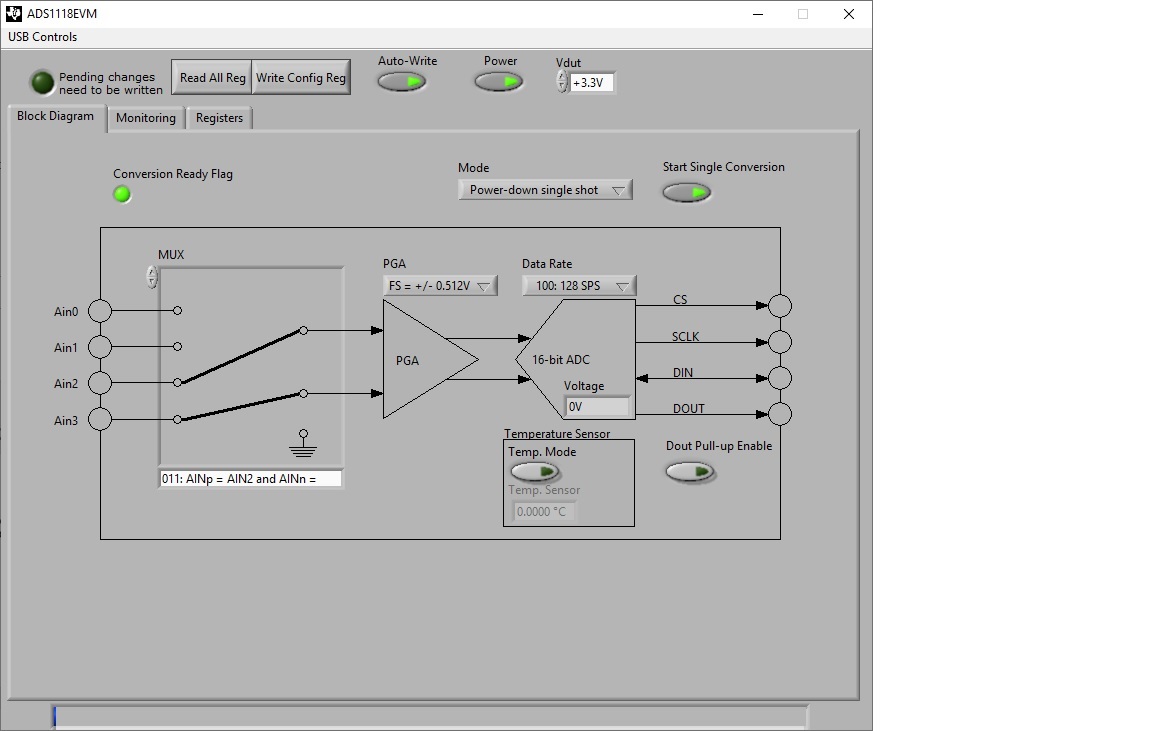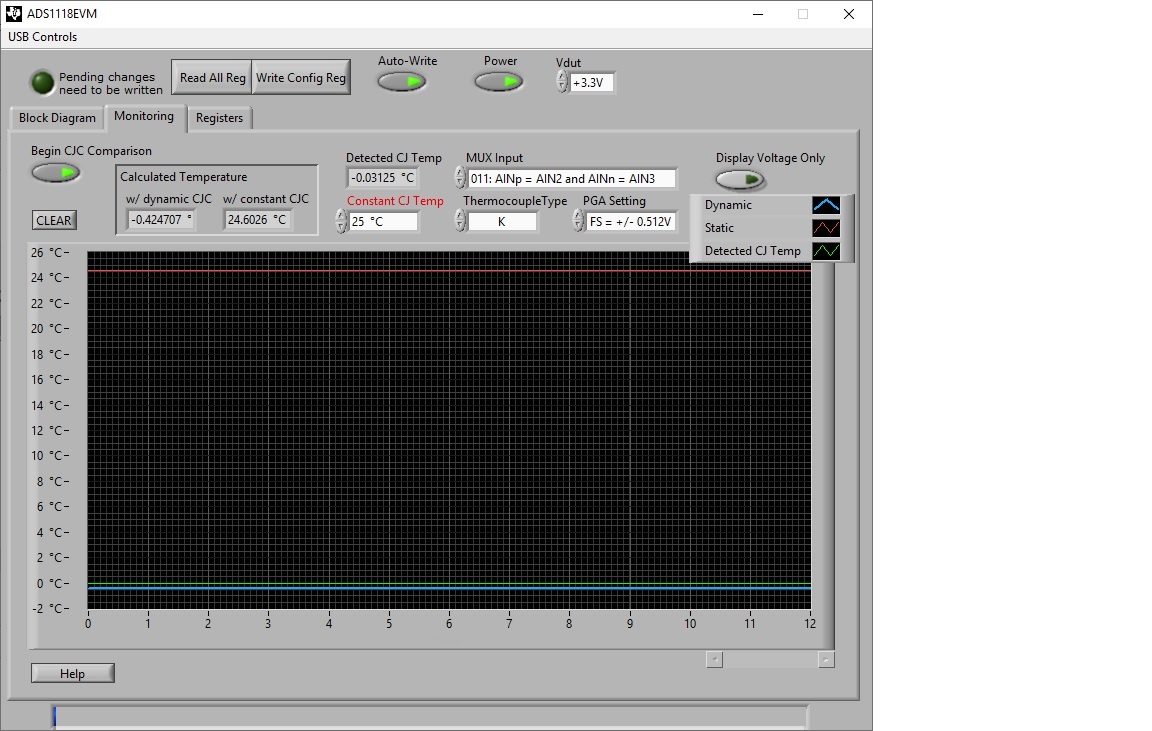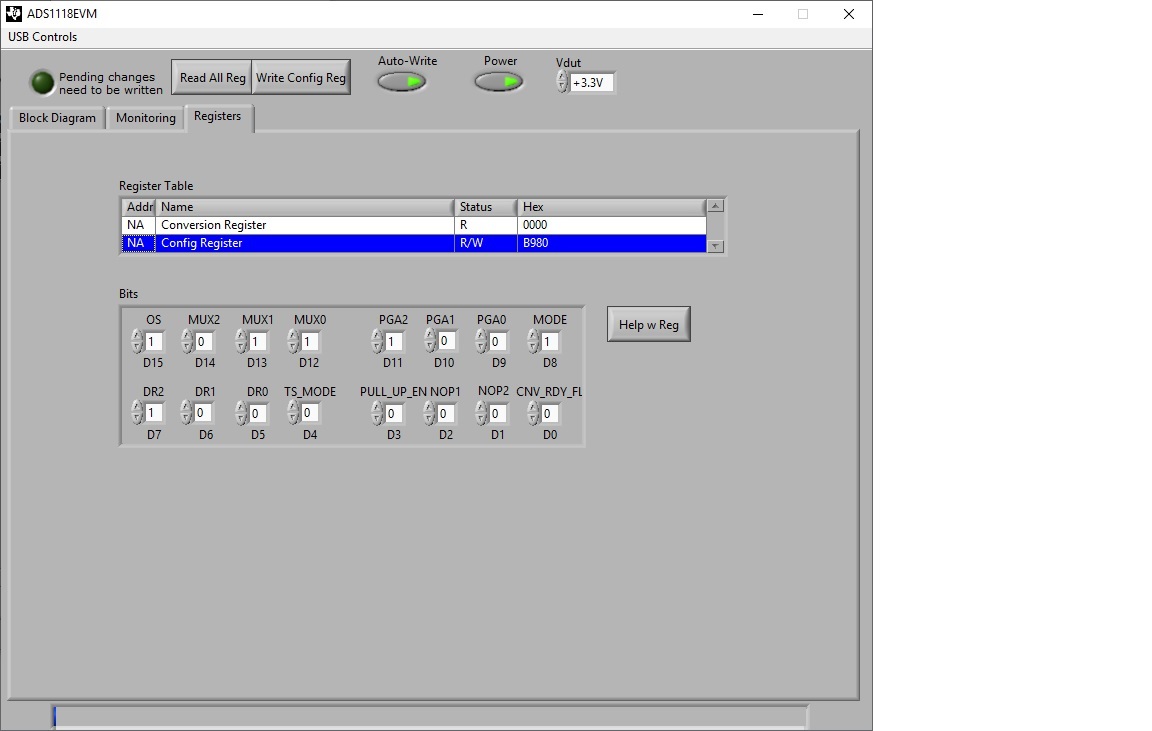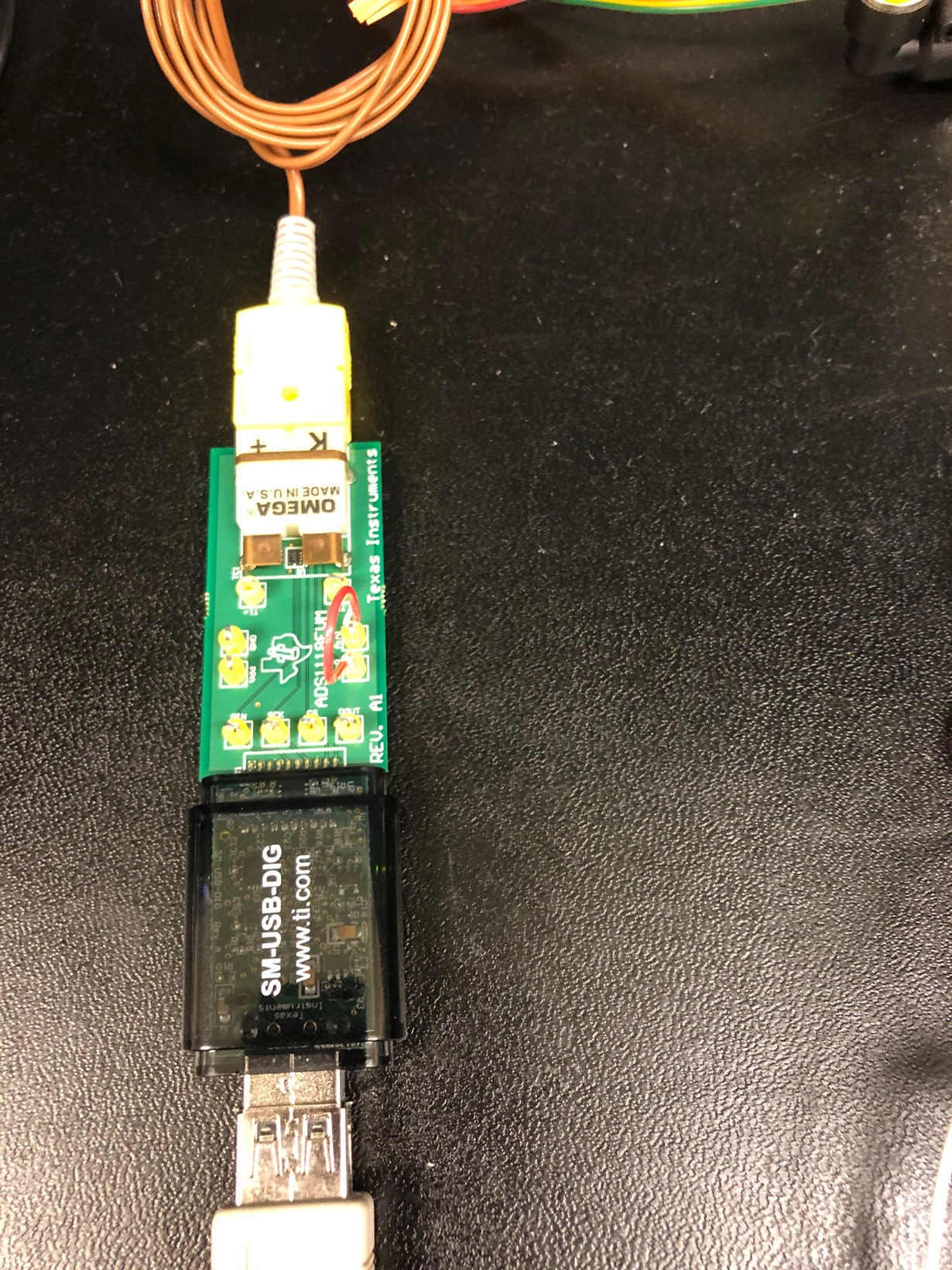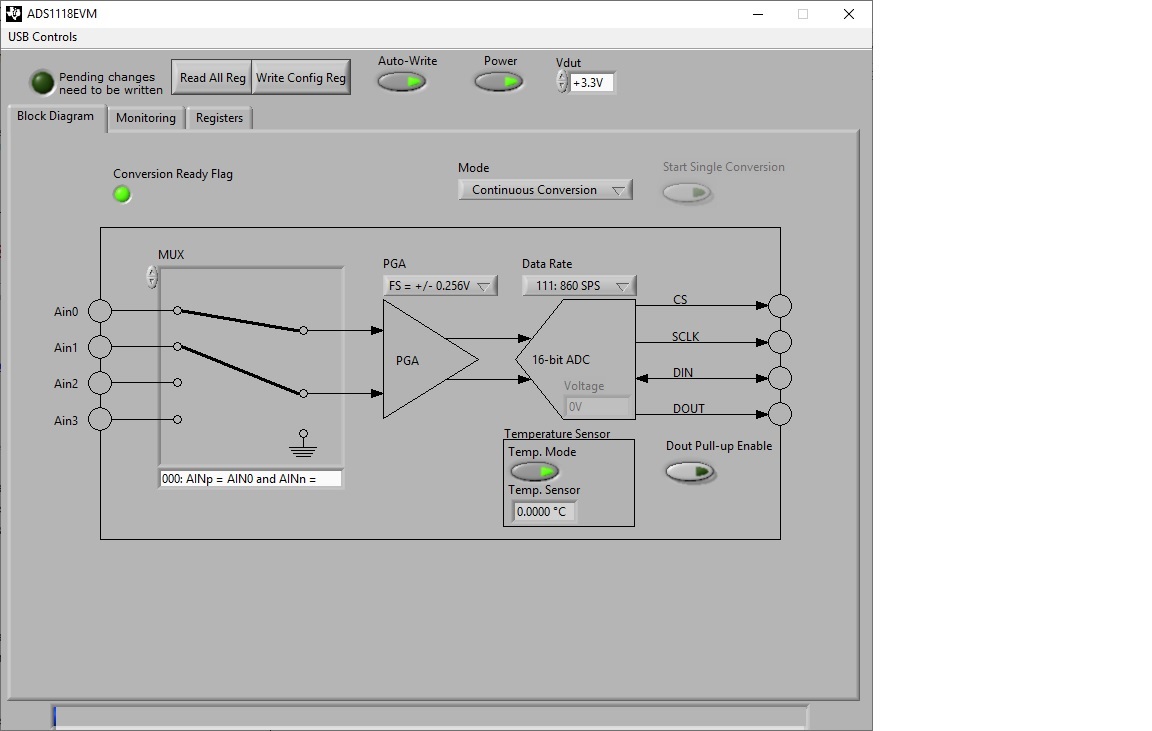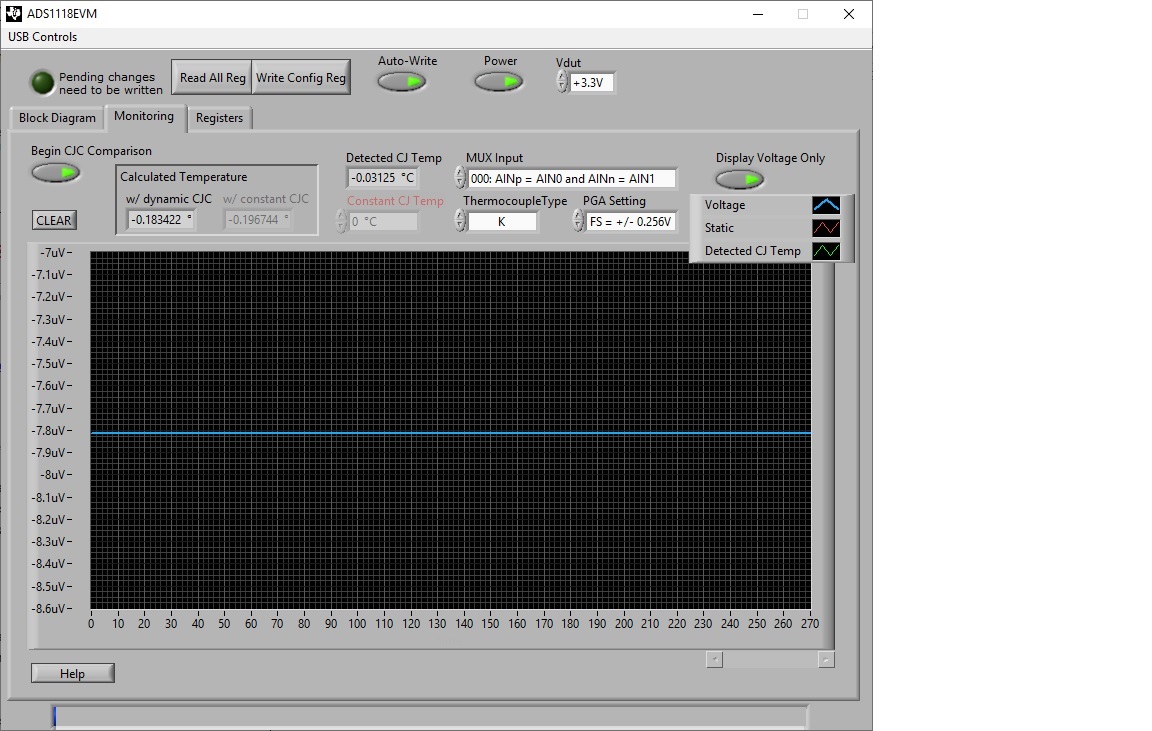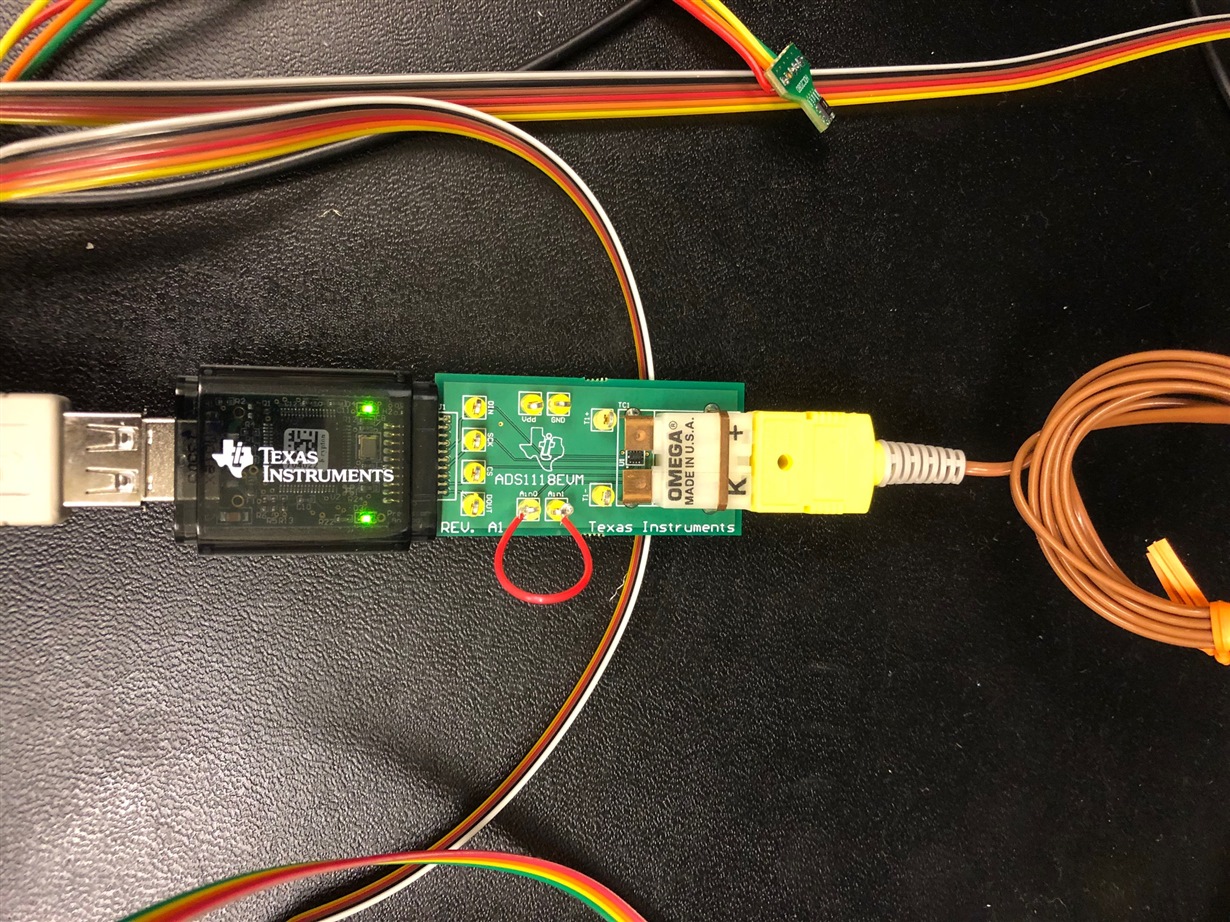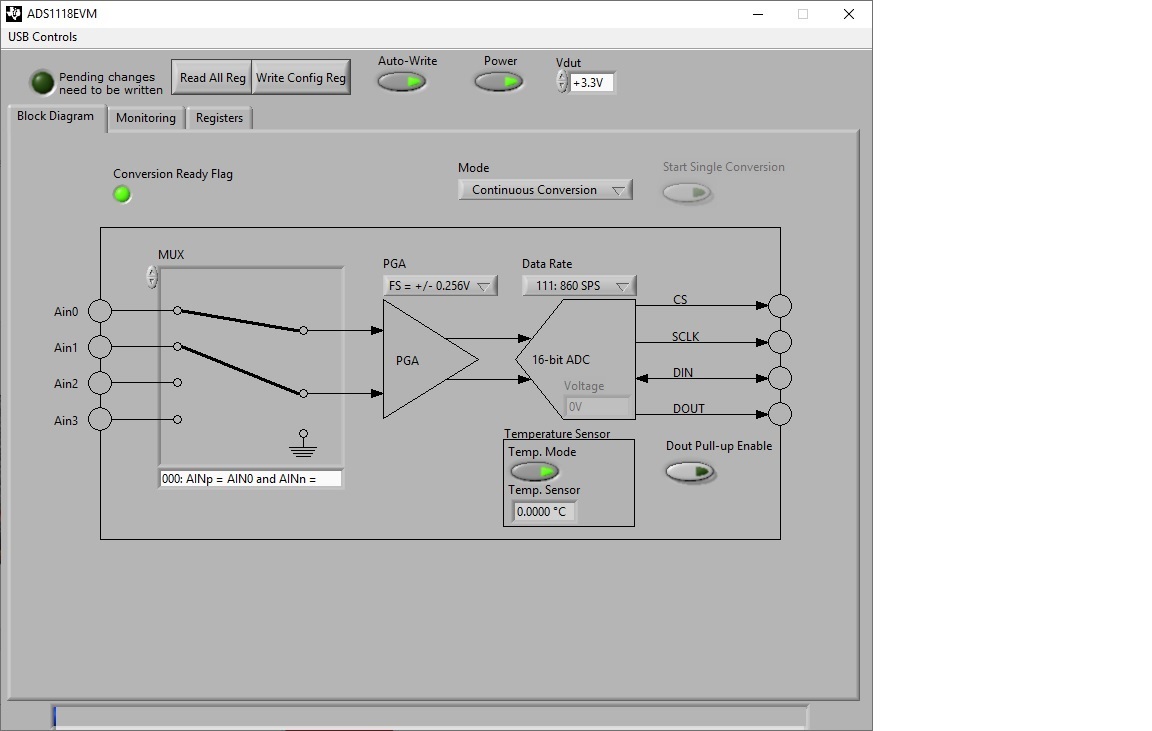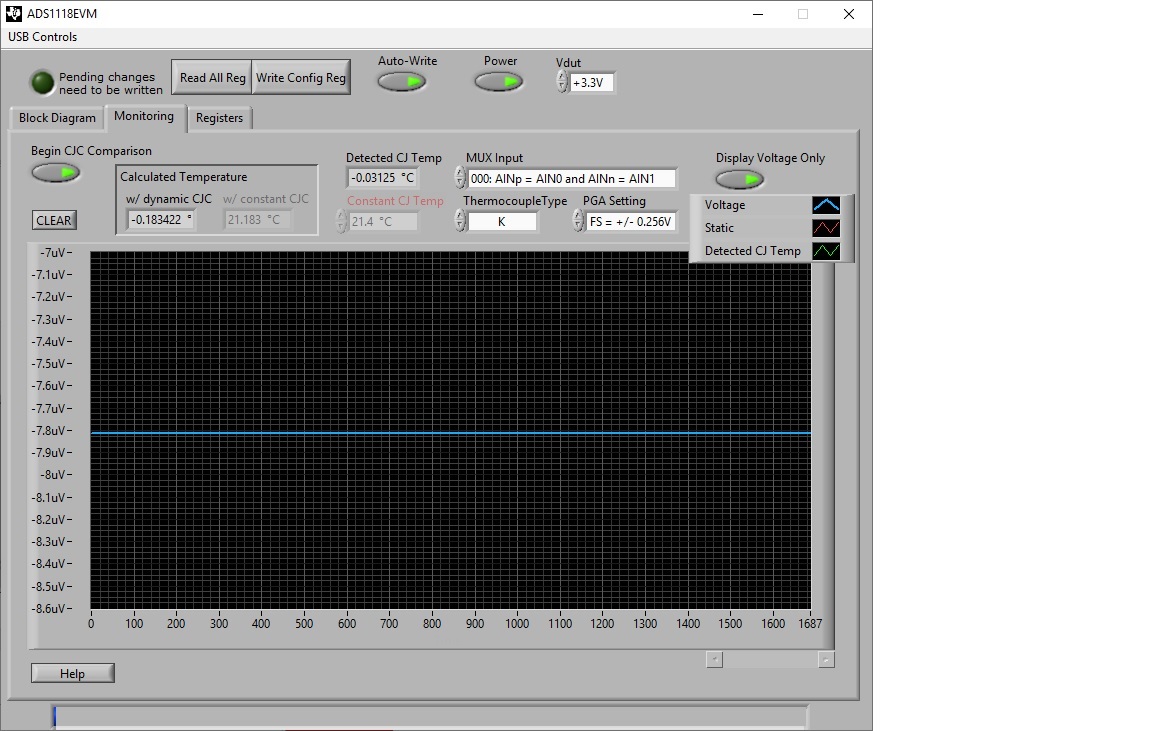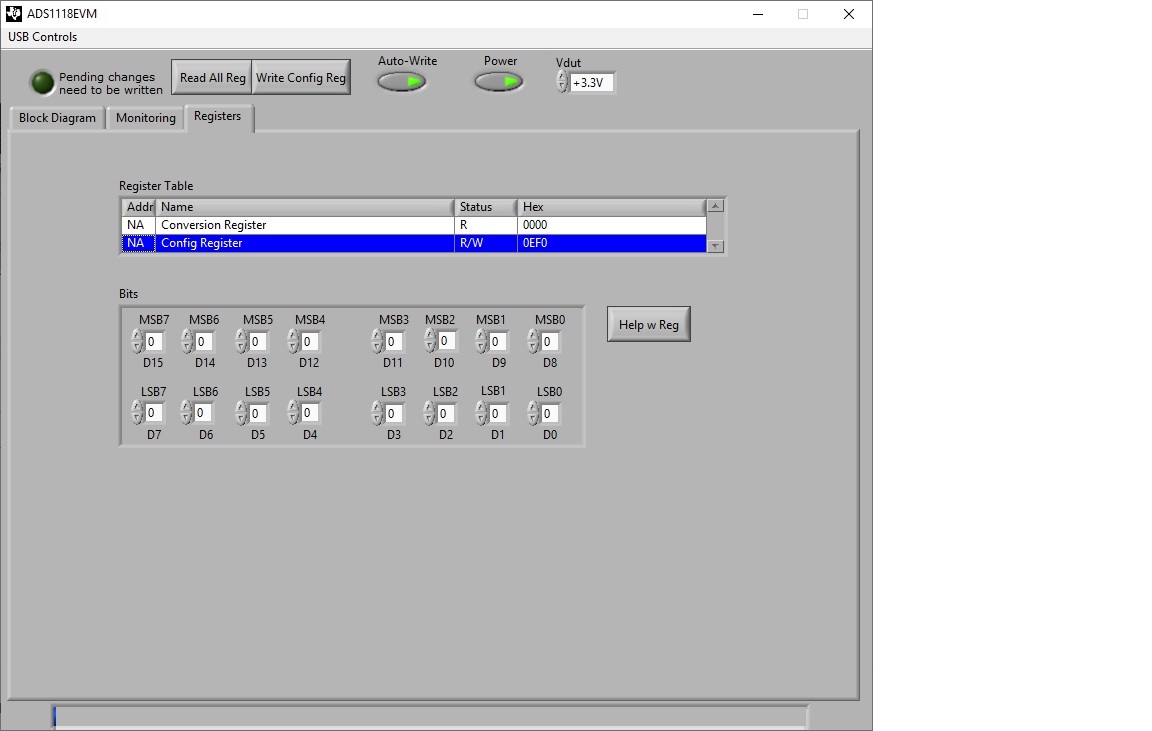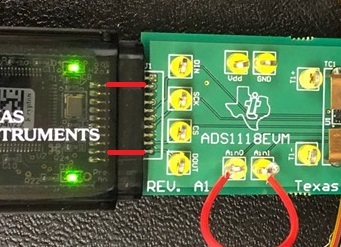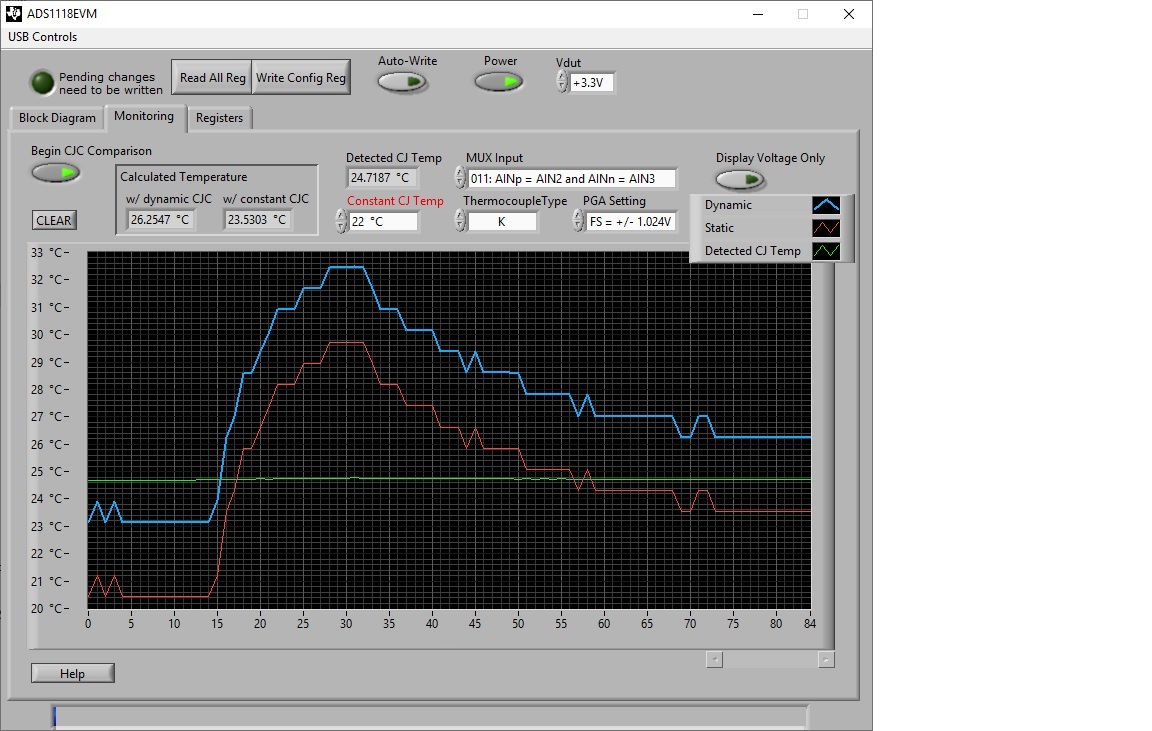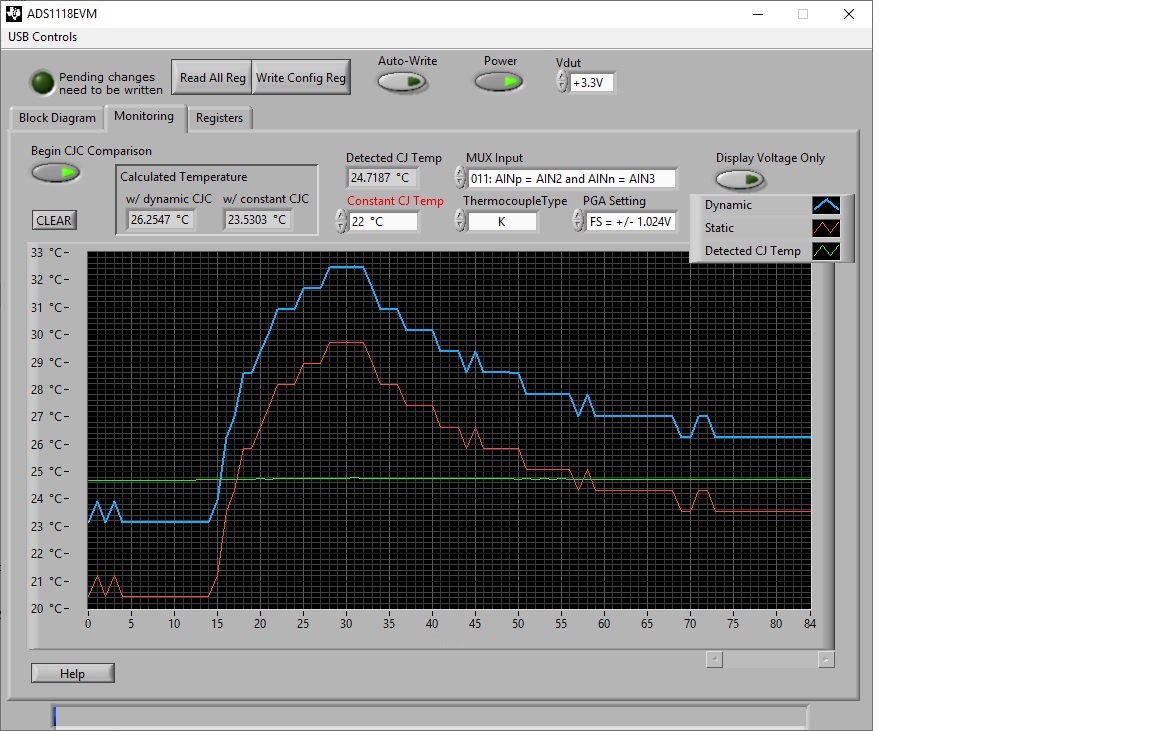Other Parts Discussed in Thread: ADS1118, HDC2080
Hi,
I have the ADS1118EVM and it is hooked up to the USB dongle and has a K type sensor attached (the sensor that came with the EVM). The data coming back seems to be railed. Guessing that either my configuration is not quite correct or I'm having some other hardware issue. Please help. I've tried various configuration settings and they all return railed data.
I have it configured as such:
However, the data coming out seems to be railed.
Here are the registers:
Conversion register is always railed?