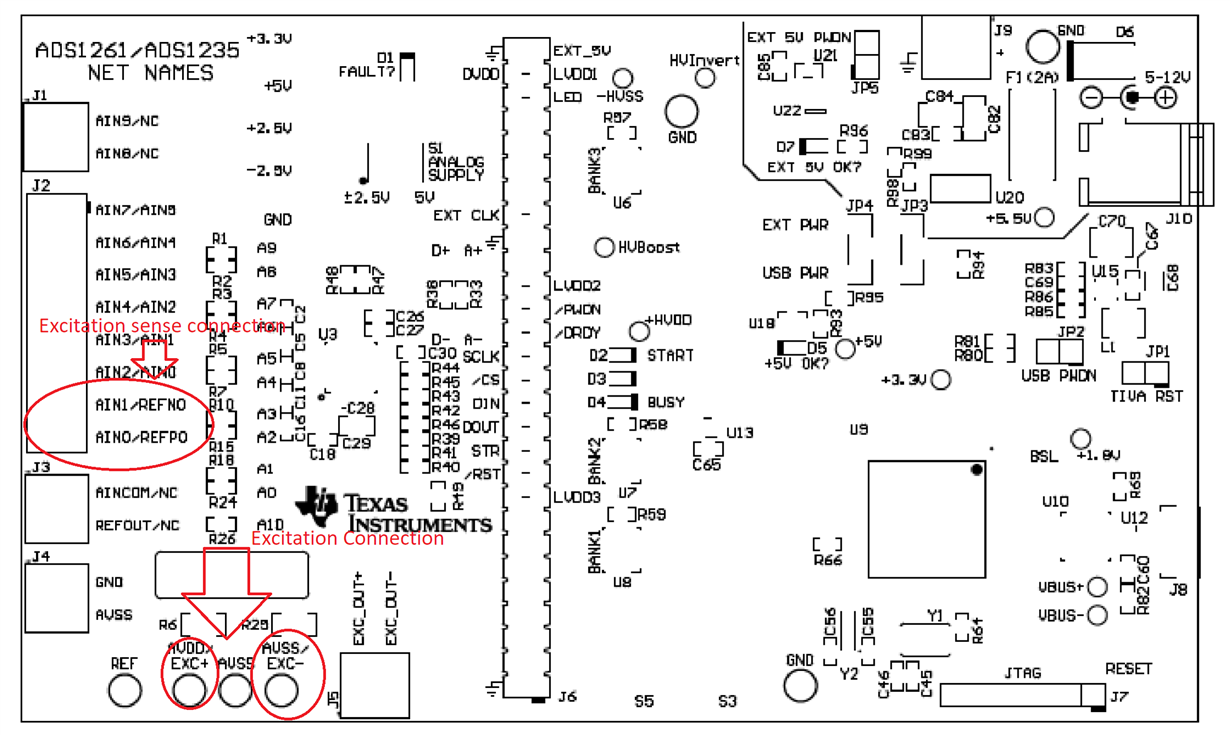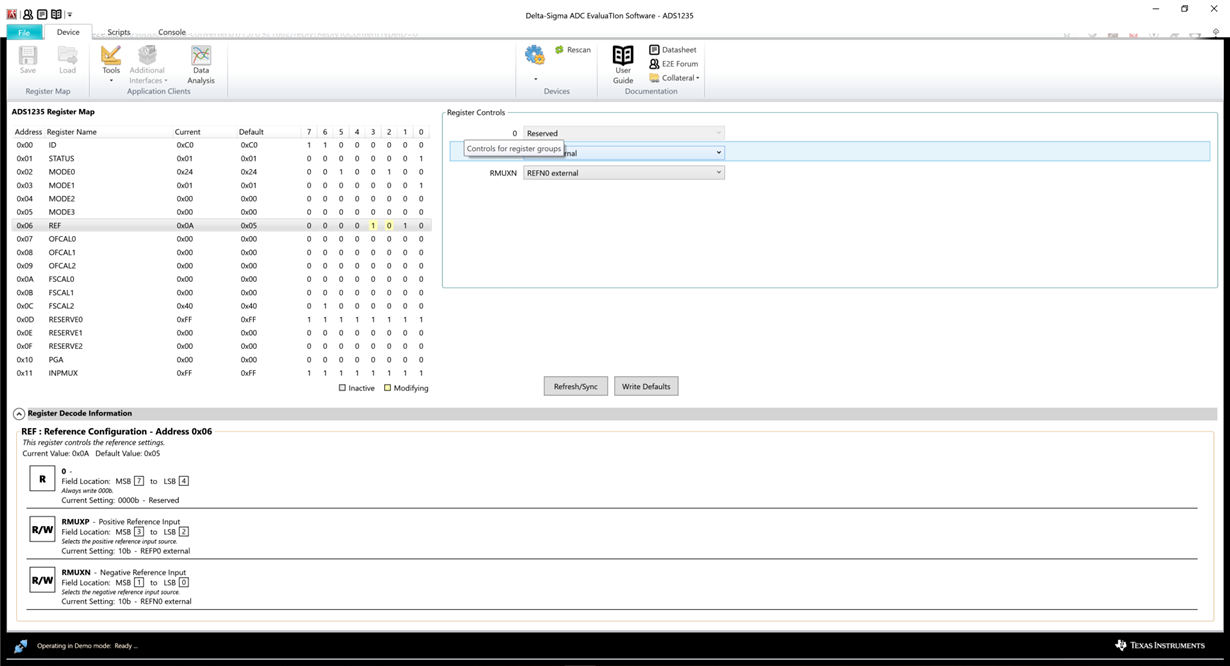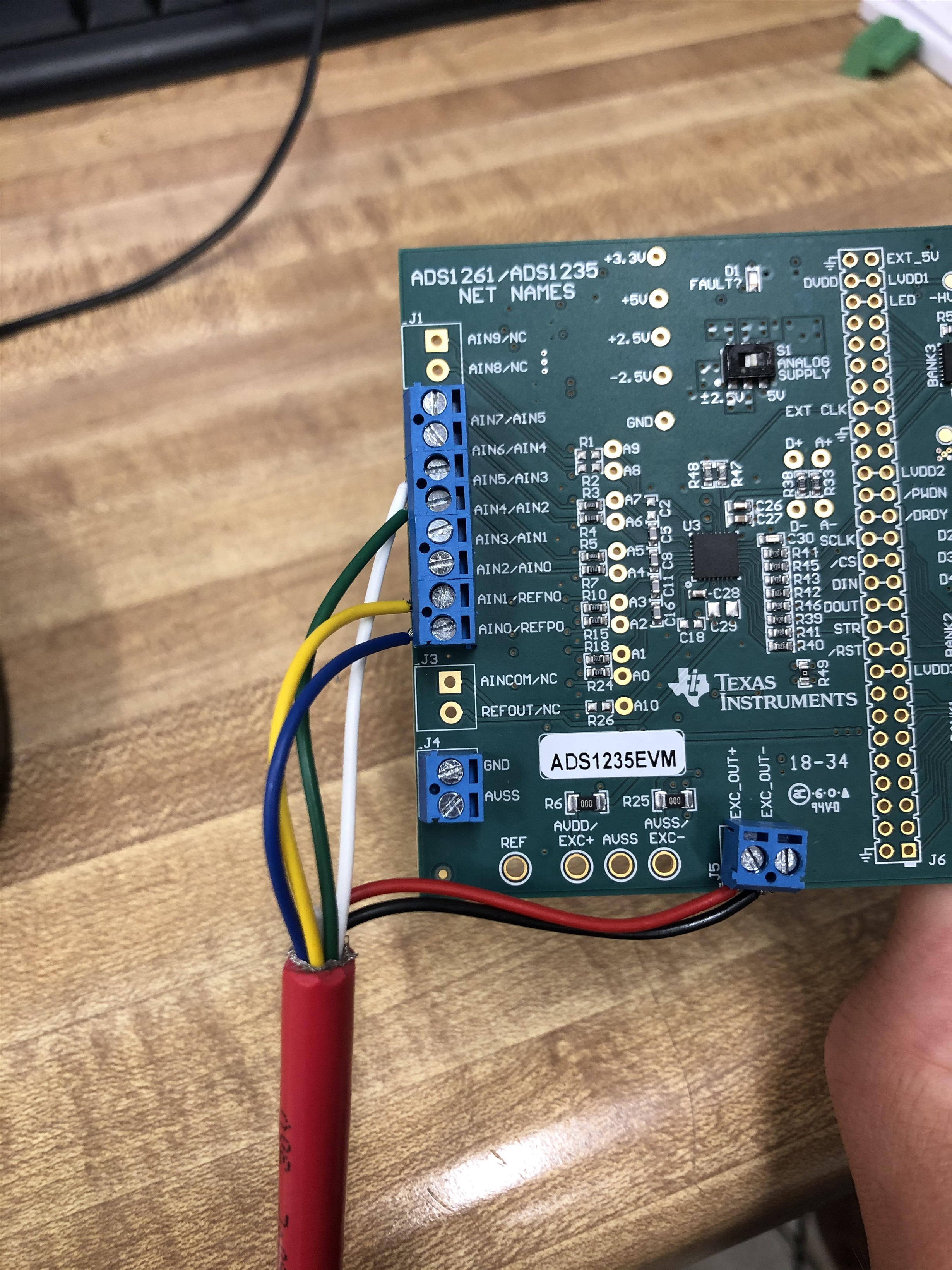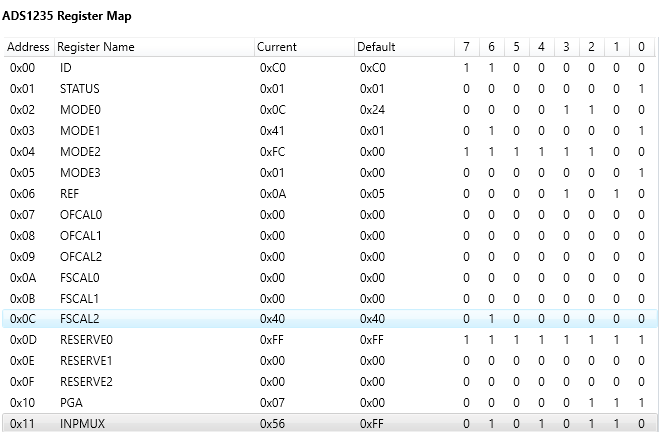Other Parts Discussed in Thread: ADS1235, , UCC27524
Hi,
I am looking at setting up an eval kit with a ratiometric reference. It looks like the ADS1235 allows for this with the REFN0 and REFP0 pins and that we should be able to use J2 pins 7 and 8 to connect a 6 wire load cell sense lines. unfortunately, I don't see any mentions of voltage reference vonfiguration in the eval kit documentation and since the system works with arbitrary inputs it would suggest that the eval kit is using the internal ref of the ADS1235.
Since there are no register maps can you tell me how to disable the internal refference? Is there a command or can we make some other modification?
Thanks,
Adam