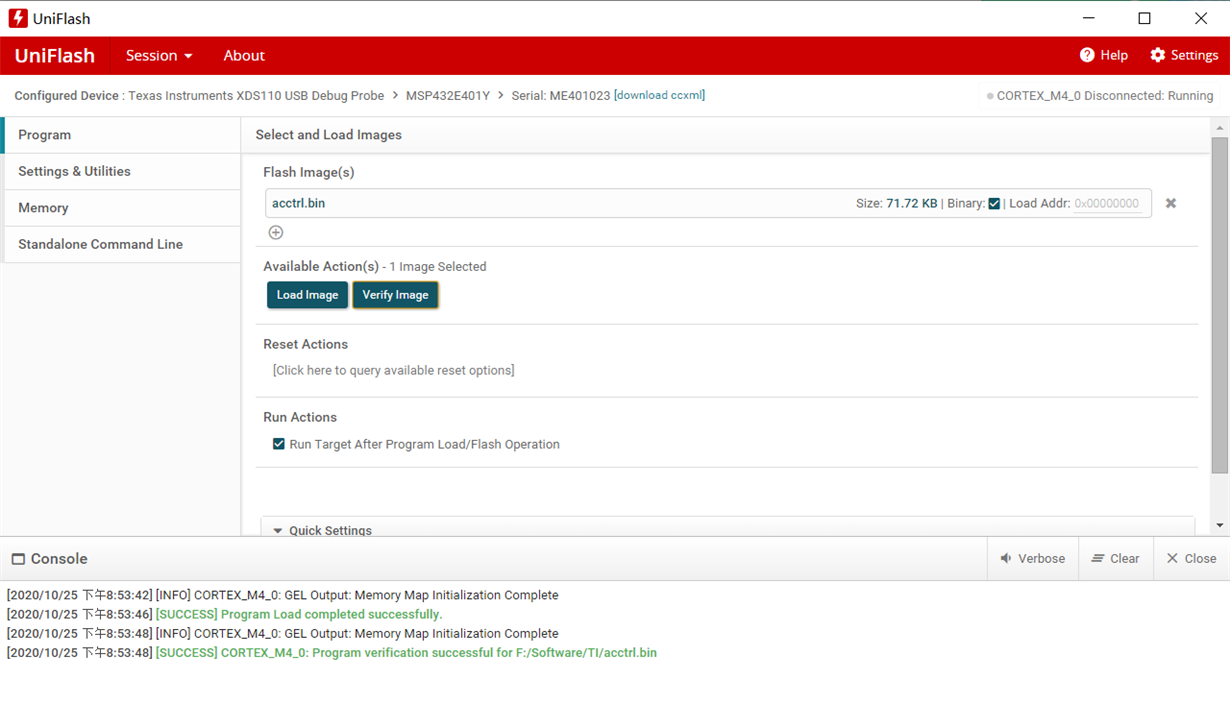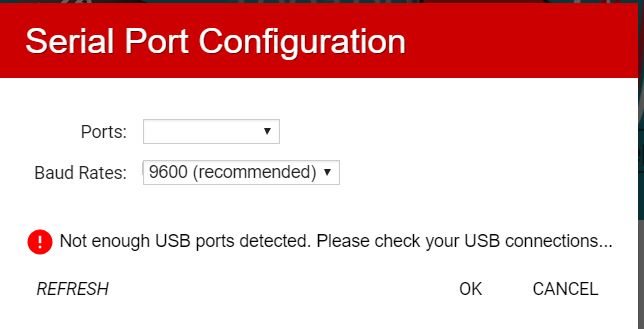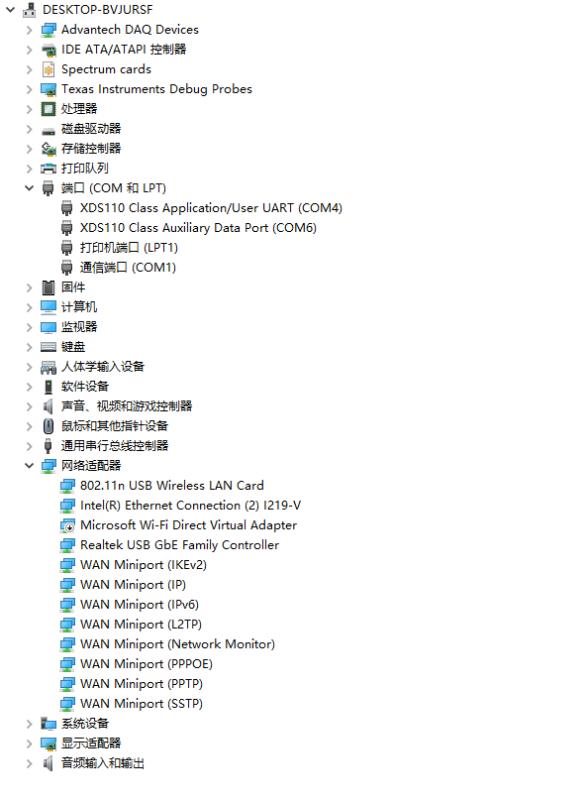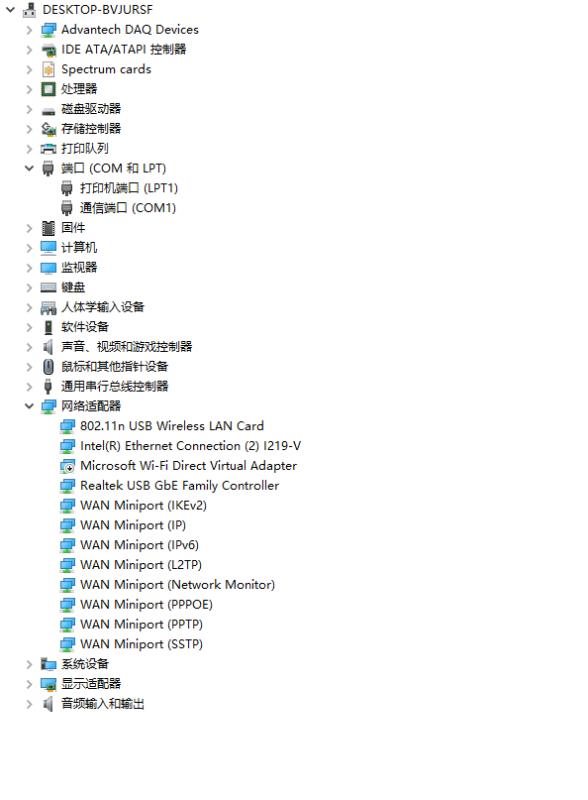Other Parts Discussed in Thread: UNIFLASH
Hi team,
Both software installation and hardware operation have been carried out according to slau806 User's Guide, including browser extension and TI Cloud Agent installation. Customer has two questions:
1. When setting according to figure 3 in DAC11001EVM user's guide, connect the USB cable to the port on the xds110 side of the board, and two hardware inserts are displayed in the computer device manager. Then proceed to “step 4” in Figure 3, that is, when the USB cable is connected to the port under the circuit board, there is no display hardware inserted into the computer device manager. Is this abnormal?
2、Connect the USB cable from the lauchpad OTG USB port (U7) to the PC . “Hardware not connected. Failed to connect “ is displayed at the bottom of BP-DAC11001EVM software. The operation of 3.2.1 starting the software in DAC11001EVM user's guide was also carried out, which failed to solve the problem