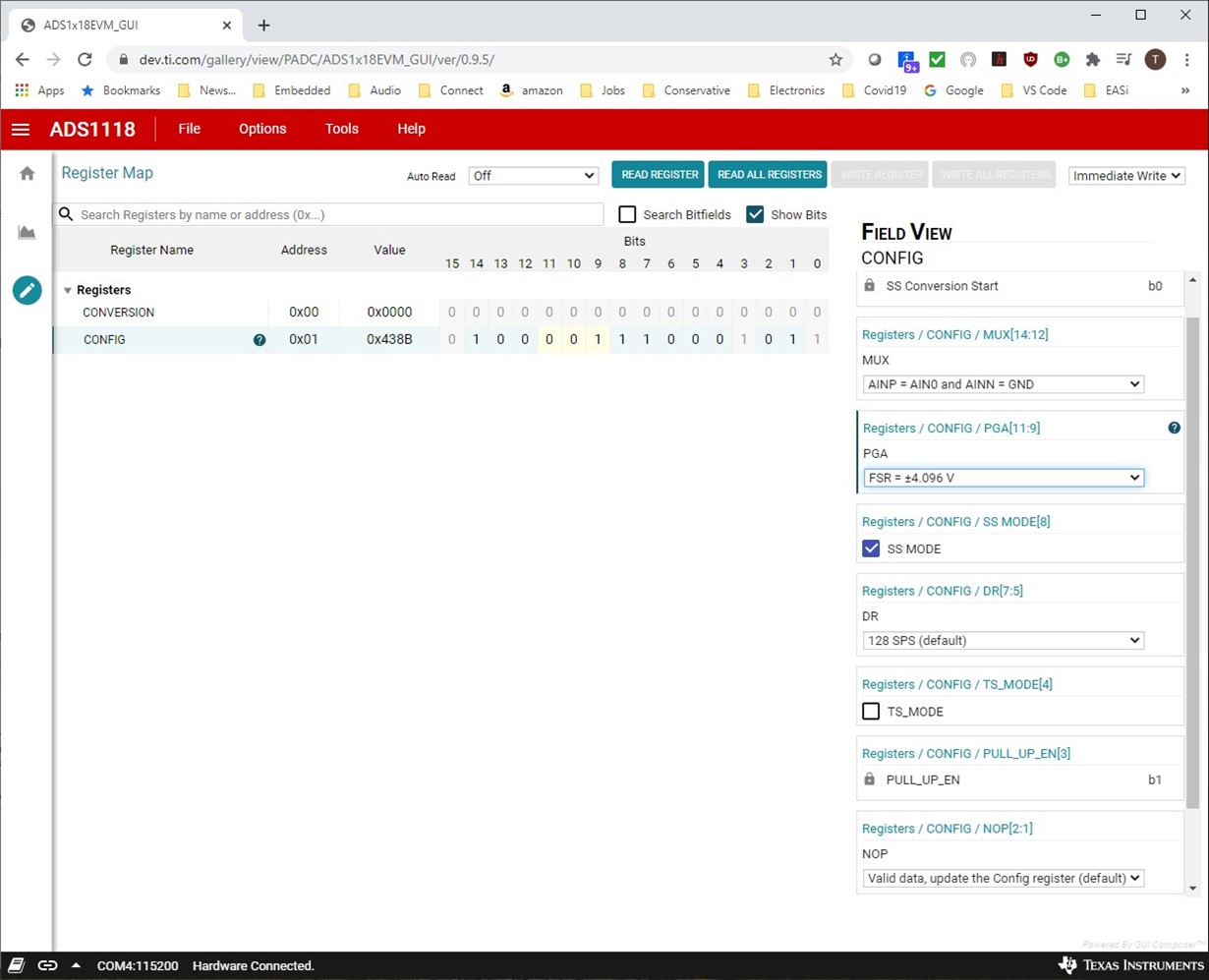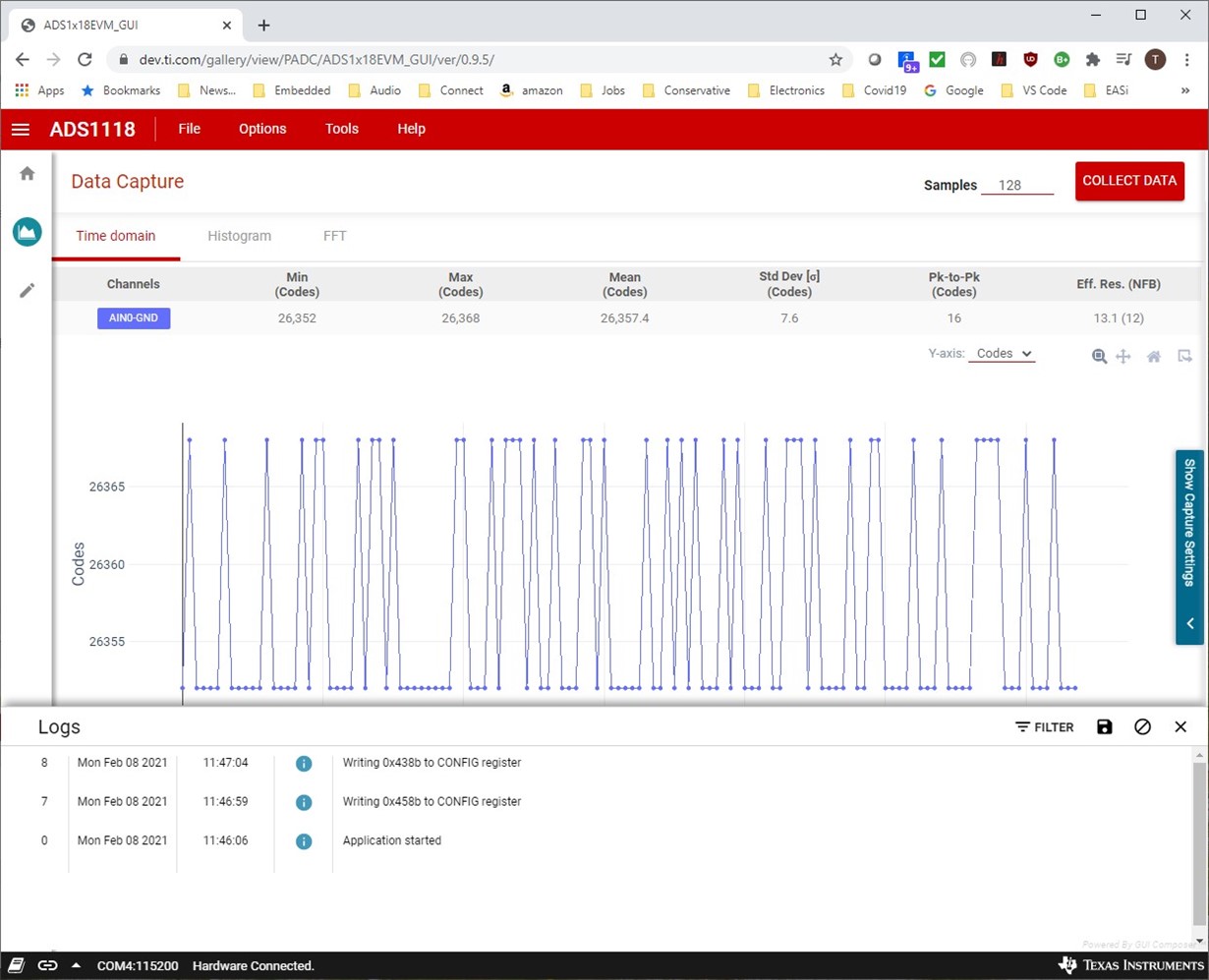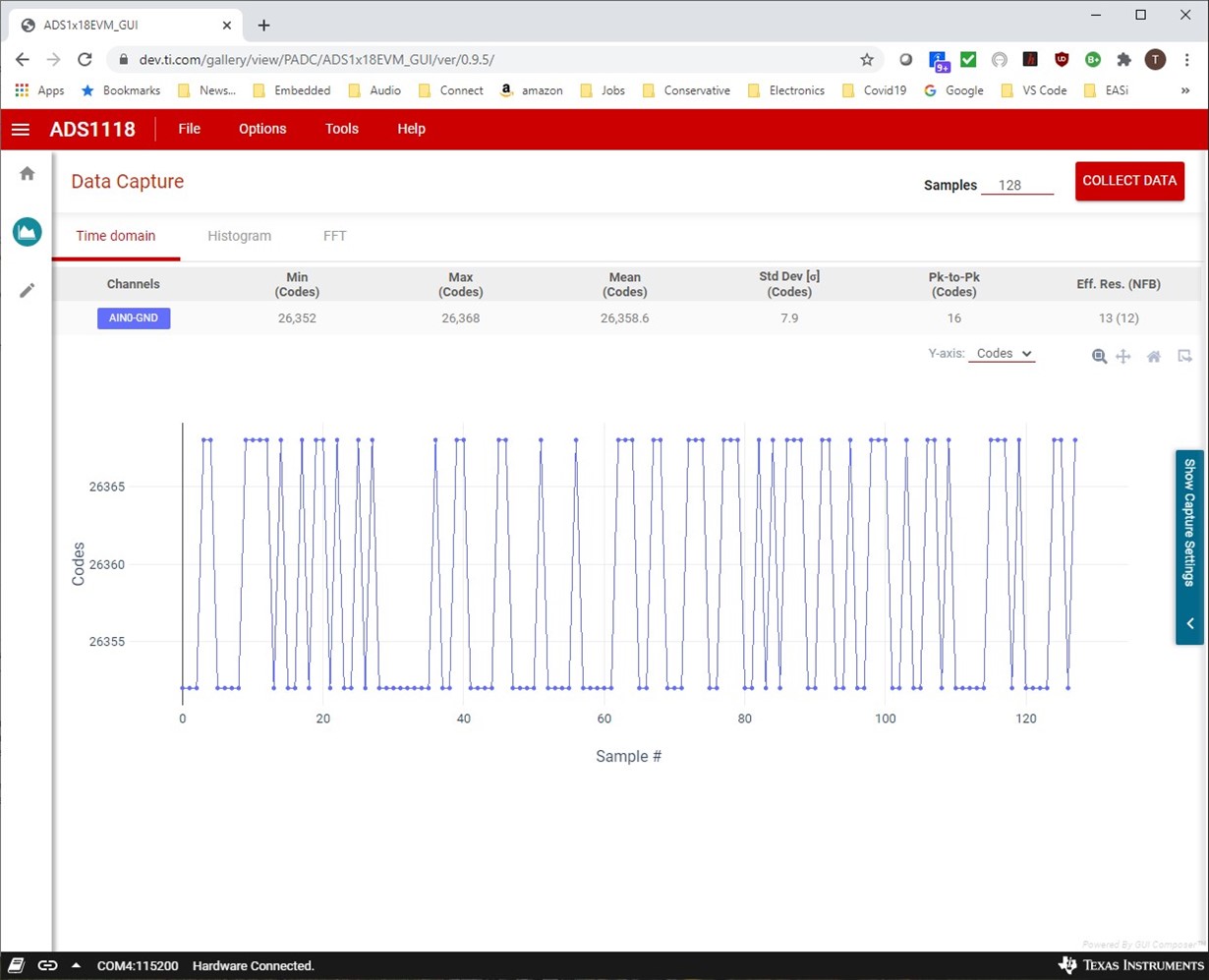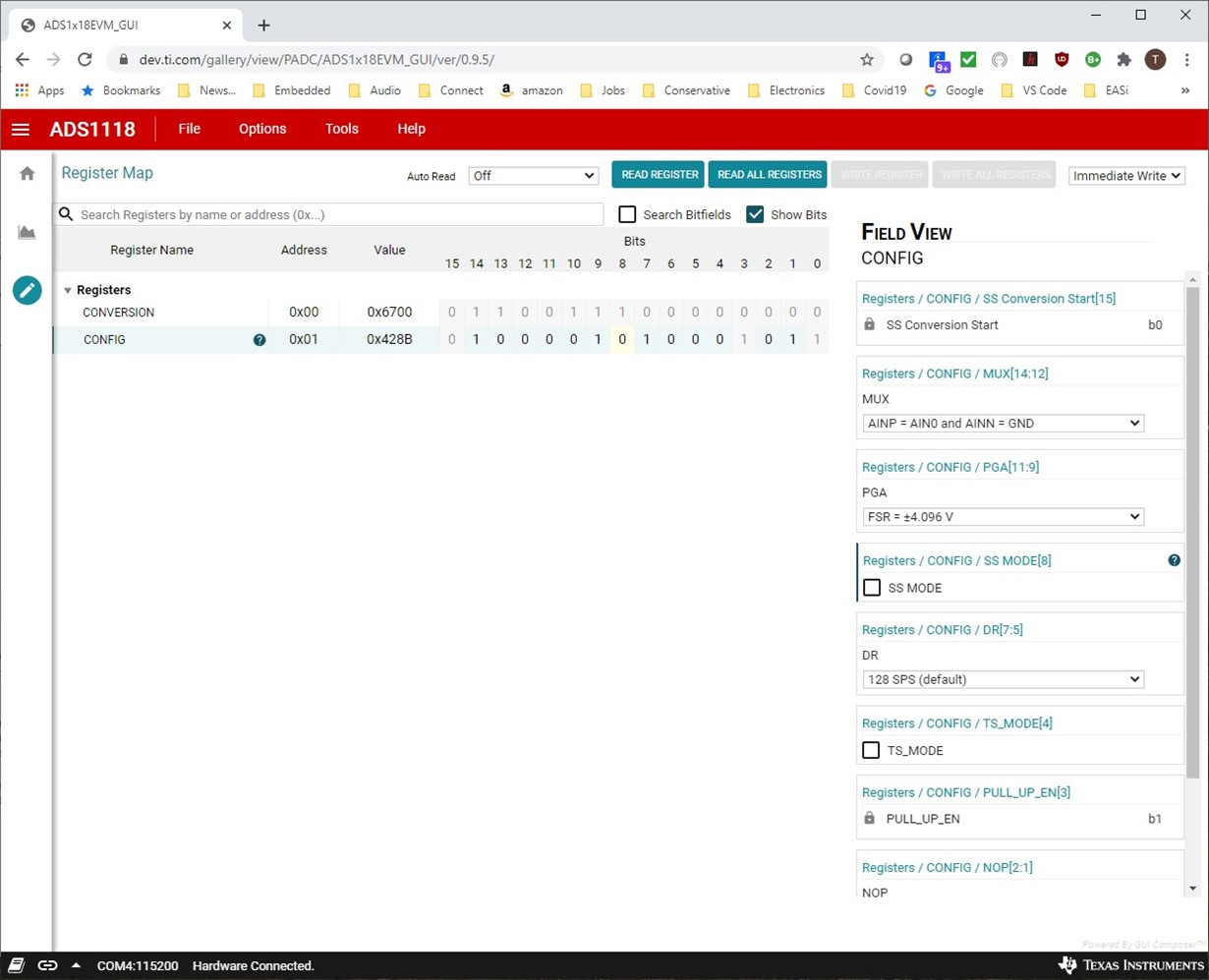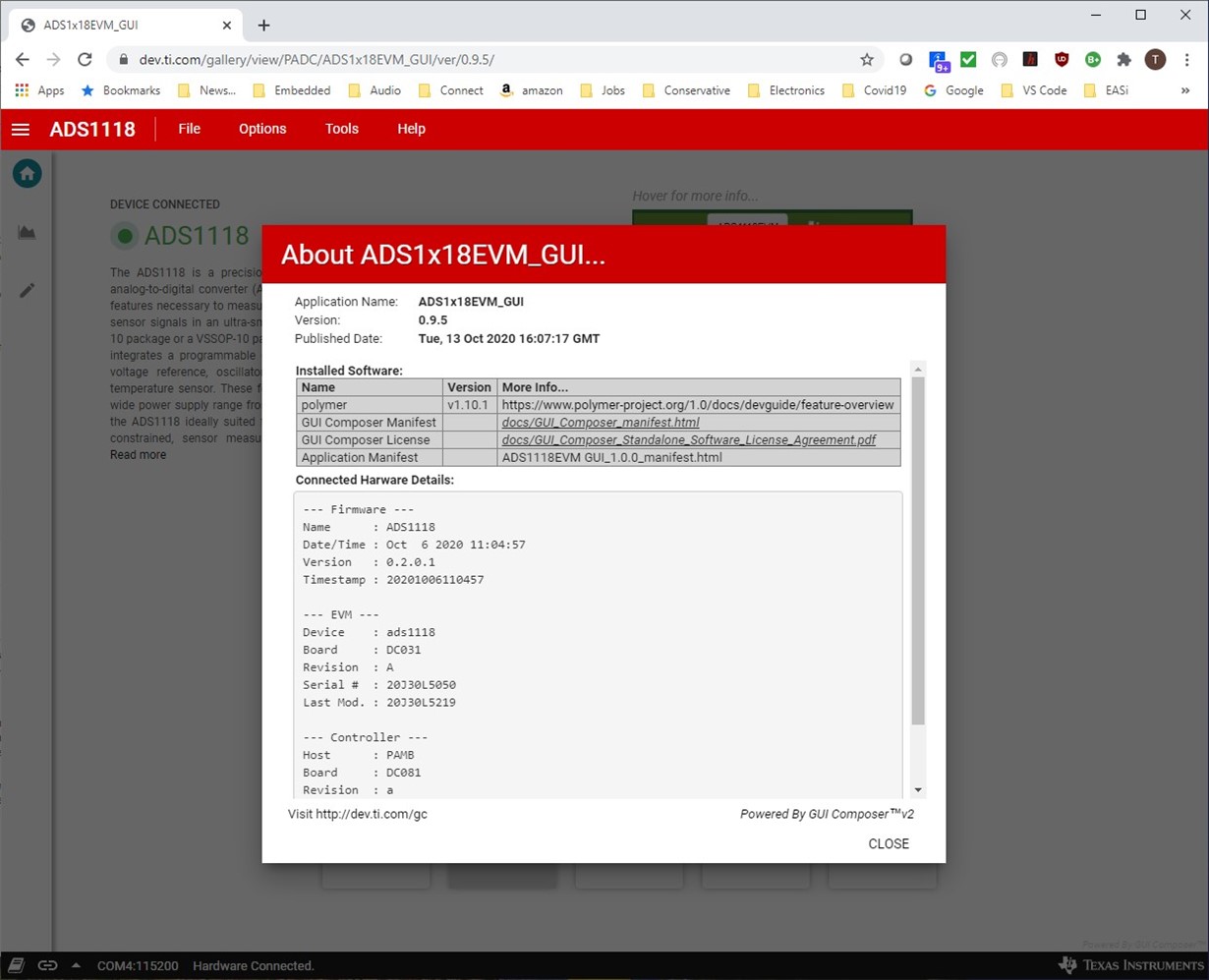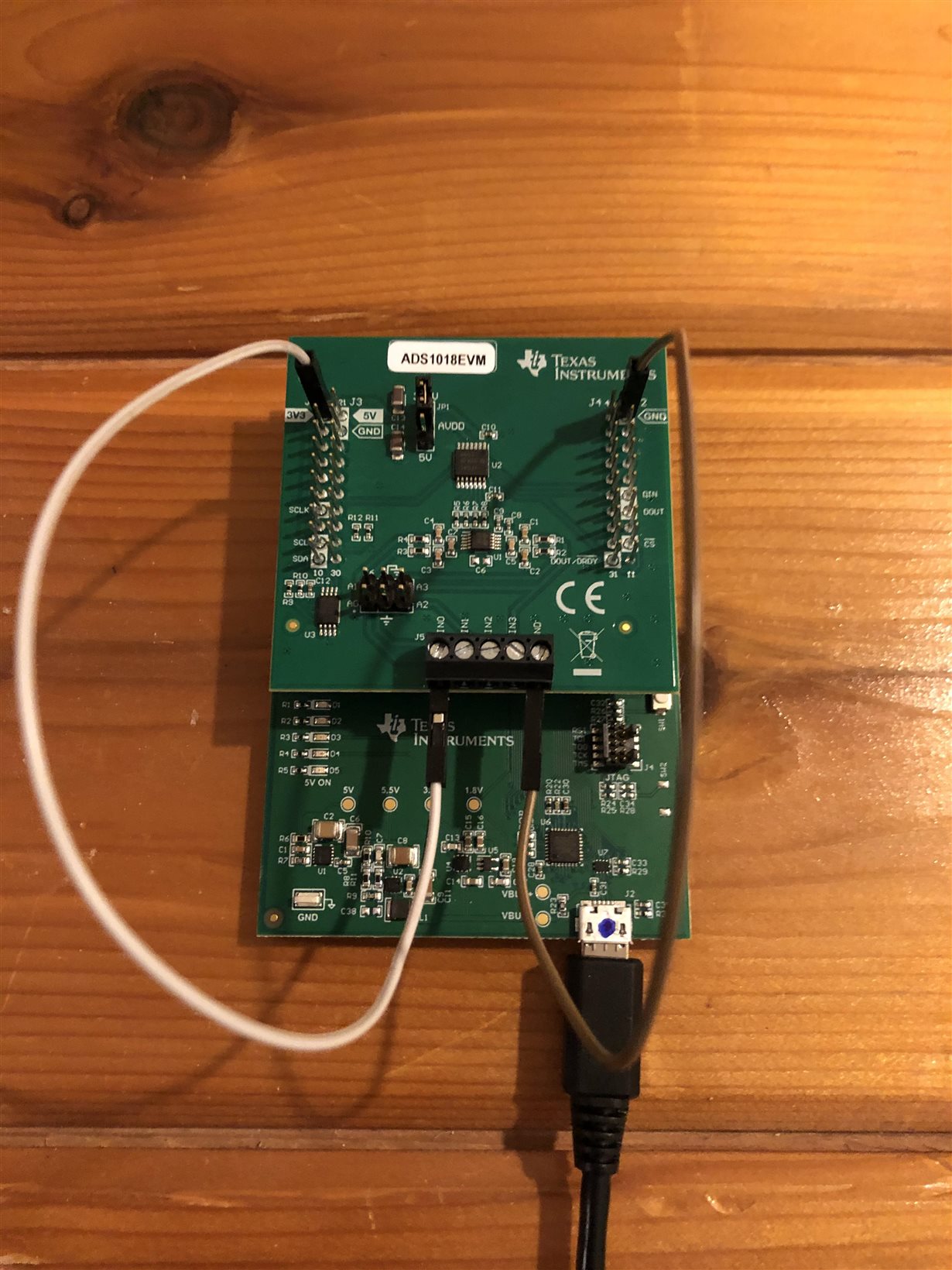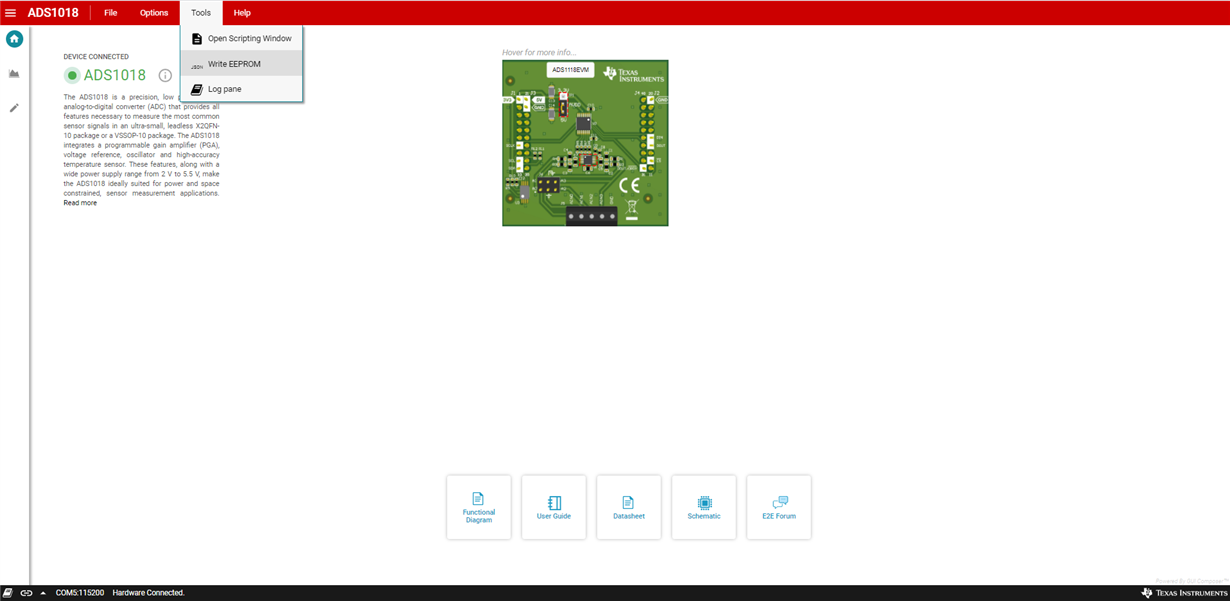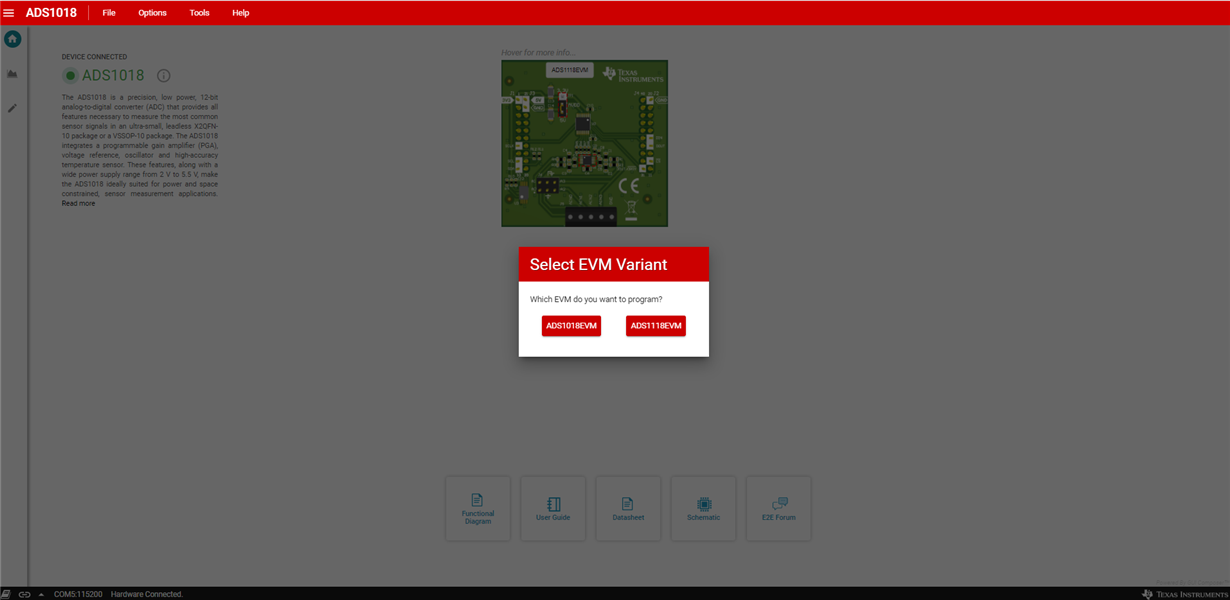Other Parts Discussed in Thread: ADS1118EVM, ADS1118, ADS1018
All:
I have set up ADS1018EVM - had to update drivers manually via Device Manager using PAMB_USB_Driver_Install...
When I run "software GUI" from Eval Board instructions, I do get Hardware Connect. However, even though my board says ADS1018EVM, tool shows ADS1118EVM.
I clicked on Register Map to get at the registers, clicked on CONFIG and filled out for AIN0 and gnd (single-ended A0), PGA for +-4.096, SS Mode, Valid Data update (NOP).
How do I send the command and receive Conversion? I physically have set GND to ground and AIN0 to 3.3 volts via jumpers. So I should see non-zero value in Conversion.
However, I am not sure how to send command(s) to see results.
Help!
Regards,
Todd Anderson