Part Number: TSW14J56EVM
Hi,
Actually I have been working on the ADS54J60evm+TSW14J60evm.
So, I am planning to automate the whole process of HSDC using MATLAB.
I have saved the MATLAB directory in the C:\Program Files (x86)\Texas Instruments\High Speed Data Converter Pro\HSDCPro Automation DLL\64Bit DLL.
I am not sure of which folder contains the Automation DLL (I mentioned this one C:\Program Files (x86)\Texas Instruments\High Speed Data Converter Pro\HSDCPro Automation DLL\64Bit DLL).
Also, Is the HSDC Automation DLL installed in the HSDC installer only or do I need to download the ping pong example available on the HSDC site.
I referred to the Automated Data Transfer Between TSW40RF8x and TSW14J56 using MATLAB mentioned on the HSDC site.
I'll be attaching some relevant documents.

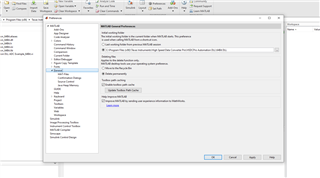

Can you share with me your mail ID, I'll send you the MATLAB code.
Thanks.

