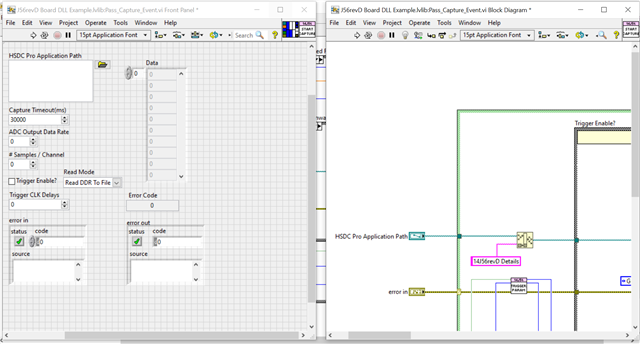Part Number: TSW14J56EVM
Hi,
I am developing an oscilloscope in-house. Currently, I am working on the Texas Instrument's ADS54J60evm and TSW14J56evm boards. My end goal is to display and format at least 500K samples captured.
Now, I had been using HSDC GUI to display the captured data from the TSW board; but due to fairly low number of samples displayed on HSDC GUI, I need to switch to a custom based GUI.
So, my first step is to capture the data from the CYUSB301X (FX3 Interface) available on the TSW14J56evm board. Is it possible if you can share with me the code files or the way CYUSB301X is sending the data to the HSDC GUI? I'll be requiring the raw data from the USB 3.0 port to be available on my PC.
Thanks.