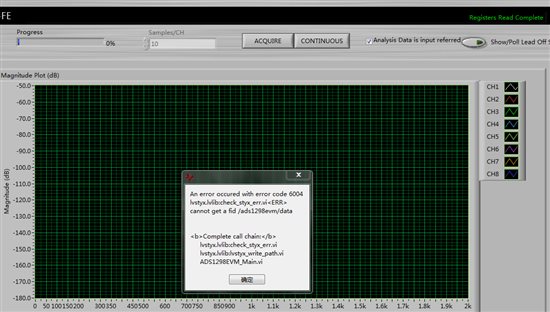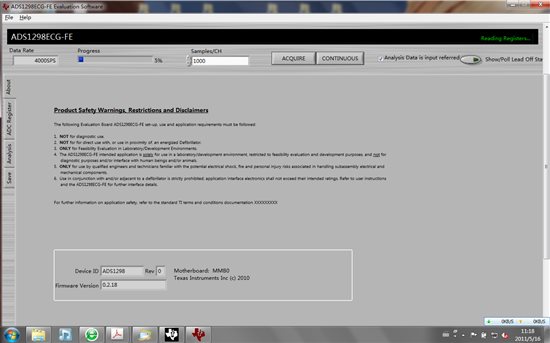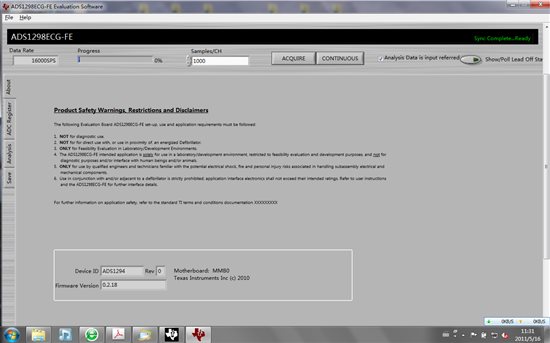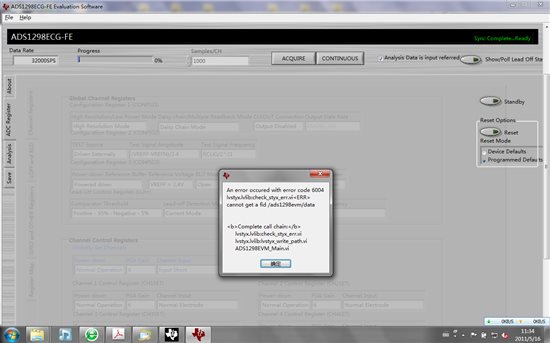Other Parts Discussed in Thread: ADS1298ECGFE-PDK, ADS1298
Hi,
I've just got one ADS1298ECGFE-PDK, but find some problem.1, very long time Register reading, each time connect EVM to PC, it will take 10 minutes or more, is that normal? and at this time, can't click any button of Evaluation software, if click any button it will take 1minutes or more time to react. 2, when finish the register reading, start to acquire date from EVM, there will be an error 6004, for detail pls check the attach files. so if you know ,pls help me, thanks.