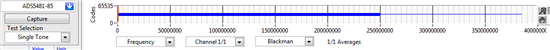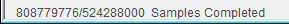Are there any instructions for using the ADS548xEVM with the TSW1400 host board?
The instructions that I could find were all for the obsolete 1200 board.
I managed to get things working, but I'm not sure if I did it right.
- Hardware mod: Bend J13 header on the ADS548xEVM board to a right angle (or at least ~45deg) so that the two boards can mate.
- Use the default jumper configuration. I added J11 2-3, but I don't think it matters.
- Apply +5.2V to J5 (draws 620mA)
- Apply 1.5Vpp 30MHz sine wave to J12 CLKIN. (I don't have an arbitrary waveform generator that goes higher in frequency.)
- Open High Speed Data Converter Pro v2.00
- Connect to the TSW1400 board.
- Click on "Select ADC" dropdown and choose ADS5481-85.
- Select Yes to update the ADC firmware
- Wait ~15 seconds for the LEDs to light up on the TSW1400 board. (All of the USER_LEDs are lit except for USER_LED4).
- Since the software is stuck on "Downloading Firmware", open windows task manager and kill the "High Speed Data Converter Pro.exe" process.
- This will close the GUI, but there is no way to close the task completely without rebooting
- (AGAIN) Open High Speed Data Converter Pro v2.00
- You will get a "No board connected" message.
- Unplug and replug the USB cable (Do not power cycle or you will have to start over with Step 5.)
- Instrument Options>Connect To Board
- Make sure the correct ADC is selected in the drop down (Do not update the ADC firmware or you will have to continue with Step 5d.)
- Set Fs to 30M (or whatever your clk frequency is).
- Capture should now work!
Am I doing this correctly? I seems like I shouldn't have to force-close the program in order to get things working.
Just a side note: I find it scary that the silkscreen says 6-36V on J5, when the default jumper configuration would cause this voltage to fry the board.
Maybe have separate input power jacks that are properly labeled (+5V and +6-36V) if you want to provide the ability to skip the converters?
Thanks,
David