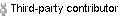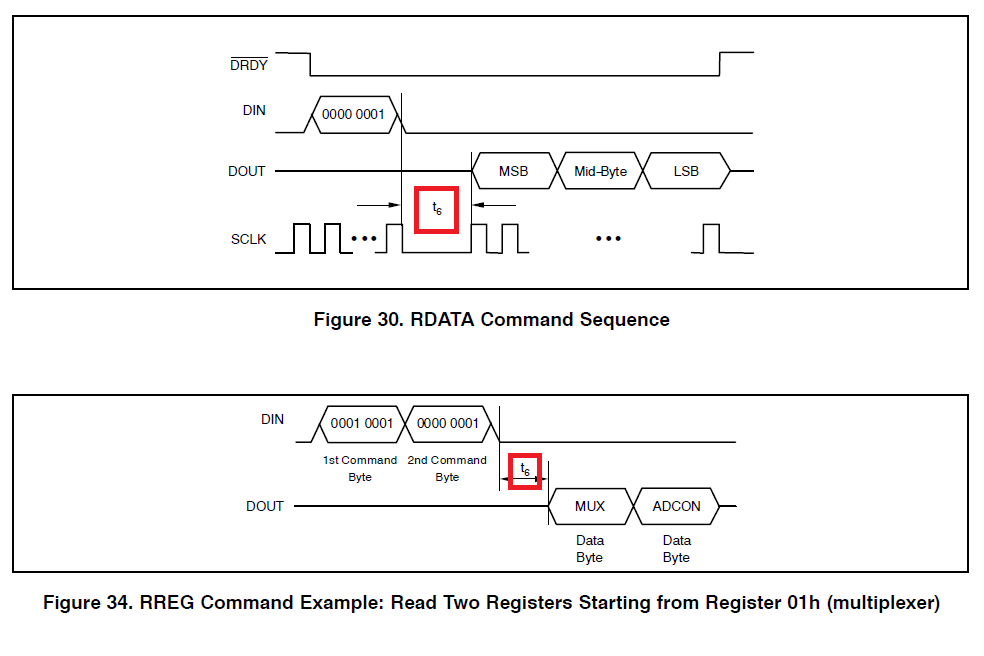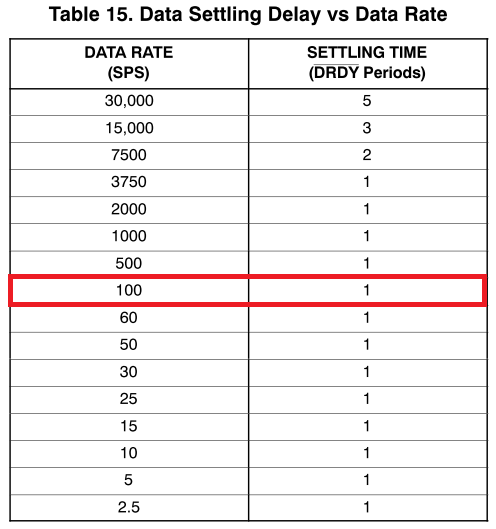Hello,
I have a DK-TM4C129X dev kit that I would like to interface via SPI to the ads1256evm-pdk performance kit. The performance kit has ADC Pro that can be used to sample the channels; however, it appears as though you can only look at a single channel at once. I'd like to look at three channels at once, so I was considering writing a SPI interface to the DK-TM4C129X dev kit to display the samples to the LCD and/or log the samples to the SD Card.
The code itself doesn't necessarily need to be TIVA 129 specific (that'd be great if it was). I'm just looking for sample code that puts the SPI bytes together that properly configures the ADS1256 to help speed up our development.
Thanks!