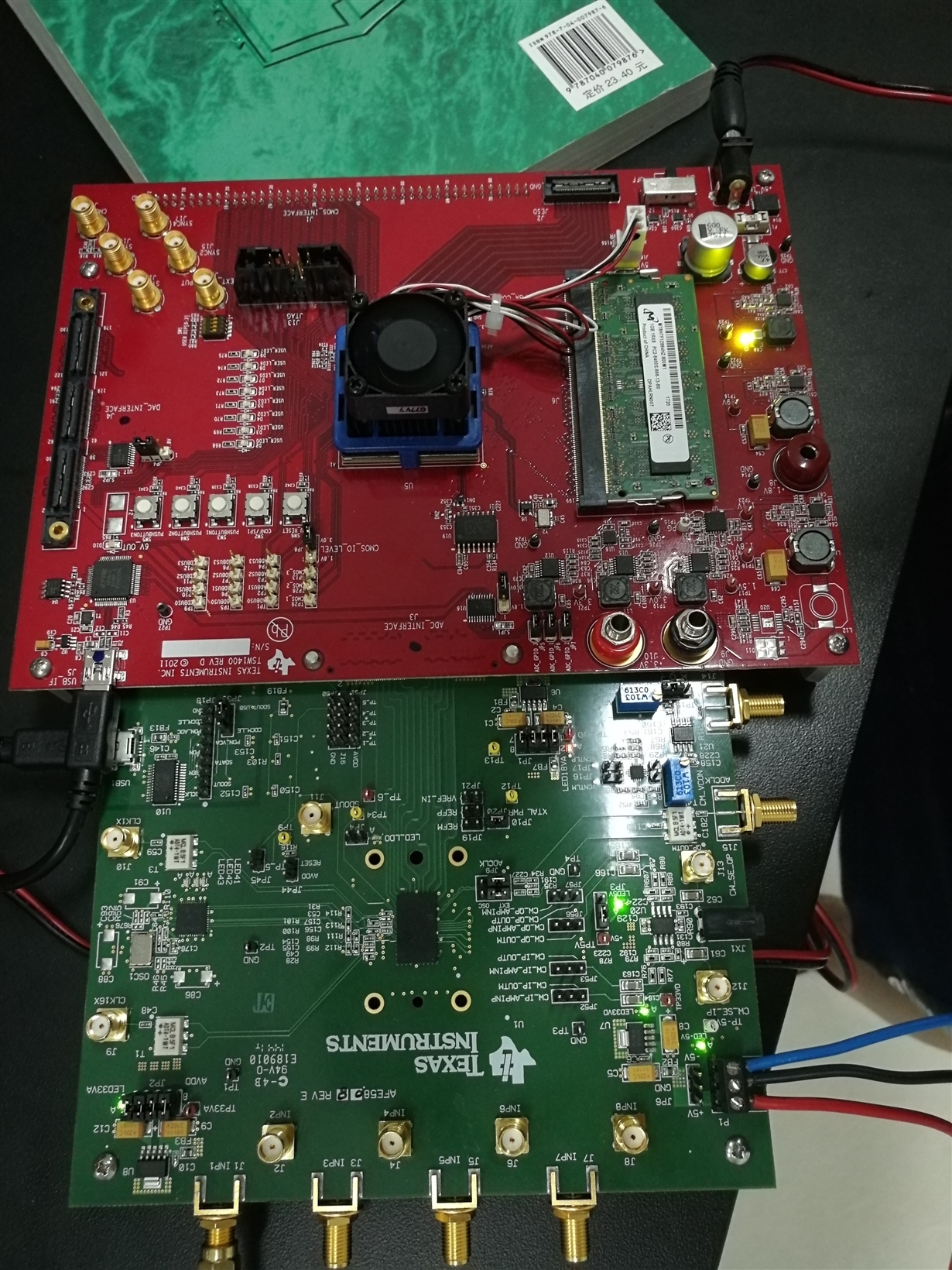Part Number: TSW1400EVM
Hi,
I'm currently using a TSW1400EVM to connect to AFE5808AEVM. After power up, the 5V input should draw around 0.37A. The only LED C87 is on. The power supply for AFE5808AEVM is providing +-5 volts and slightly over 0.7A.
The board itself is recognised by the software and appears in the window for selecting the serial number of your board. After clicking on 'OK' it runs for about 2 seconds before a message appears saying 'No Firmware. Please select a device to load firmware into the board'. If the desired ADC is then selected it tries to download the firmware and then repeats the previous message. The ADC specific GUI has also be downloaded.
I hope something in there is useful.
Regards,
LVQIAN