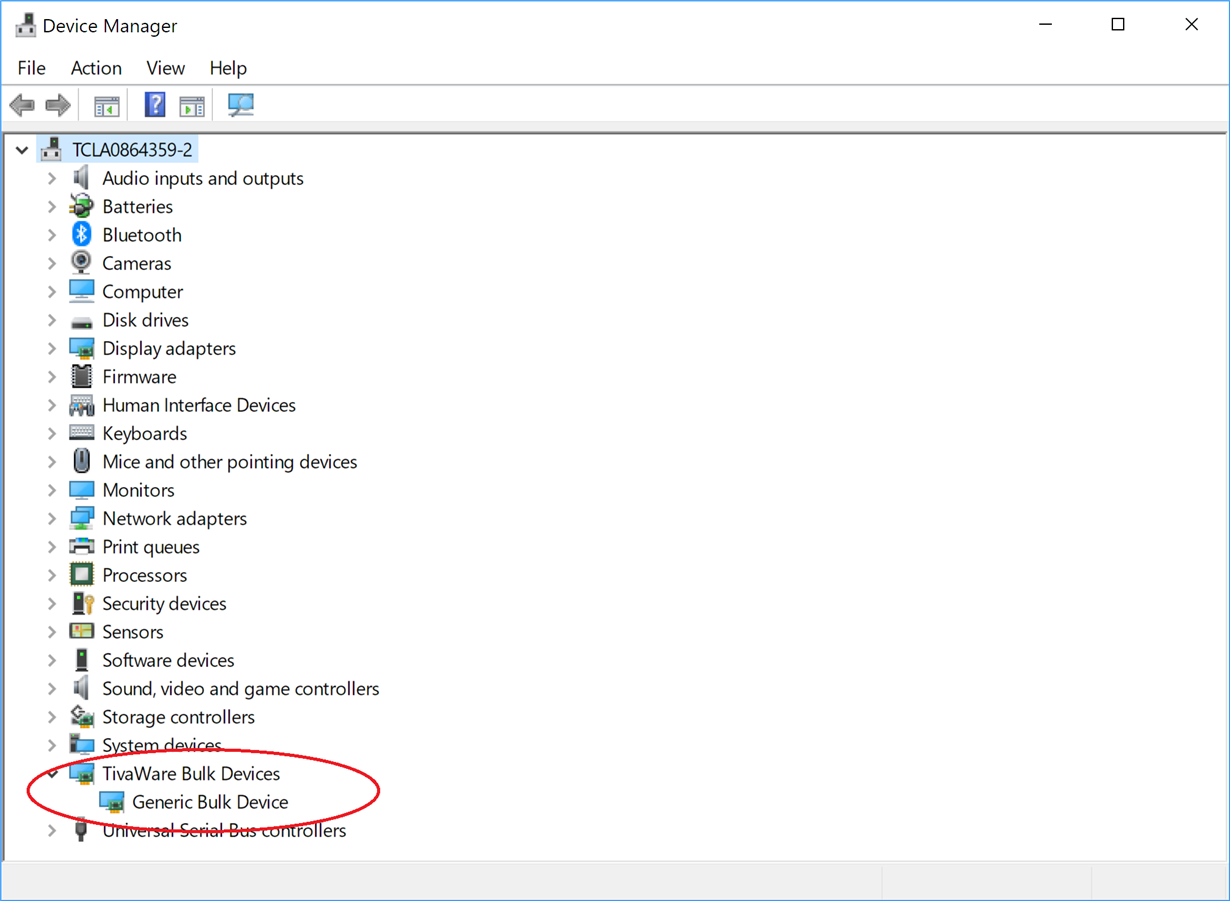Loaded Delta Sigma ADC Evalua Tion software and ADS124S08EVM-DVCPKG. I connect hardware to PC and get 2 green lights. However, after initiating gui receive message, "Hardware Not Connected. Ready ...
-
Ask a related question
What is a related question?A related question is a question created from another question. When the related question is created, it will be automatically linked to the original question.