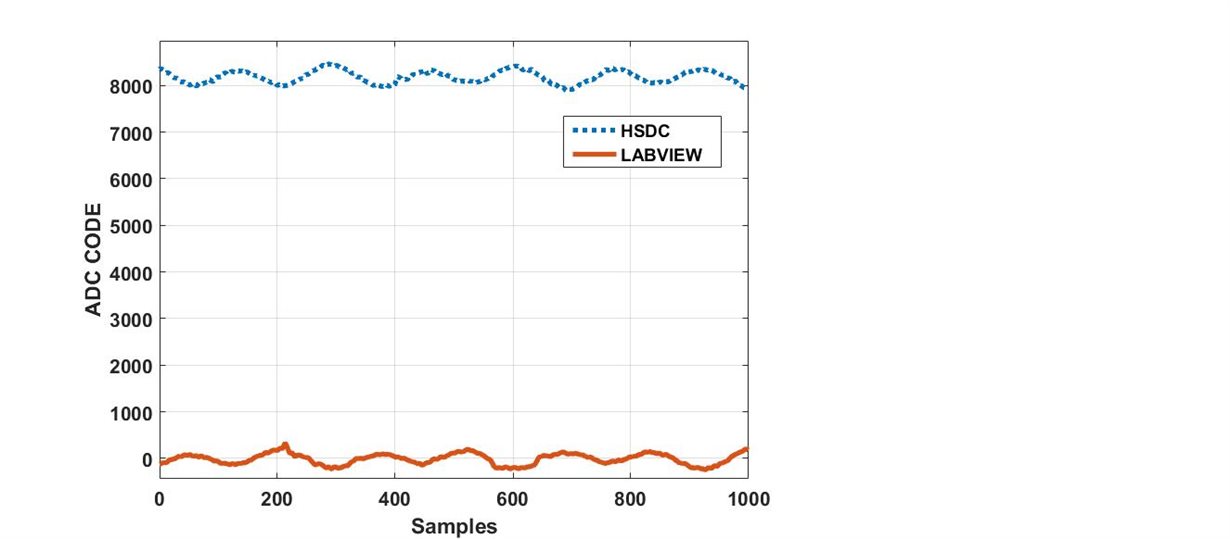Dear All,
Hi.
I'm using ADC34J45EVM with TSW14J56EVM.
I have a question about converting the ADC code to the corresponding voltage value.
I read this blog post:
#e2e.ti.com/.../it-s-in-the-math-how-to-convert-adc-code-to-a-voltage-part-1
But unfortunately, I could not achieve what i was looking for.
When I capture data using HSDC pro software the ADC code for the captured signal ranges from 8000 to 8400. Using LABVIEW for nearly the same input, the ADC code varies from -200 to 200 which I think is technically the same thing.
The question is, for this particular unit, what is the proper way of converting the ADC code to voltage? In HSDC pro I can easily select voltage for the Y-axis but in LABVIEW I need to convert the values myself.
I could not find any predefined function of this particular subject in HSDCPro Automation DLL user Guide.
Thanks.
Fernando