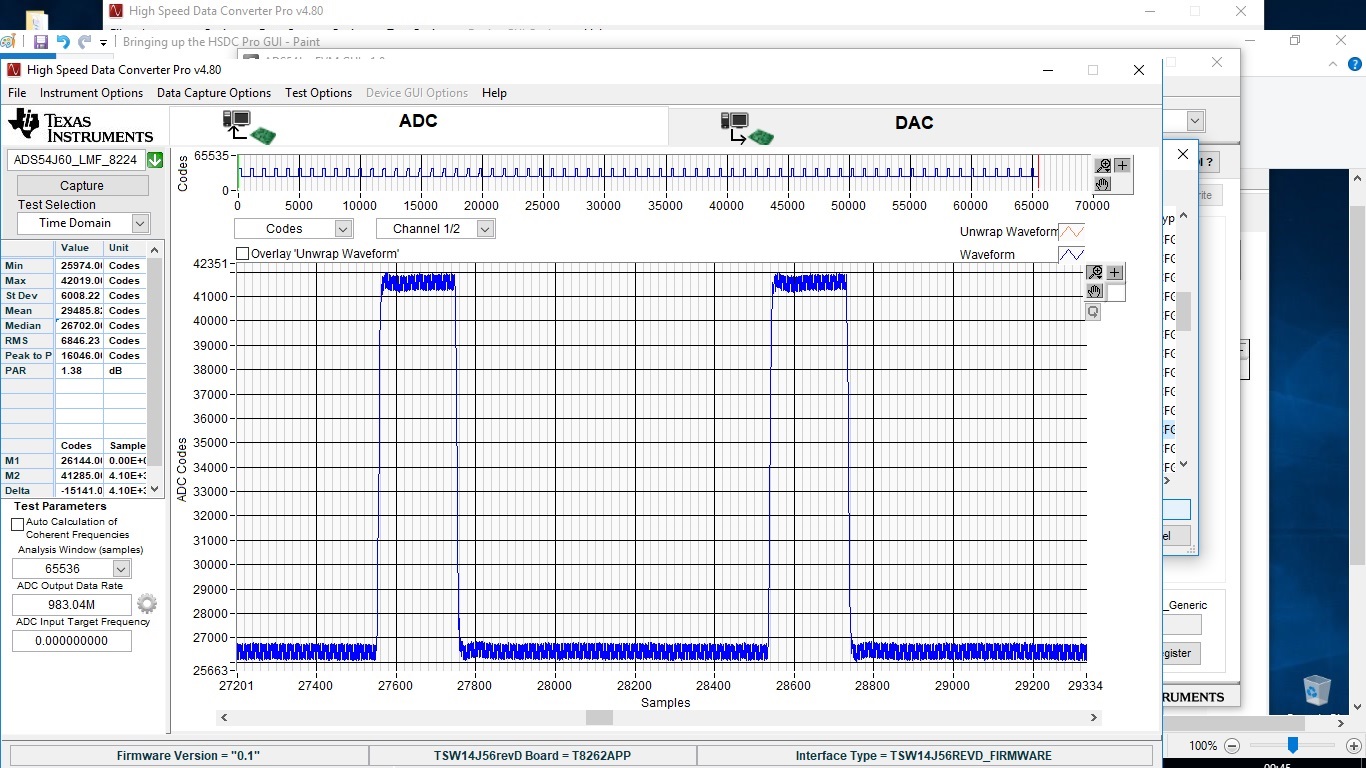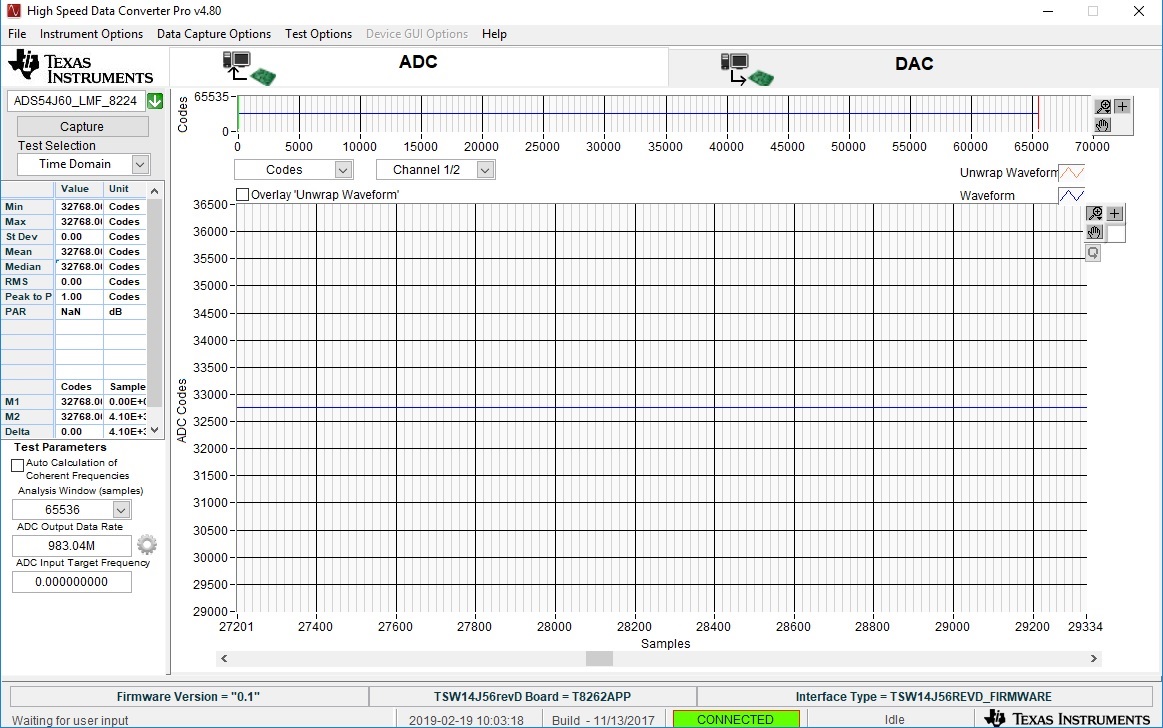Part Number: ADS54J60EVM
Other Parts Discussed in Thread: ADS54J60, LMK04828
Tool/software: TI C/C++ Compiler
Hello!
My ADS54J60EVM is working fine - for some minutes. I have successfully used most of the HSDC Pro GUI functions to set up the data capture.
Even the 1s 1 nanosecond capture resulting in 4GB capture works fine. But: Leaving the system alone for 5-10 minutes the system is no longer
capturing data. Reloading using the Low Level file ADS54J60_LMF_8224 wakes the system from its deep sleep and it is fully functioning again
(until it is left alone for 5-10 minutes again...). Is something wrong with my ADS54J60EVM system?
I have also managed to use your Automation CPP code to control the system But same thing happens. Leaving the system alone it will stop
working. And the CPP code does not include any functions to reload the file ADS54J60_LMF_8224 again (not even the Write_Registers_U32 function).
I also wonder if you have an error code list for the ADS54J60.
/Jan Wennström, SAAB