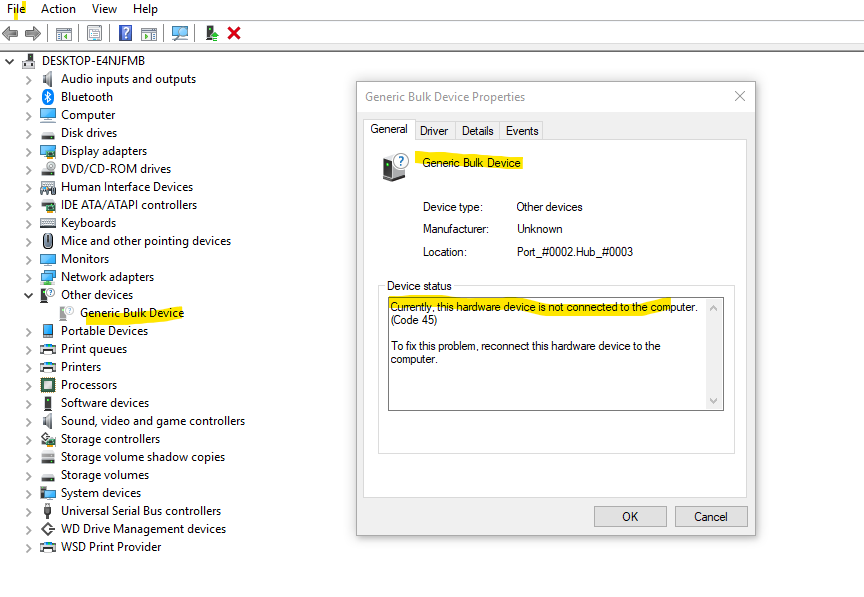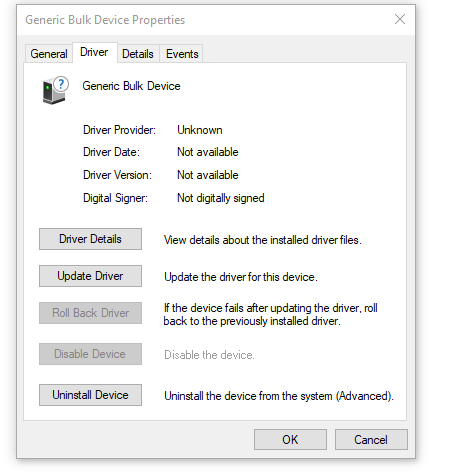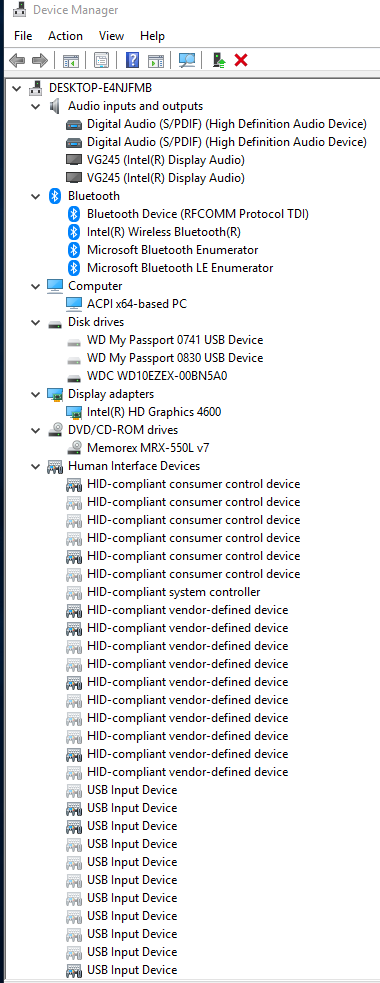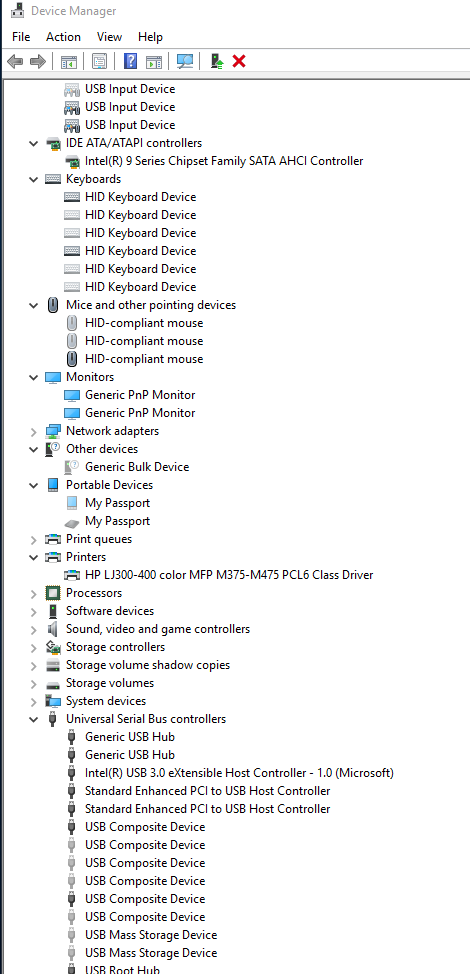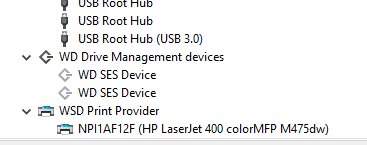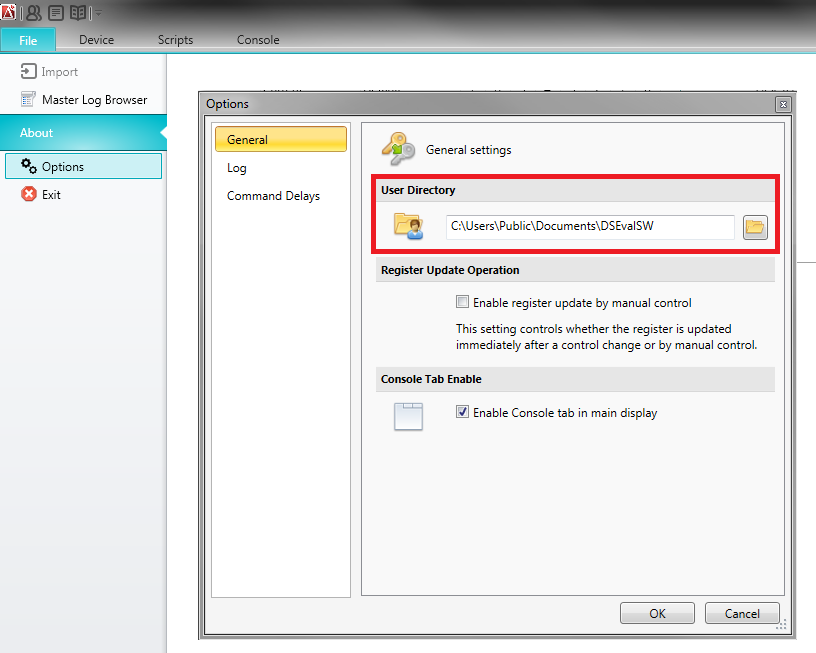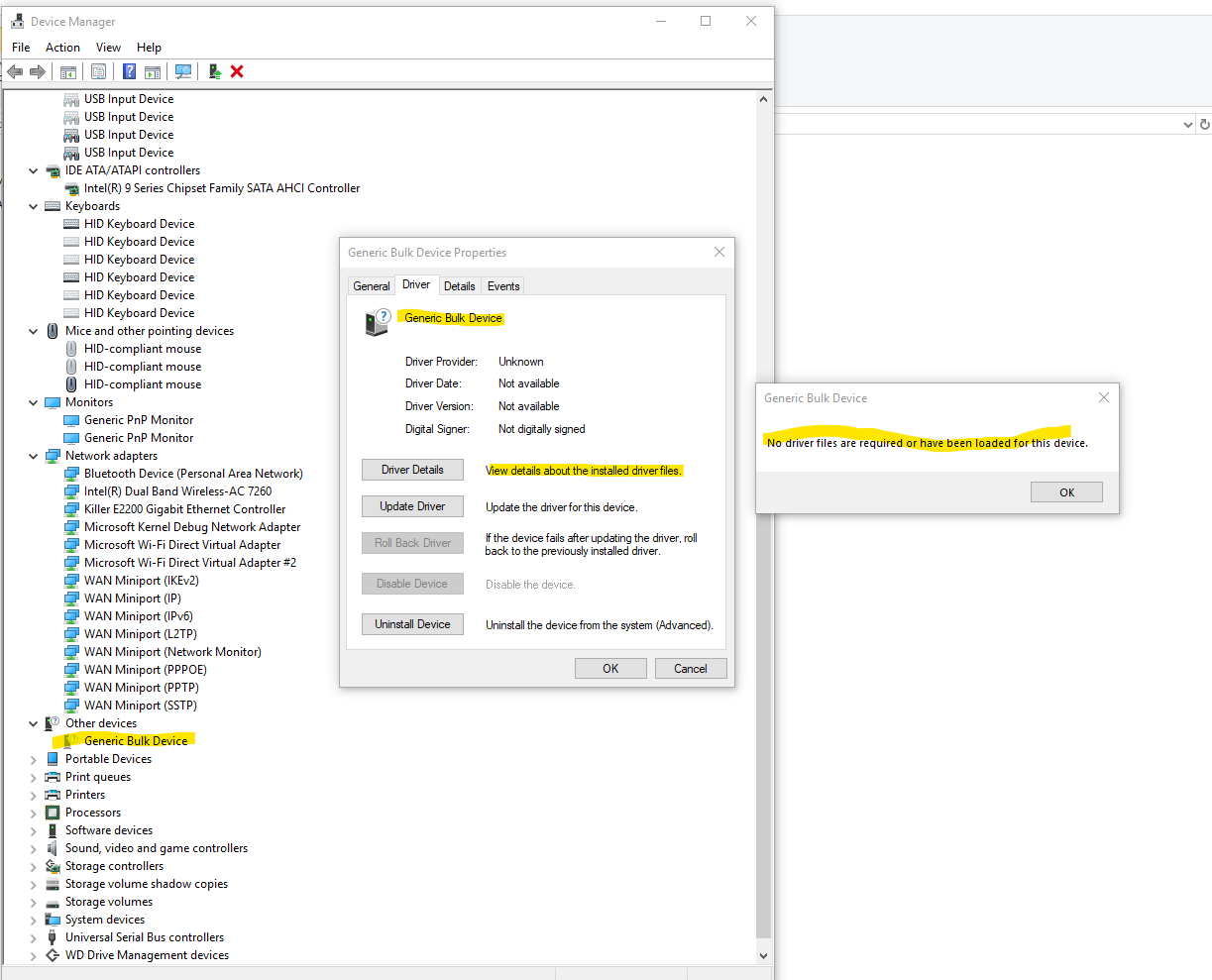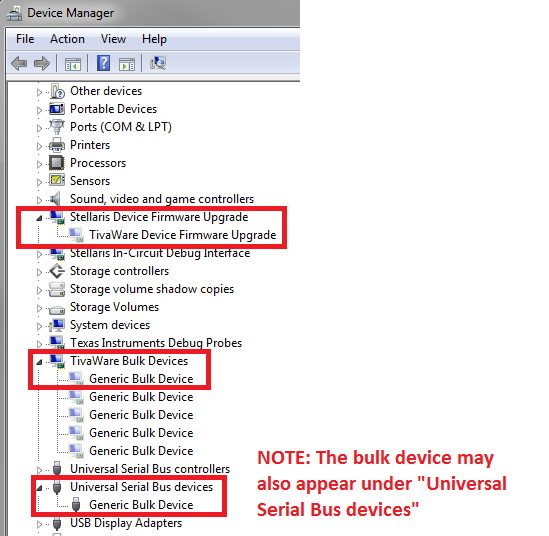Problem
I have the ADS1261EVM and have connected it to two separate PCs with the provided USB cord and in both cases after starting the Delta Sigma Eval SW I get an error message at the bottom that says that the "Hardware is Not Connected.Ready...".
Background:
On both PCs, I have installed the following software and am running Windows 10 with Admin privileges
- ADS1261EVM-dvcpkg
- DELTASIGMAEVAL-GUI-installer
- I have also installed BulkUsb_driver_install_x64-v1.0.0.1 from the following path, C:\Program Files (x86)\Texas Instruments\DSEvalSW\Drivers\Installers
I've attached photos of the screen, the board, and a close up of the USB connector (J8) since it is suspiciously short, but I have pushed the USB cable all the way in (could that be the issue?)
Do you have any ideas?