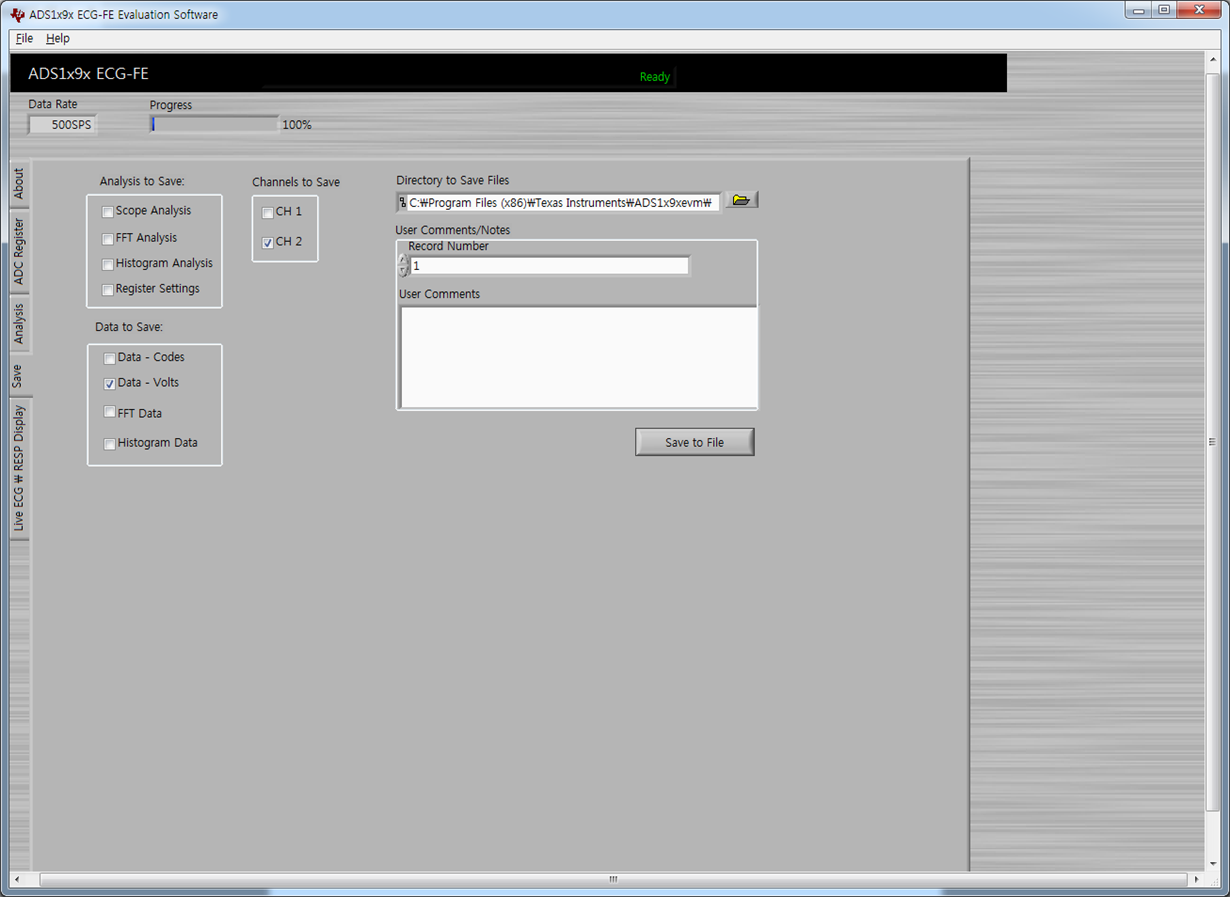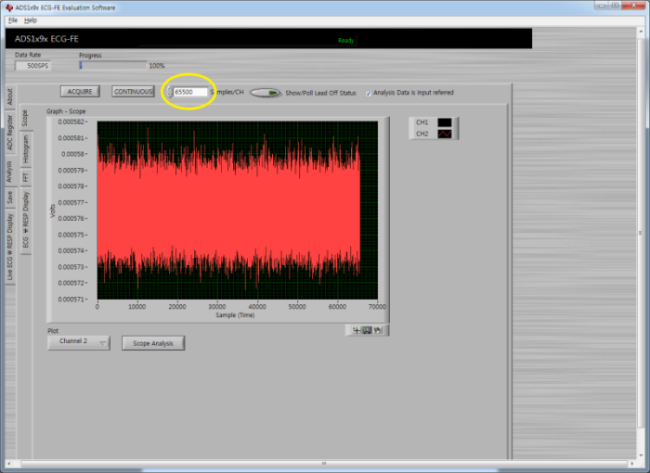Other Parts Discussed in Thread: ADS1292
Hello
I purchased a ADS1x9xECG-FE Demonstration Kit
I measured a ECG wave
And I want to save a measured ECG wave.
But I don't save a file
Show me how to save measured data to a file
And I want to know how to store the measured data for 10 minutes.
And I want to increase the number of measurement samples, but 65500 is the maximum.
Is there a way to increase it?
Thank you