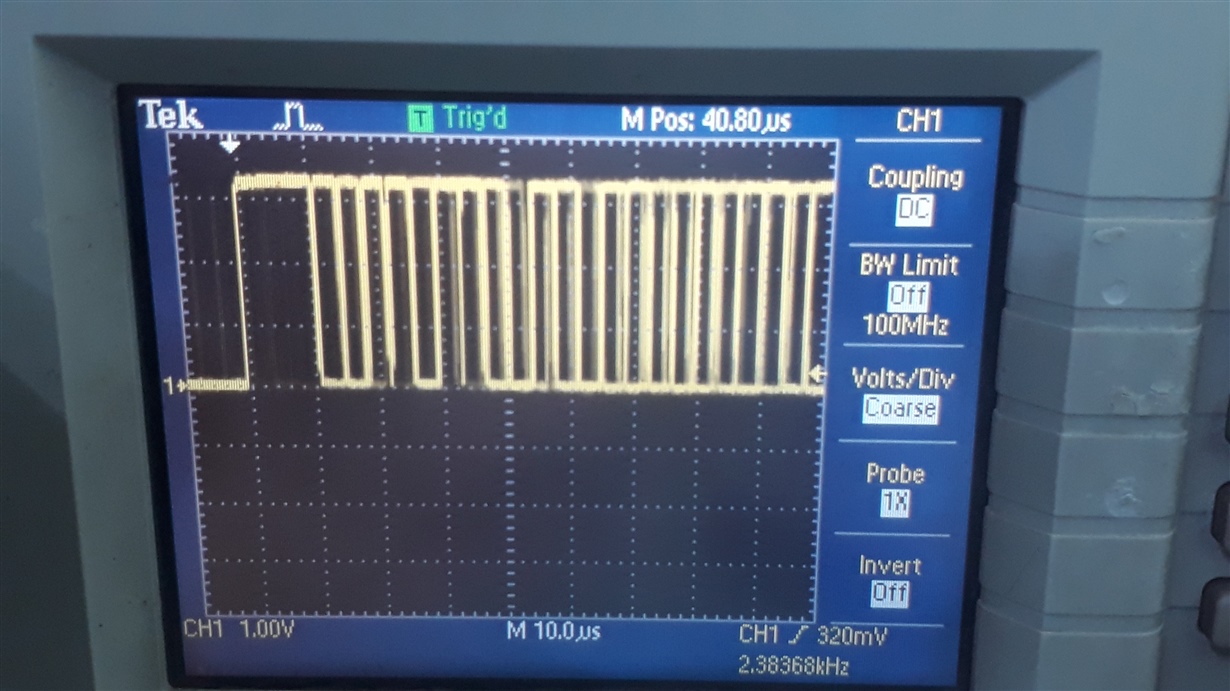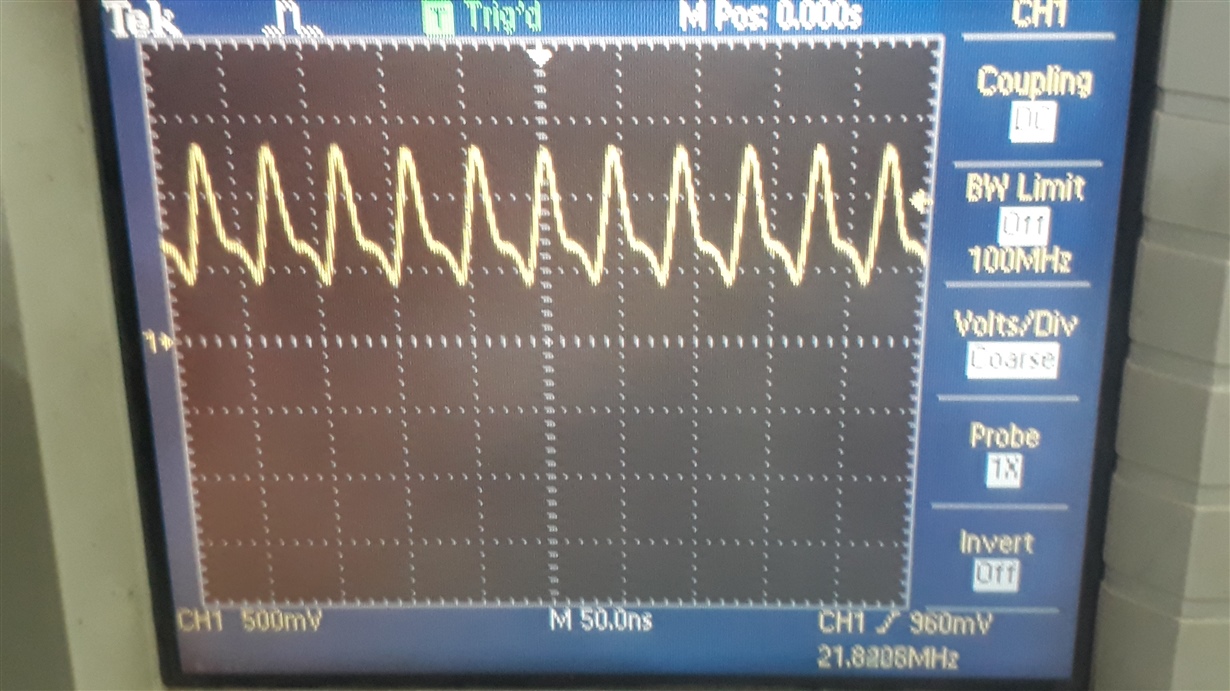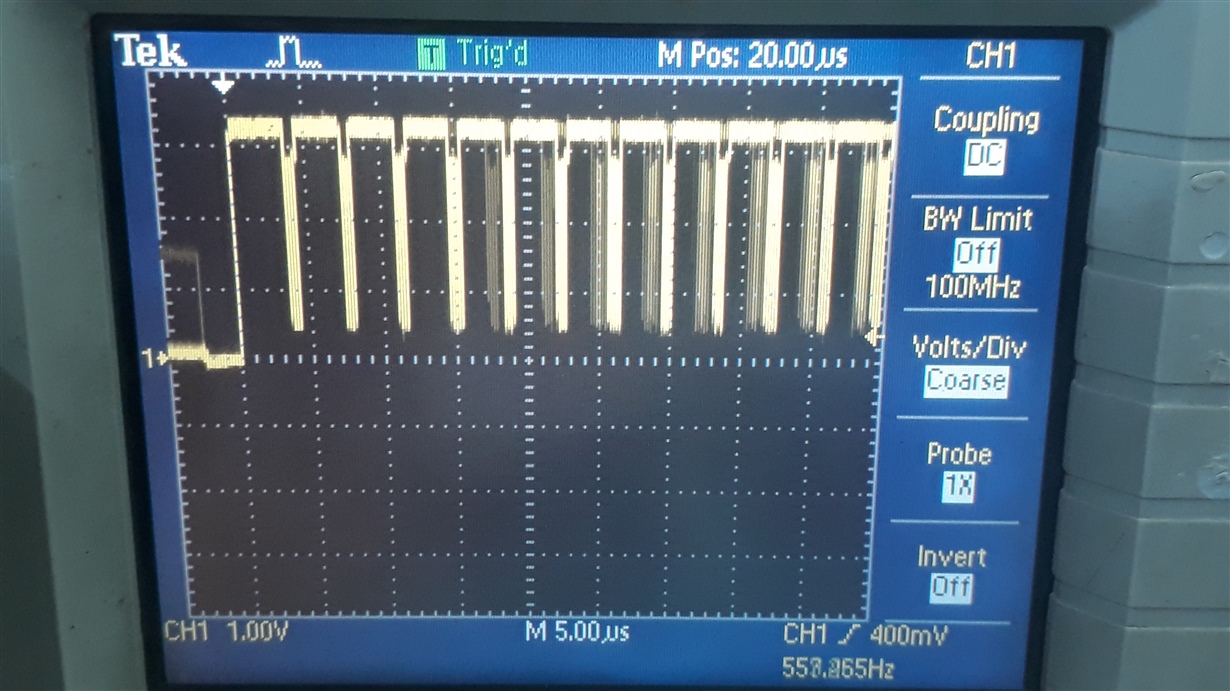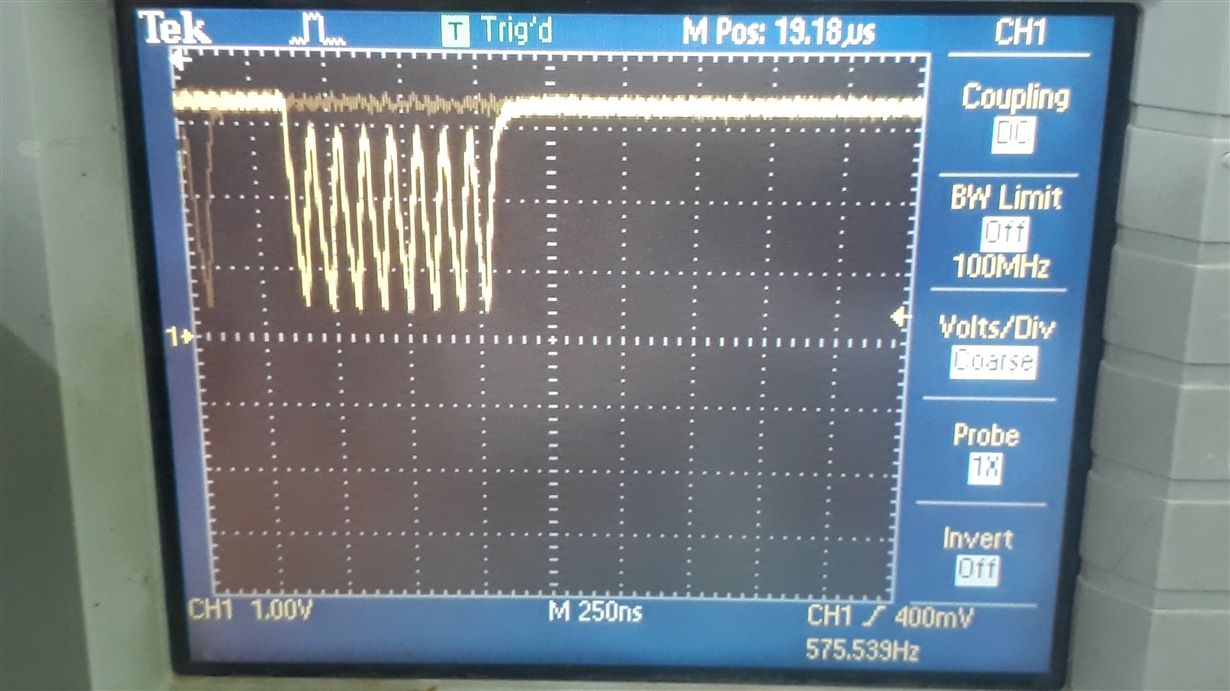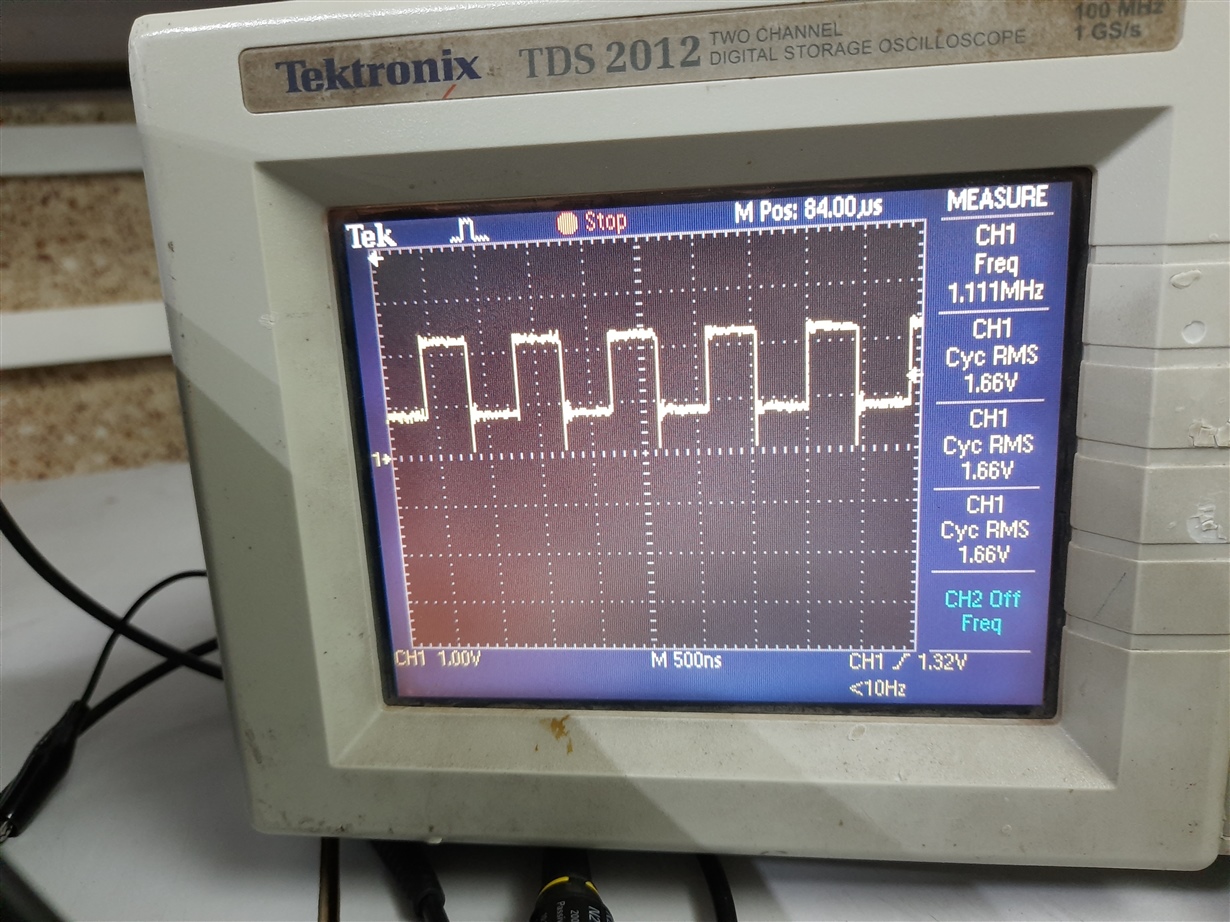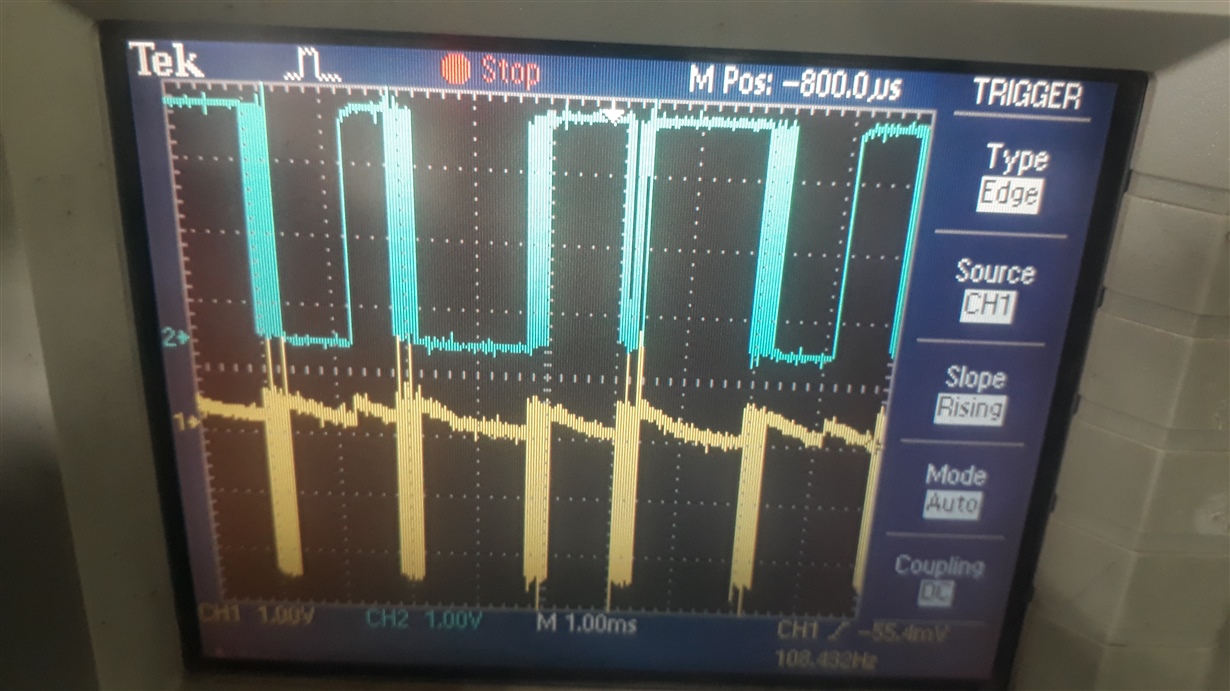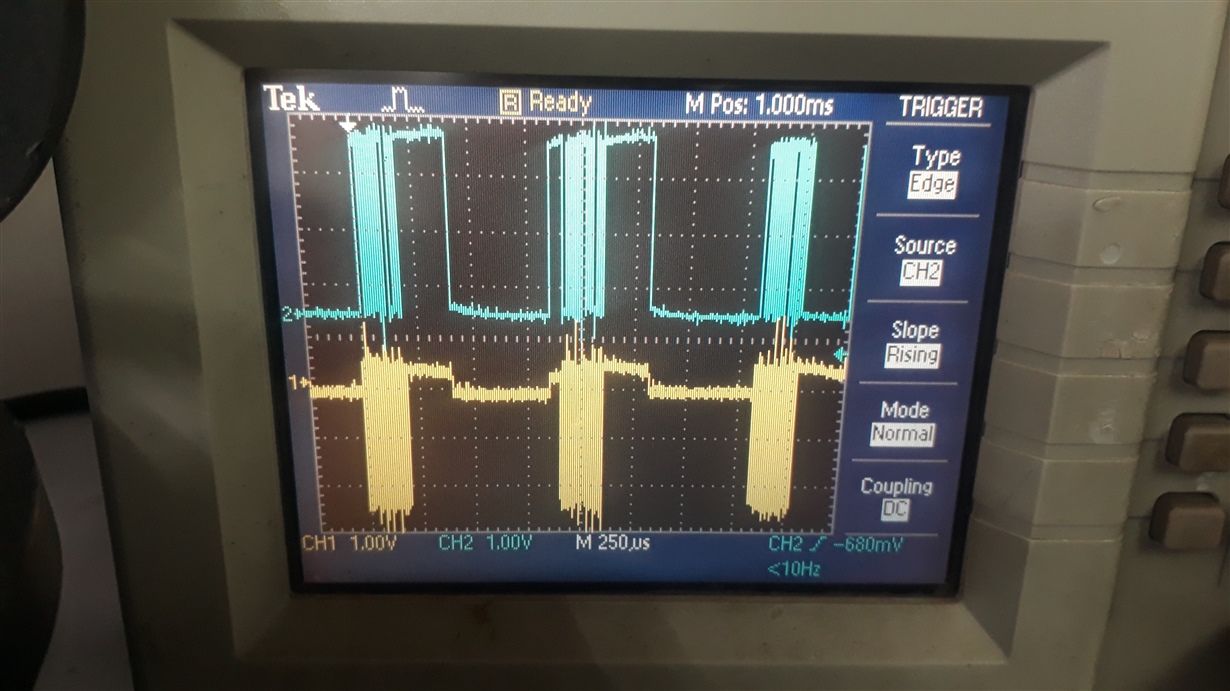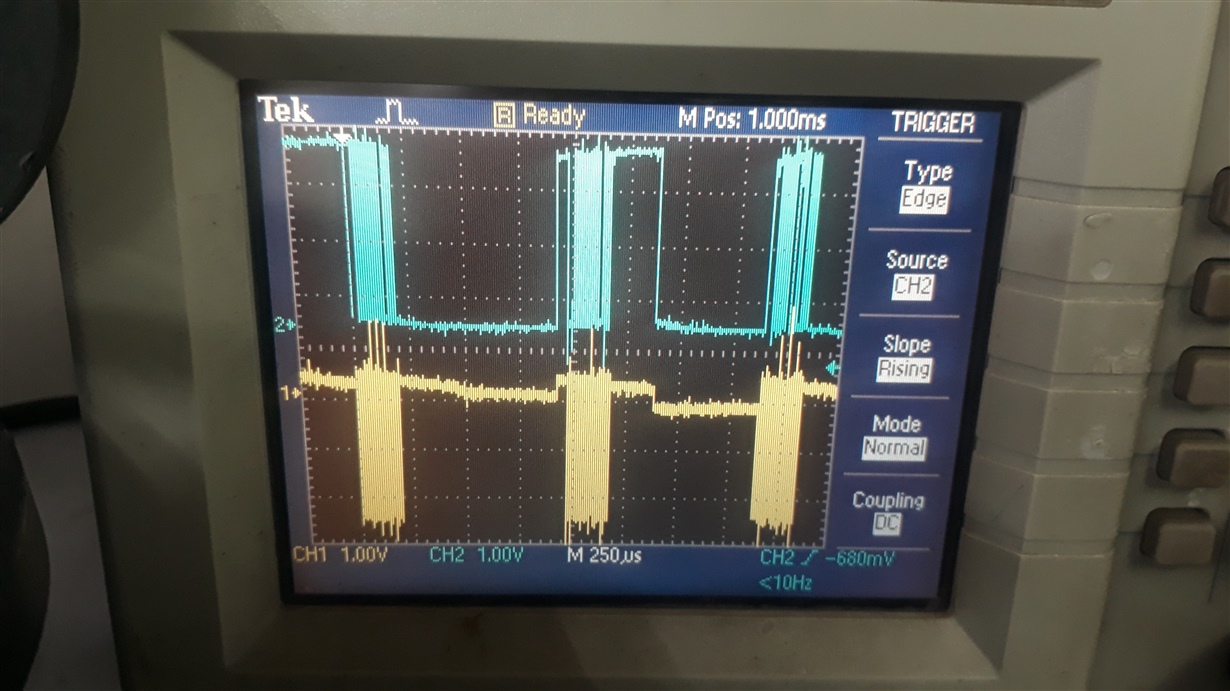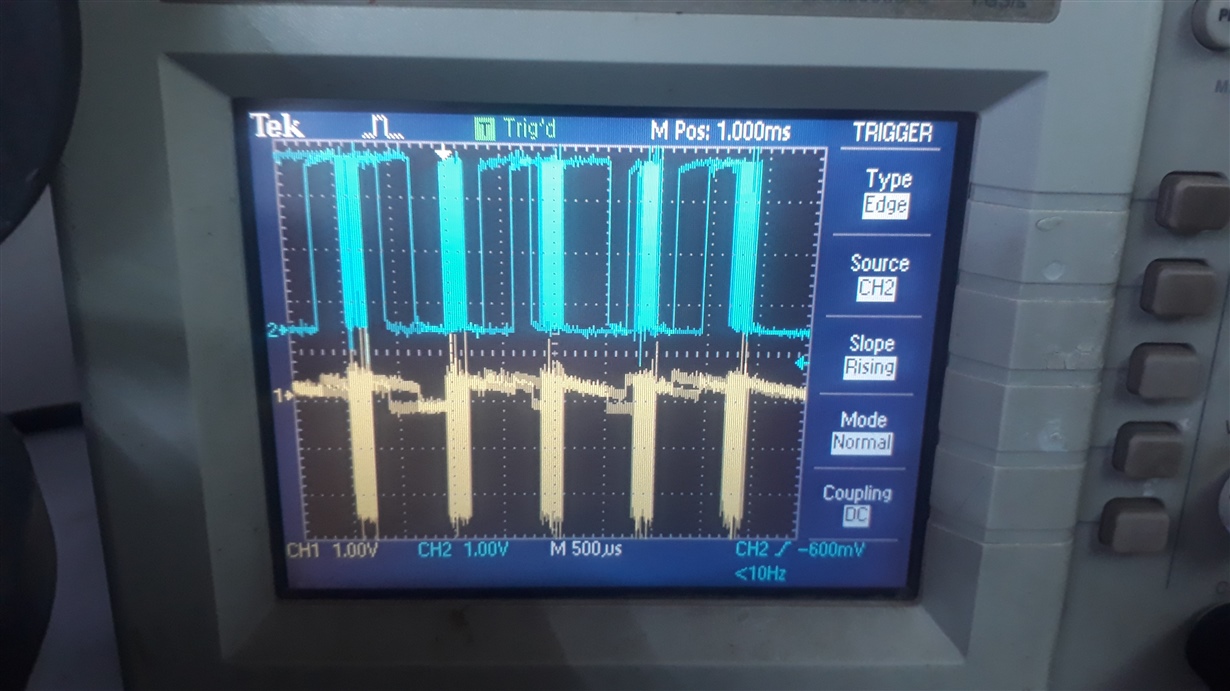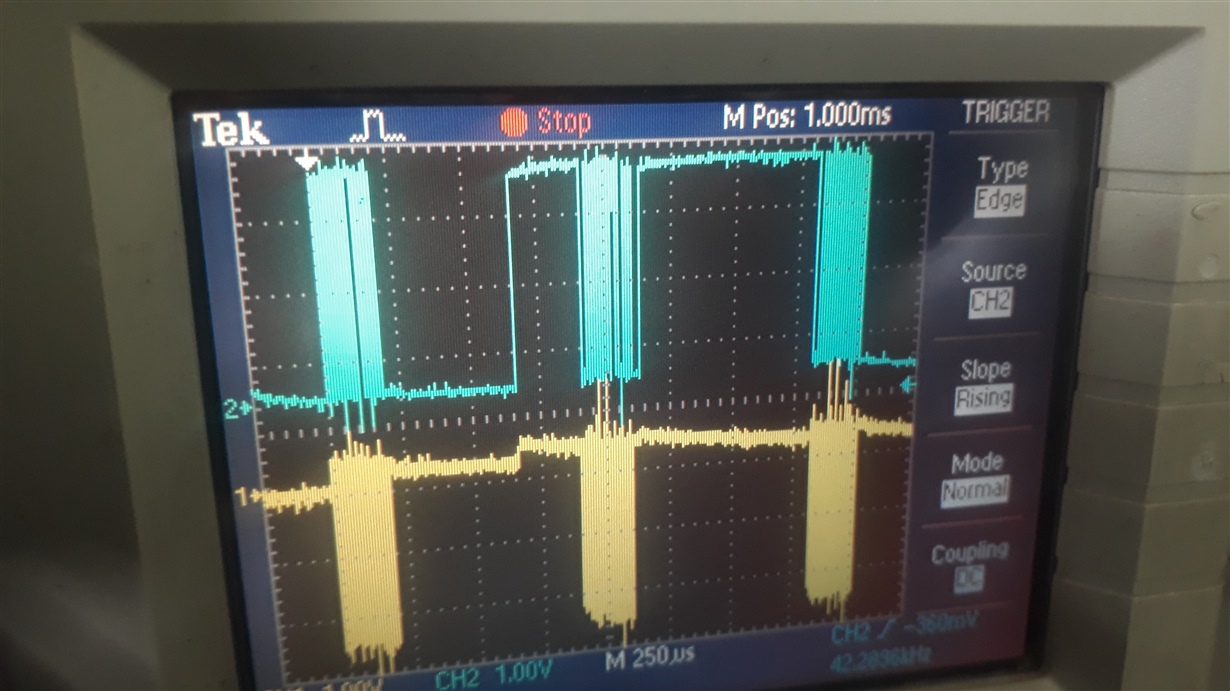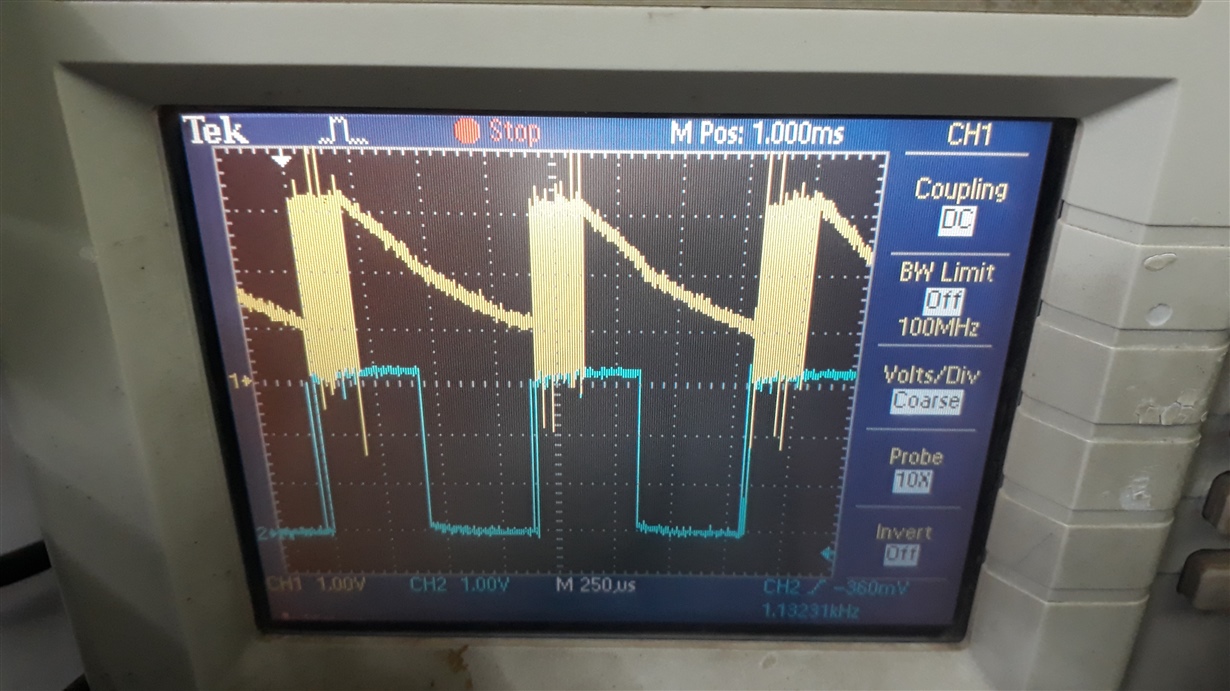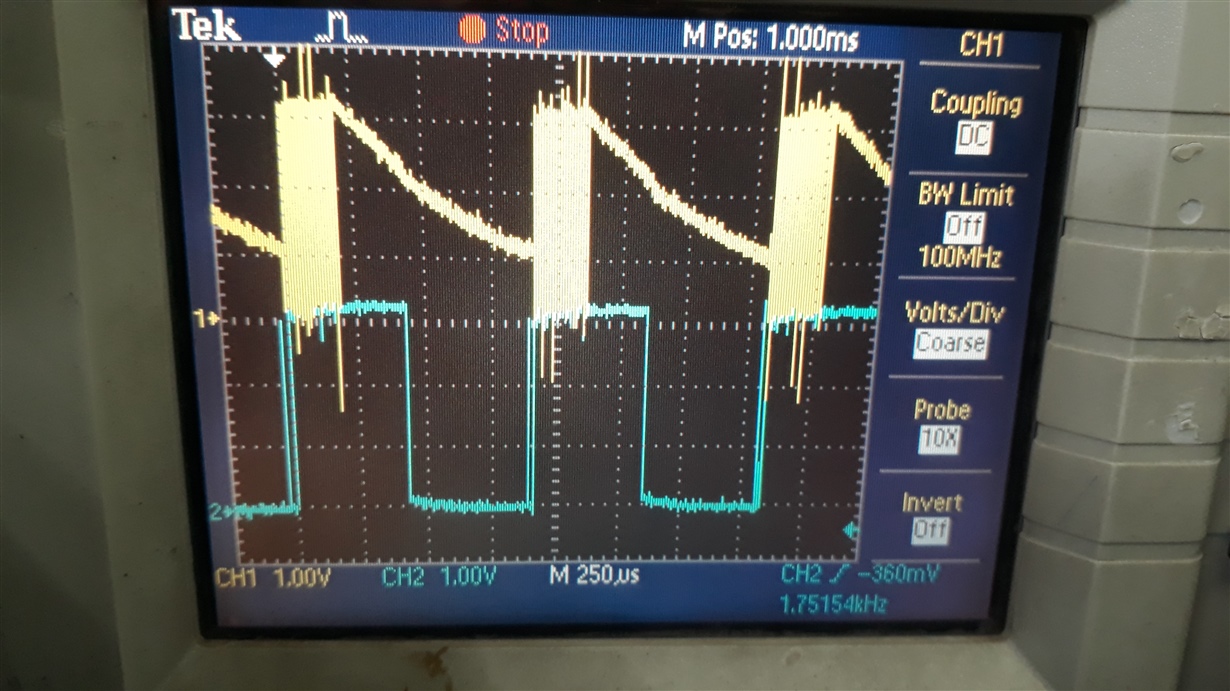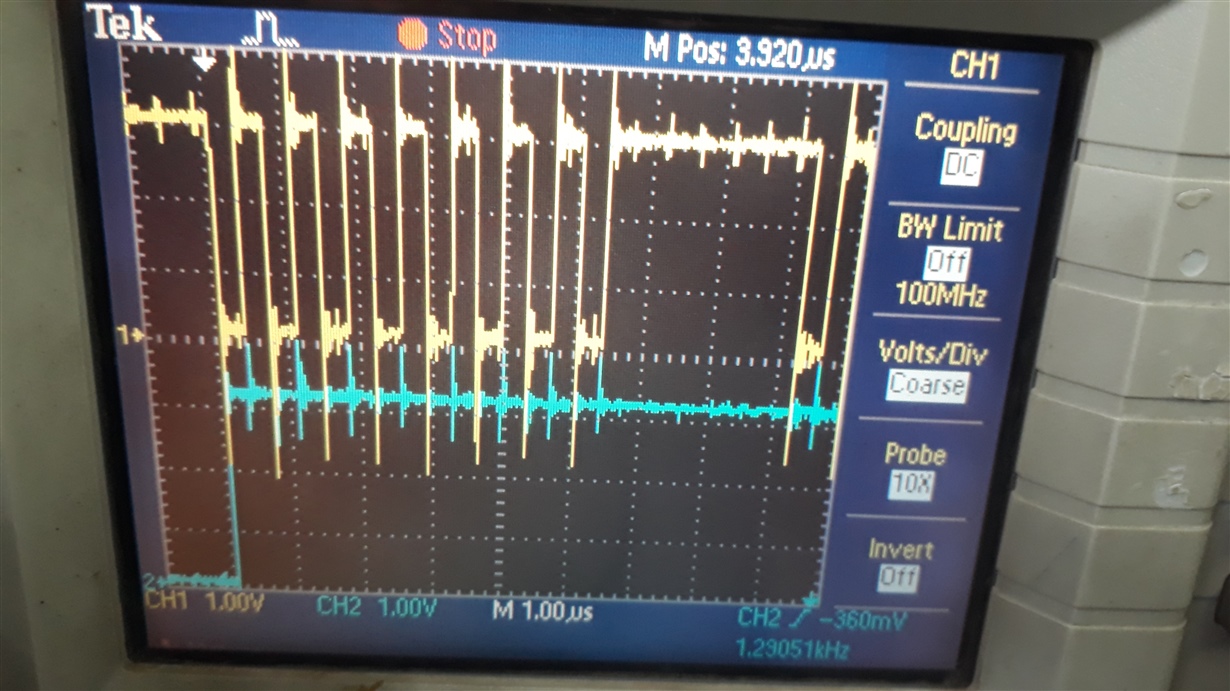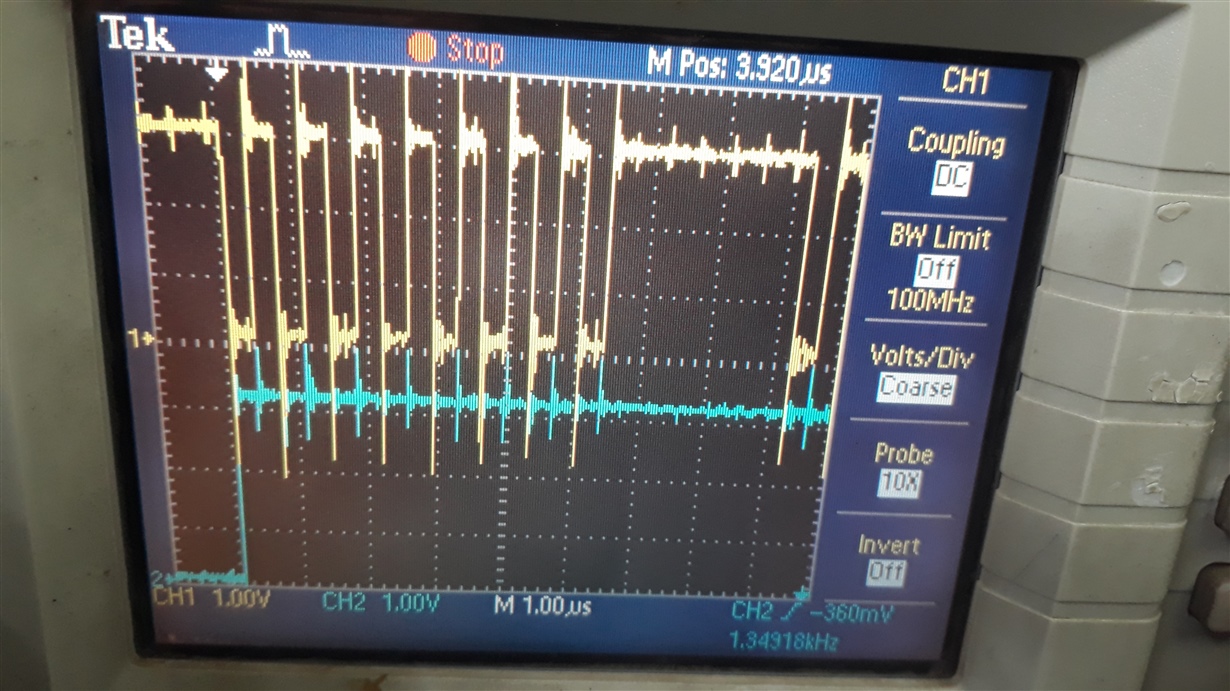Other Parts Discussed in Thread: REF3125
2 ADCs are used is daisy chained configuration
Mode: Low speed
CLKDIV: 1
Fclk: 4.2MHz
Sclk: 2.56MHz
Data output format: SPI TDM Fixed
These are the settings, but we get only 15 samples per second(for each channel)
DRDY pin is polled for data ready
We need higher SPS, what can be the solution for it ?