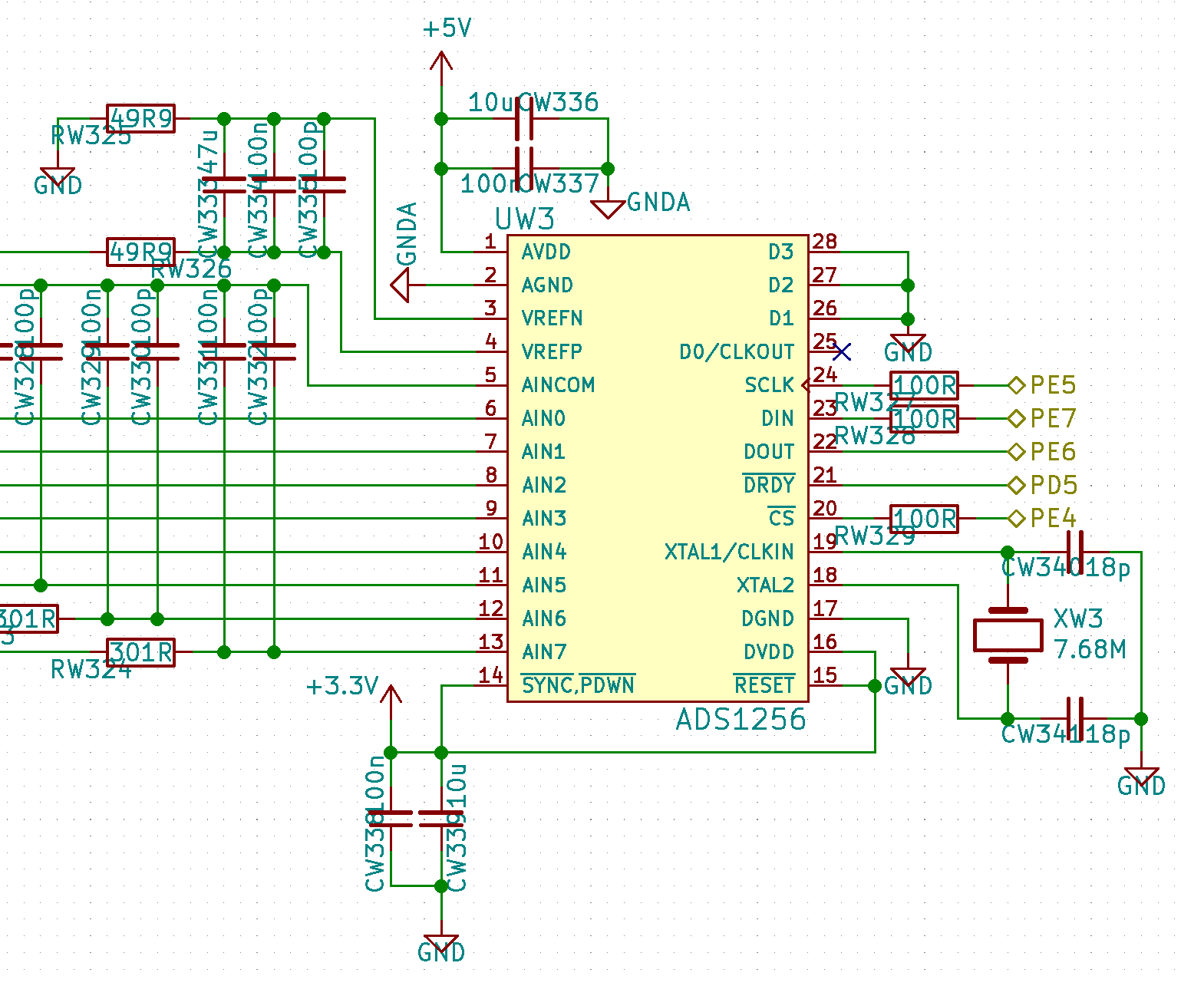Hello,
I'm trying to communicate with the ADS1256 but I can't get DRDY low. The SPI port is working ok, as I have tryed it and see ok signals on the osciloscope. I'm working with SPI mode 1 and a CLK signal of 1Mhz approx. I attach the code I'm using. It's based on an answer provided in this forum to see if you are communicating with de ADC ( e2e.ti.com/.../154300 )
SPI_MasterSSLow(spiMasterE.port,PIN4_bm); // Set CS to low _delay_us(0.5); // In datasheet it's T3 = 0, but everyone recommends introducing a short delay SPI_MasterTransceiveByte(&spiMasterE,ADS_CMD_STANDBY); // Send Standby command _delay_ms(200); // Delay to see DRDY high SPI_MasterTransceiveByte(&spiMasterE, ADS_CMD_WAKEUP); // Send Wake-Up command SPI_MasterTransceiveByte(&spiMasterE, ADS_CMD_SDATAC); // Send SDATAC SPI_MasterTransceiveByte(&spiMasterE, 0x53); // Send WREG DRATE SPI_MasterTransceiveByte(&spiMasterE, 0); // Send to write only 1 byte SPI_MasterTransceiveByte(&spiMasterE, ADS_DR_30000); // Send Data Rate 30000 SPI_MasterTransceiveByte(&spiMasterE, ADS_CMD_SYNC); // SYNC