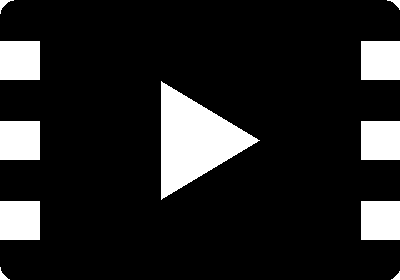Tool/software: TI C/C++ Compiler
I am trying to connect High-speed converter pro 5.0 using automation DLL, The connection is successful (Via Python).
But selecting the Serial ports failed. HSDC_Pro.Connect_Board(Boardsno,TimeoutinMs)
I have tried supplying the name in the example "TIVHIV9Z" or "TIVHIV9Z-TSW1400" and also the serial number I see when I open the app "T843NGI4-TSW14J56revD" . I get a 5000 status code each time. Other commands seem to be successful.