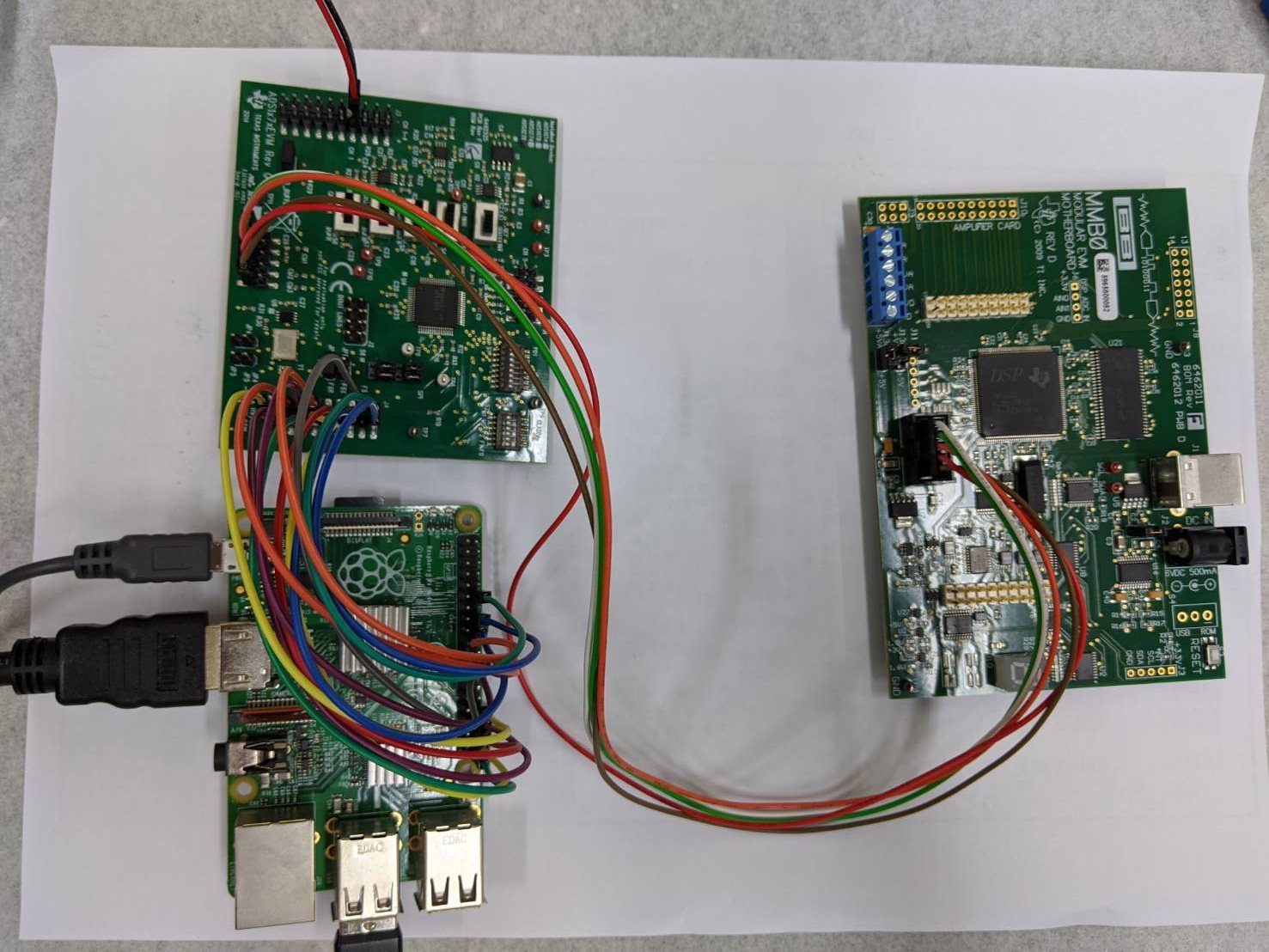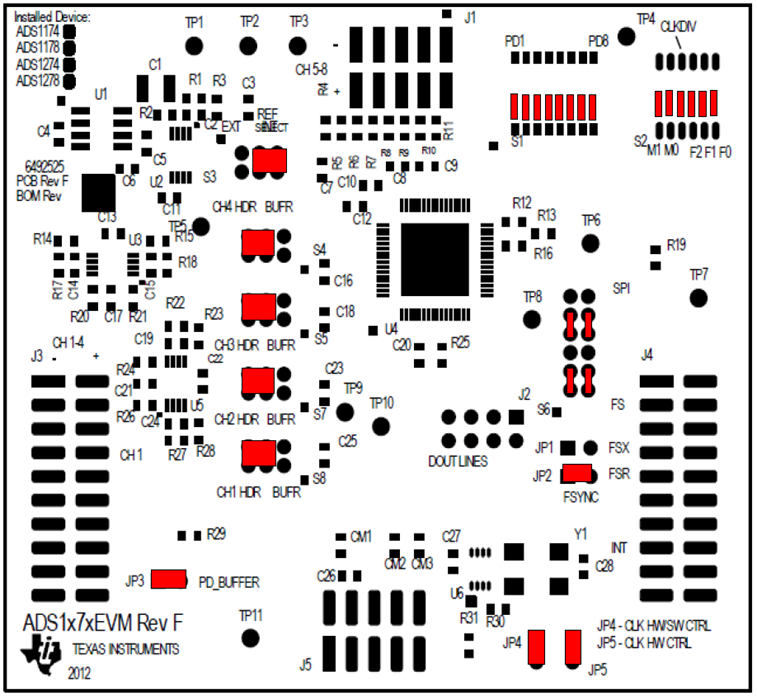Other Parts Discussed in Thread: ADCPRO, SN74HC595
Hi,
i want to get data from ADS1278 EVM in SPI mode.
I have used EVM-PDK as power supply and raspberry pi as data extractor, as the picture shows:
I'm sure the hardwares are normal, but i can't capture data from ADS1278EVM.
I think I have errors in wiring or software.
I would like to ask you to provide some comments about it.
Here are all my wiring and settings:
S6 -> turn to SPI
JP4, JP5 -> open circuit
J3.7, J3.8 -> connect photodiode (1channel)
J4.2, J4.6 -> [0,1] High-Resolution
J4.8, J4.12, J4.14 -> [0,0,1] SPI TDM Fixed
J4.1 -> High (SYNC)
J4.19 -> High (CLK)
J4.15 -> start to capture data when voltage falling (DRDY)
J4.3 -> SCLK pin on Rapberry Pi
J4.13 -> MOSI pin on Rapberry Pi
J4.18 -> GND pin on Rapberry Pi
J5.3, J5.5, J5.7, J5.9 -> connect EVM-PDK
But it doesn't work with this setting.
I don't know where is the problem ?
Can you please help me to solve it ? Thank you.