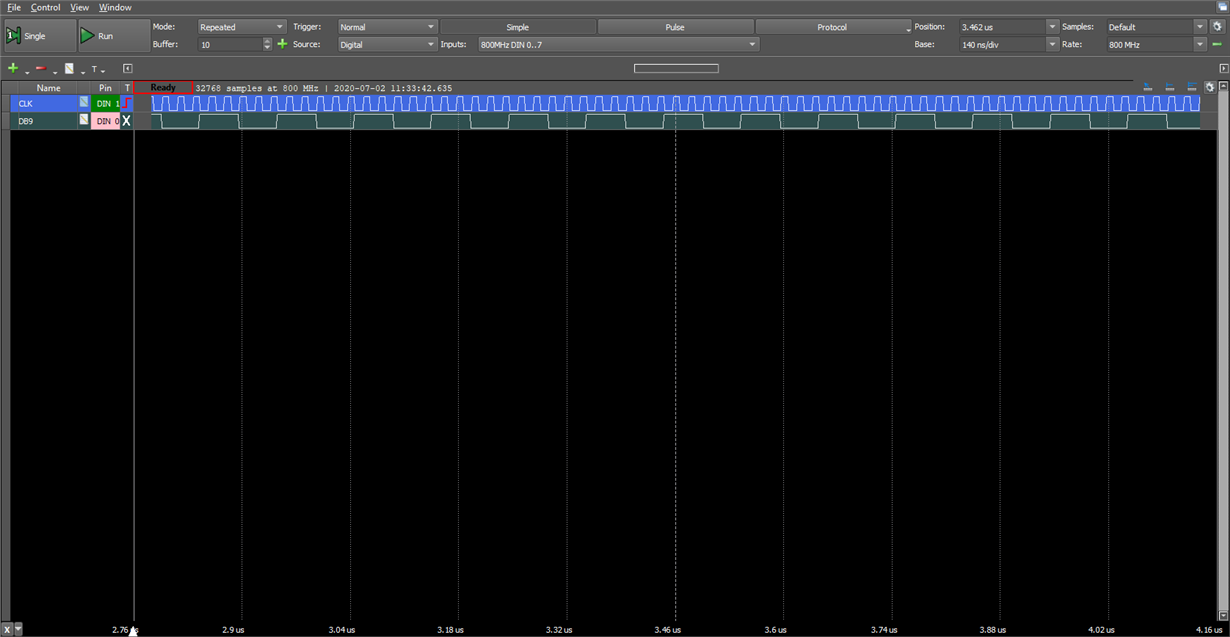Hello,
I'm working with the DAC5652AEVM and I have it generating a voltage ramp, but I am seeing a much lower voltage swing than what the datasheet / user guide says I should be seeing. I am using the default configuration for the clock and REXT resistors (2Kohm). Here are the changes I've made to the output as per recommendations by other posts on here:
1. Removed T1 (because the transformer was blocking my low frequency signal)
2. Populated R2 and R28 with 0ohm resistors to bypass the transformer.
3. Removed R3
4. Changed R4 and R5 to 25ohm resistors (this is shown in the datasheet).
With a 25 ohm load, I'm supposed to see a 1Vpp but I'm seeing close to around 50mVpp. If I change the load resistor R4 to 250ohm, I see the swing improve to around 500mVpp.
I've checked the EXTIO pin and I'm seeing the correct reference voltage of 1.2V and have verified that the REXT resistor on BIASJ_A is 2Kohms. What am I missing here? Why the discrepancy between what I should be getting and what I'm seeing?
Thanks,
Aditya