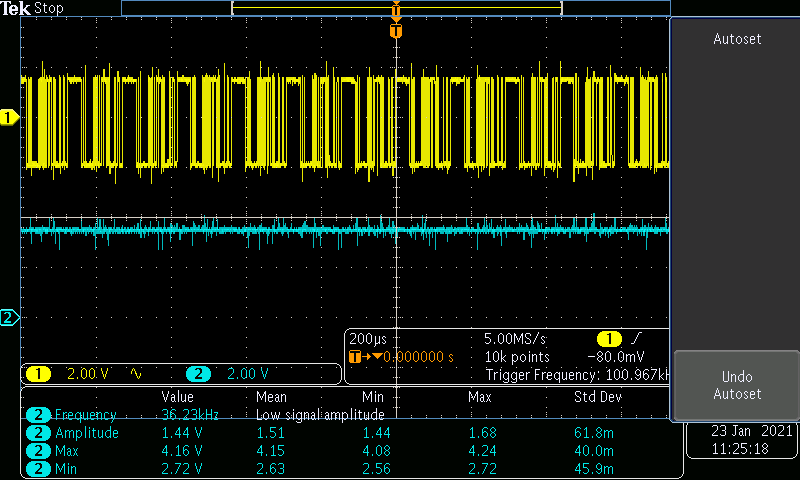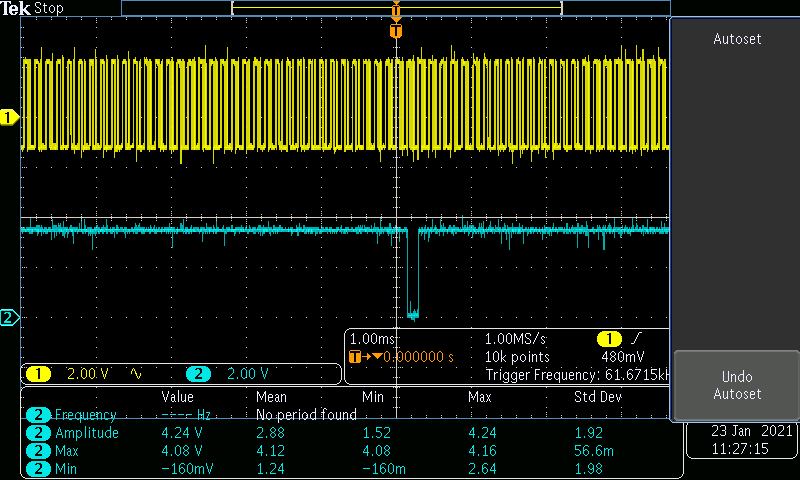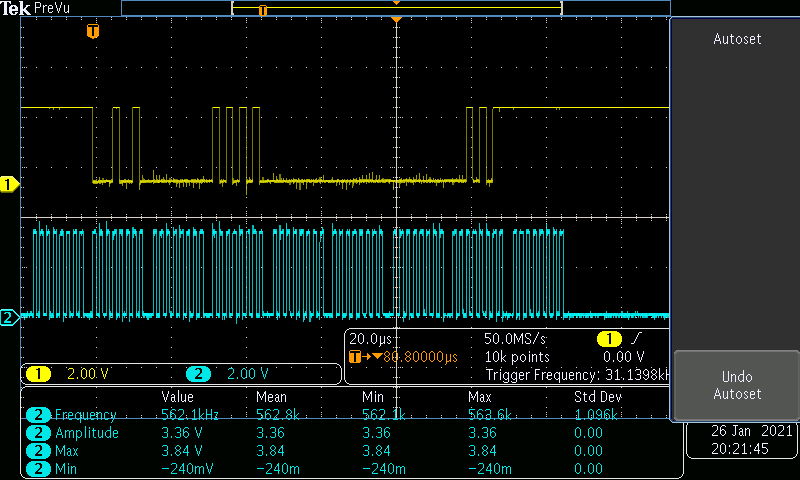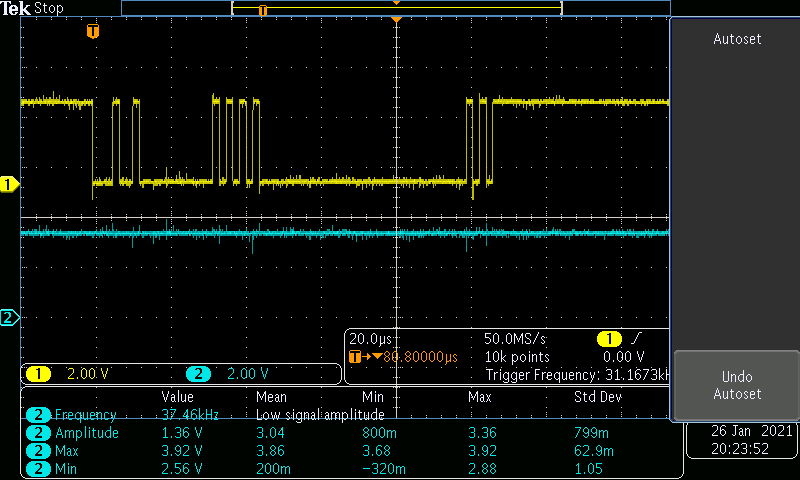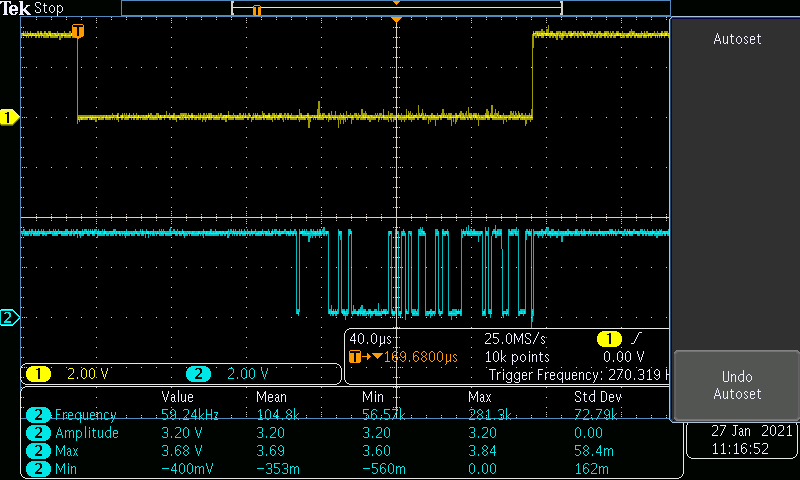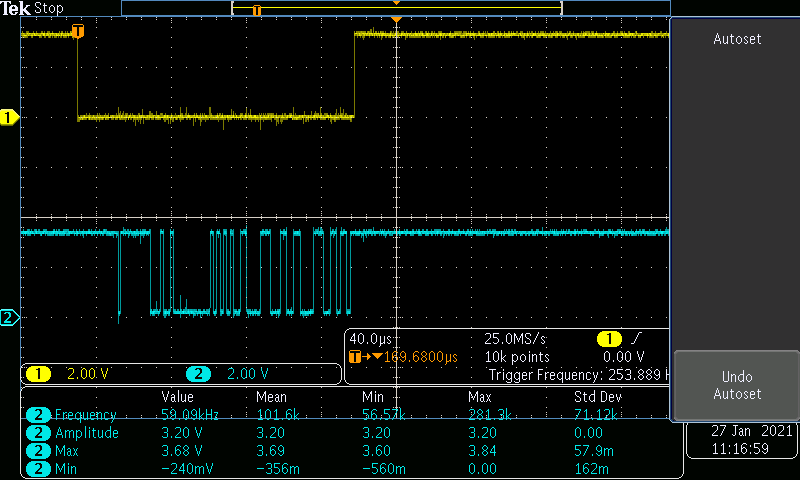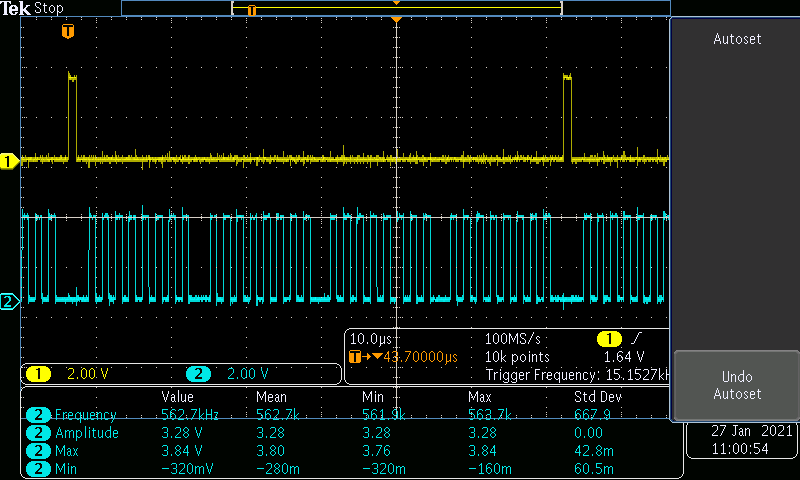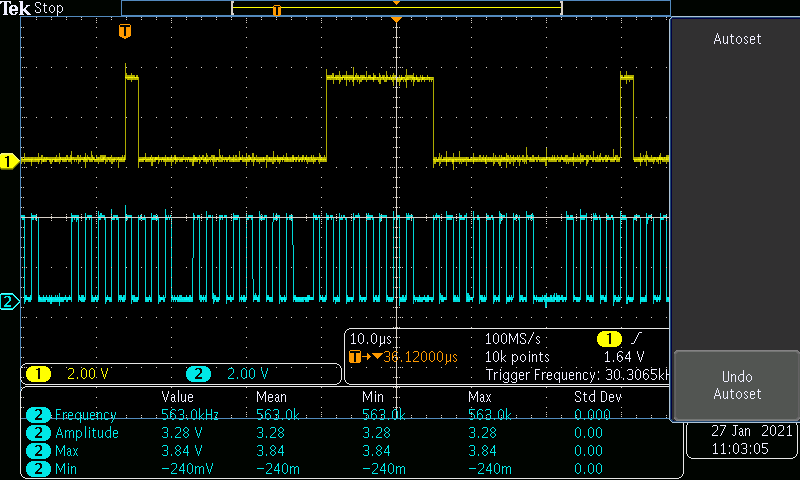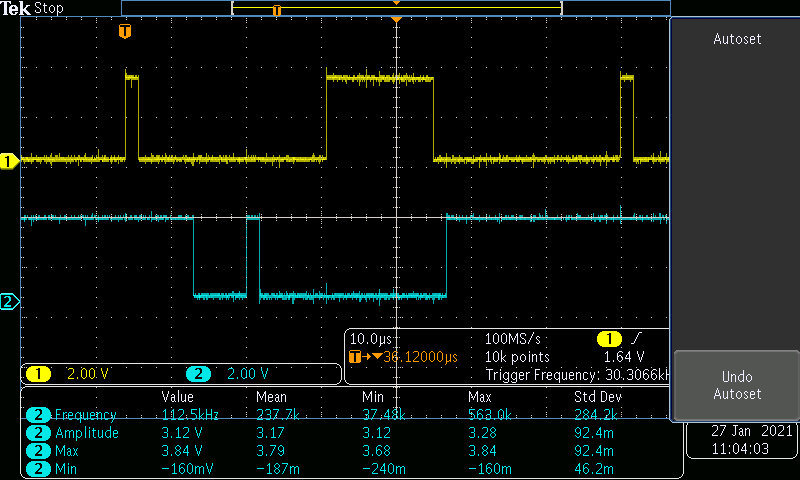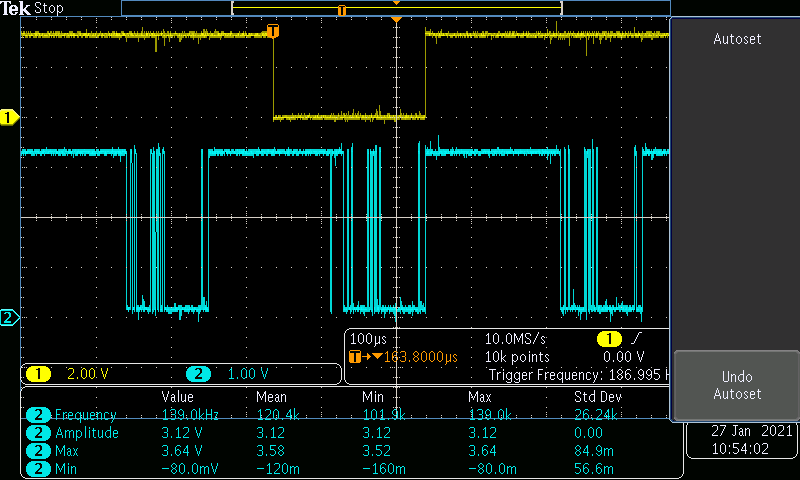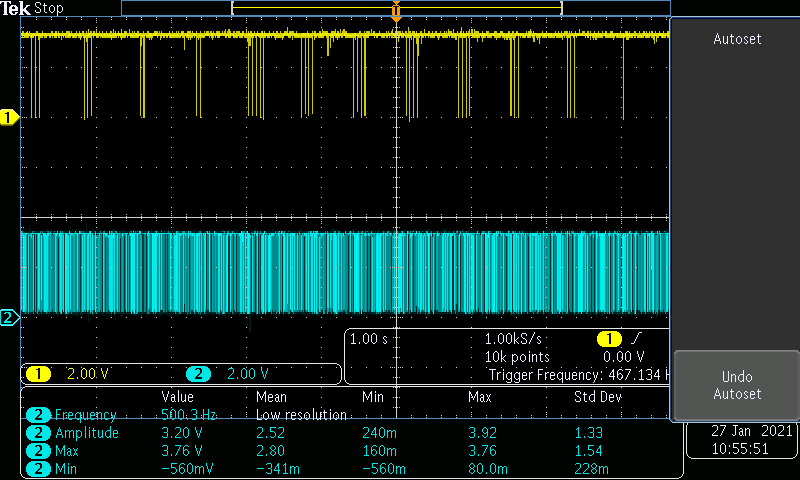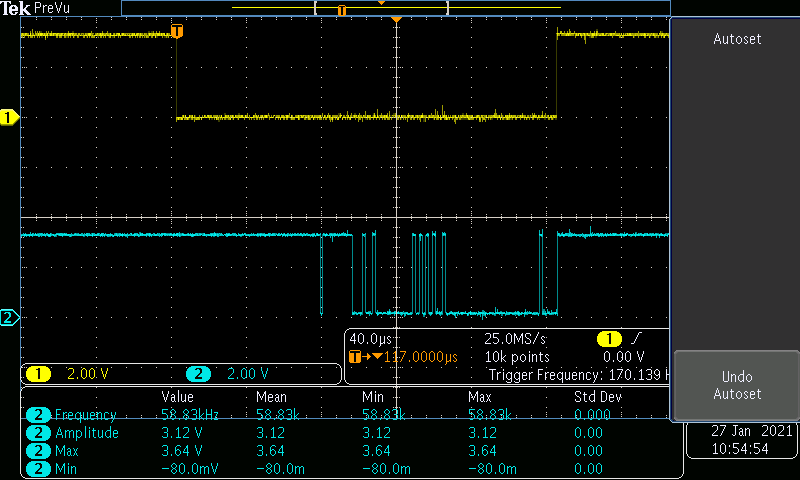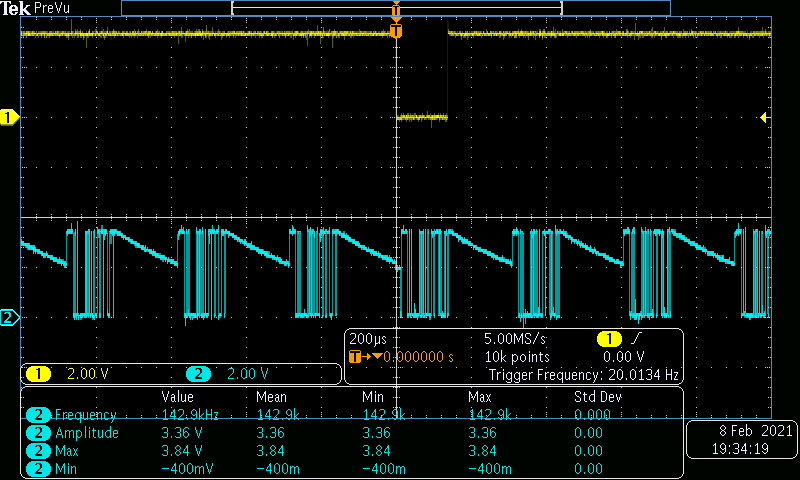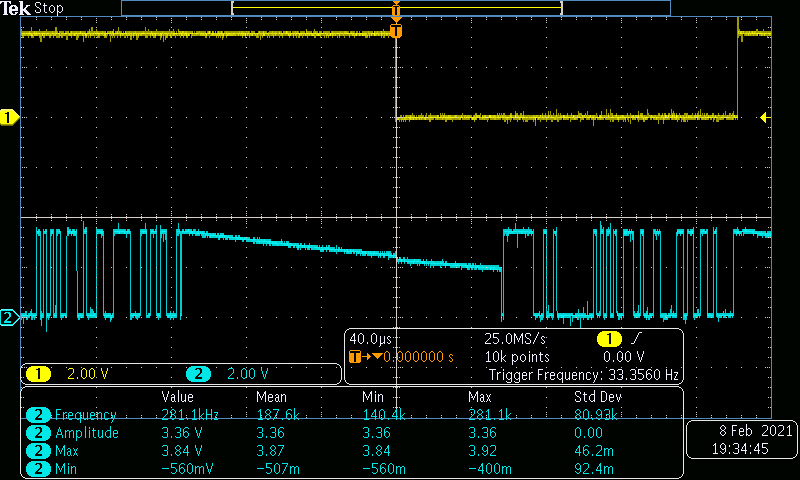Hi Bryan,
Initially, we want to configure it for single-channel single-ended negative voltage ADC conversion, we selected the internal reference of 2.5v
and finally started a conversion, when read through the RDATA register we are not getting the desired output, it generated a random digital value when cross verified for the analog value, we found that AINCOM produces 2.8v and AIN1 produces 10.7v varyingly. Is there a possible way to program this IC for single-ended conversion?
(first byte, second byte, CRC-2)
Reference Configuration (REF) Register (0x46,0x10,0x82)
MODE4 (0x50,0x23,0x32)
START (0x08,0x00,0x7F)